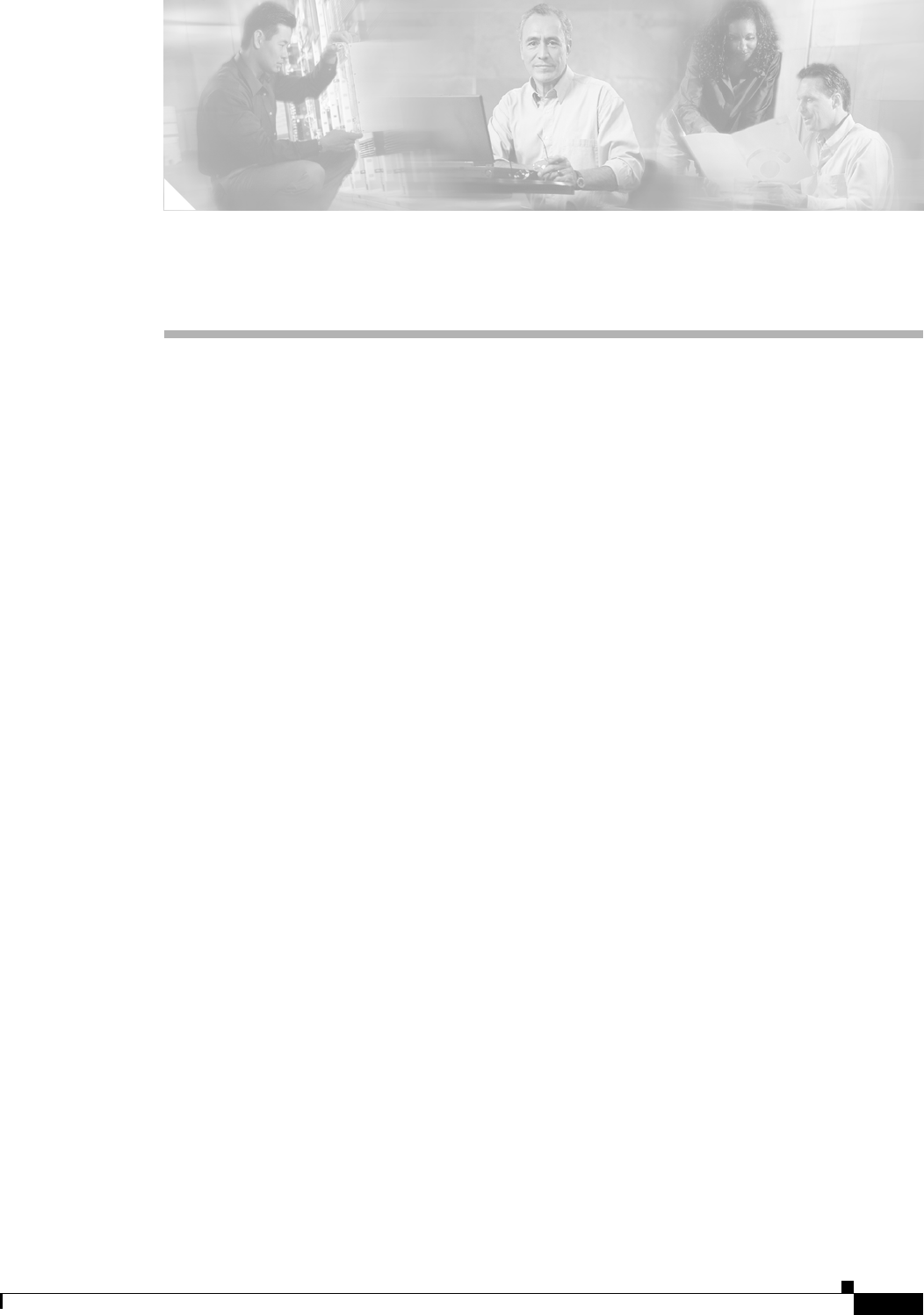
CHAPTER
1-1
User Guide for Internetwork Performance Monitor
OL-11291-01
1
Overview of IPM
This chapter provides an overview of Internetwork Performance Monitor (IPM) application. It contains
the following sections:
• What is IPM?
• Key Terms and Concepts
• How Does IPM Work?
• Client/Server Architecture
What is IPM?
IPM is a network management application that allows you to monitor the performance of multi-protocol
networks. IPM measures the latency and availability of IP networks on a hop-by-hop (router-to-router)
basis. It also measures latency between routers and the mainframe in Systems Network Architecture
(SNA) networks, and monitors jitter in networks.
You can use IPM to:
• Troubleshoot problems by checking the network performance between devices.
• Send Simple Network Management Protocol (SNMP) traps and SNA alerts when a user-configured
threshold is exceeded, a connection is lost and reestablished, or a timeout occurs.
• Analyze potential problems before they occur by accumulating statistics, which then can be used to
model and design future network topologies.
• Monitor latency, availability, and errors between two network end points.
• Monitor jitter, packet loss, and errors between two network end points.
• Discover network paths between two network end points, and monitor network performance
statistics on a hop-by-hop basis.
• Provide Web-based access to long-term information to help determine statistical trends.
• Monitor the availability of critical network servers.
• Monitor SNA performance in mainframe environments.
• Establish service-level agreements.


















