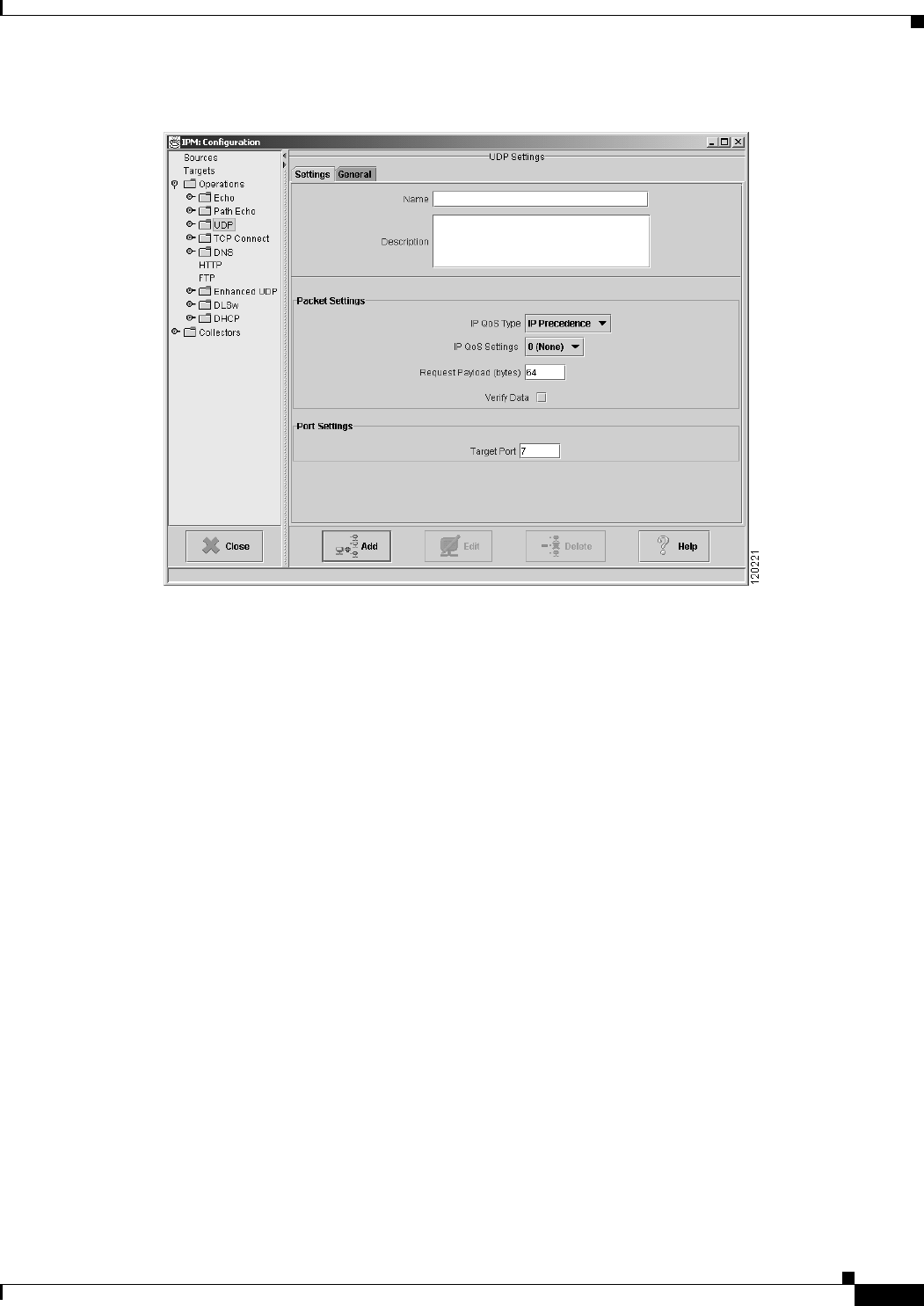
3-37
User Guide for Internetwork Performance Monitor
OL-11291-01
Chapter 3 Using IPM to Measure Network Performance
Measuring Network Performance for UDP
Figure 3-22 UDP Operation Configuration Window
Step 4
In the Name field, enter a descriptive name to assign to the operation. In the Description field, you can
enter a brief description of the operation, including its purpose.
Step 5 Select the IP QoS Type as IP Precedence or DCSP. The IP QoS Settings values change based on your IP
QoS Type selection.
• If you have selected IP QoS Type as IP Precedence, select the IP QoS Settings value from the
drop-down. The value you select sets the priority for the HTTP request packet. The default setting
is 0 (no priority). This option sets the ToS bits in the IP packet.
• If you have selected IP QoS Type as DSCP, select the desired IP QoS Settings value from the
drop-down. The value you select defines the packet priority and is based on the DSCP RFC
standards.
Step 6 In the Request Payload (bytes) field, enter the number of bytes to use for the size of the payload of the
request packet. The default setting is 64 bytes.
Step 7 Select or clear the Verify Data checkbox to enable or disable data verification.
If this option is enabled, the Verify Data counter is incremented whenever a response contains
unexpected data. You can use this option to monitor for data corruption. The default setting is for this
box to be cleared (no data verification).
Step 8 In the Target Port field, enter the UDP port number for the target device to use when sending response
packets. Valid values are 7, and 1025 to 65535. The default setting is 7.
• If the target device is a Cisco router running version 12.1 or later of the Cisco IOS software, you can
specify any port that is not well known (that is, you can specify any port number greater than 1024)
to communicate with the SA Agent Responder, as long as someone is listening on that port on the
target. The only allowed well known port is UDP port 7.
• If the target is not running version 12.1 or later of the Cisco IOS software, whether a Cisco or a
non-Cisco IP host, you must specify UDP port 7 as the target port.


















