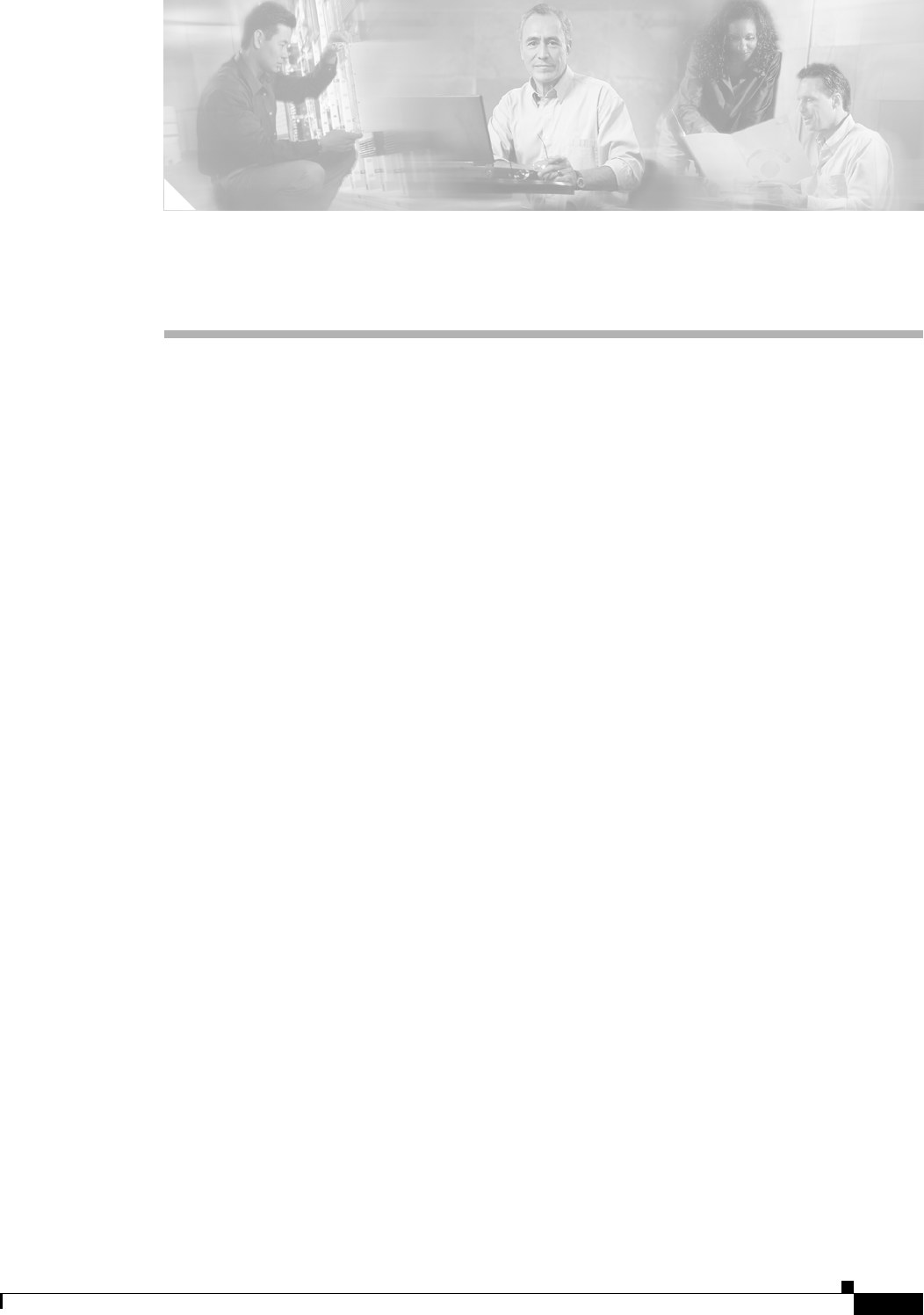
CHAPTER
3-1
User Guide for Internetwork Performance Monitor
OL-11291-01
3
Using IPM to Measure Network Performance
This chapter provides details on using IPM to measure latency, jitter, availability, packet loss, and errors.
It includes the following sections:
• Measuring Network Performance for DHCP
• Measuring Network Performance for DLSw
• Measuring Network Performance for DNS
• Measuring Network Performance for HTTP
• Measuring Network Performance for FTP
• Measuring Network Performance for IP
• Measuring Network Performance for SNA
• Measuring Network Performance for TCP
• Measuring Network Performance for UDP
• Measuring Network Performance for Enhanced UDP
You can zoom in on any of the graphs by clicking and dragging over the area of the graph you want to
enlarge. To return to the normal view, click anywhere outside the graph.
For the IPM Operations, the IPM Request size does not include the size of the headers added by the
respective layers. The header size varies according to the type of the RTR probe.Overhead added by
different layers:
• TCP Layer - 20 bytes.
• UDP Layer - 8 bytes.
• IP Layer - 20 to 60 bytes.
• ICMP Layer - 8 Bytes.
• RTR/SAA - 8 bytes


















