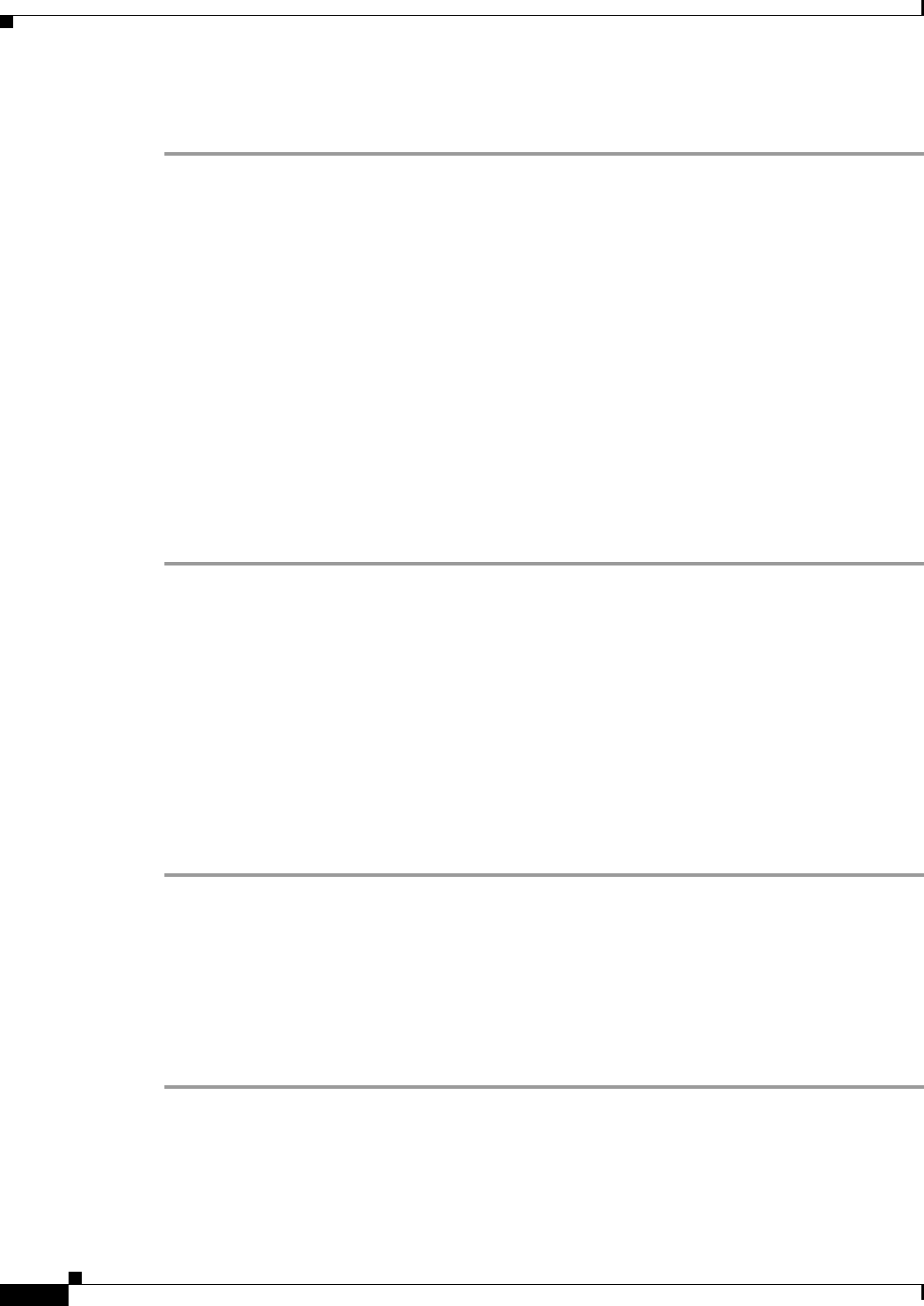
3-22
User Guide for Internetwork Performance Monitor
OL-11291-01
Chapter 3 Using IPM to Measure Network Performance
Measuring Network Performance for IP
If you selected more than one collector, their statistics are displayed in a single graph in the Historical
Statistics—Multi-Collector Graph window (see Figure 2-14 for an example).
For more detailed information about the statistics displayed in the Echo Historical Statistics window, see
the “Echo Historical Statistics Window” topic in the online help.
Measuring Hop-by-Hop Performance for IP
IPM’s IP Path Echo operation determines hop-by-hop performance between a server and any IP device
on the network, by discovering the path. It uses traceroute and then measures performance between the
source and each intermittent hop in the path.
If there are multiple equal cost routes between the source and the target, the Path Echo operation can
identify the correct path by using Loose Source Routing, if this option is enabled on the intermediate
hop devices.
This feature enables SA Agent to discover paths more accurately compared to a regular traceroute. The
IP Path Echo operation also measures availability and errors for IP services.
To measure hop-by-hop performance for IP:
Step 1 Define a device as the source device from which to measure performance. For details on defining a
source device, see the Defining a Source Device.
Step 2 Define a device as the target of ICMP echo requests from the source device. For details on defining a
target, see the Defining a Target.
To control how statistics are collected, use the DefaultIpPathEcho operation or define your own IP Path
Echo operation. For details on defining an IP Path Echo operation, see the Defining an IP Path Echo
Operation.
Step 3 Define a collector to measure performance between the source router and target you defined. For details
on defining a collector, see the Defining a Collector. If you set the collector’s schedule to On Demand,
start the collector when needed.
Step 4 View the statistics in the Path Echo Historical Statistics window. For details on viewing hop-by-hop
statistics for IP, see the Viewing Hop-by-Hop Statistics for IP.
Defining an IP Path Echo Operation
IPM provides a default IP Path Echo operation for measuring performance between a source and target.
In addition, IPM provides the option to create, modify, or delete your own IP Path Echo operations from
the Path Echo Operation Configuration window.
To define an IP Path Echo operation:
Step 1 From the IPM Main Window, select Edit > Configuration.
The Configuration window appears.
Step 2 Click Operation.
The Operation Configuration window appears within the Configuration window.


















