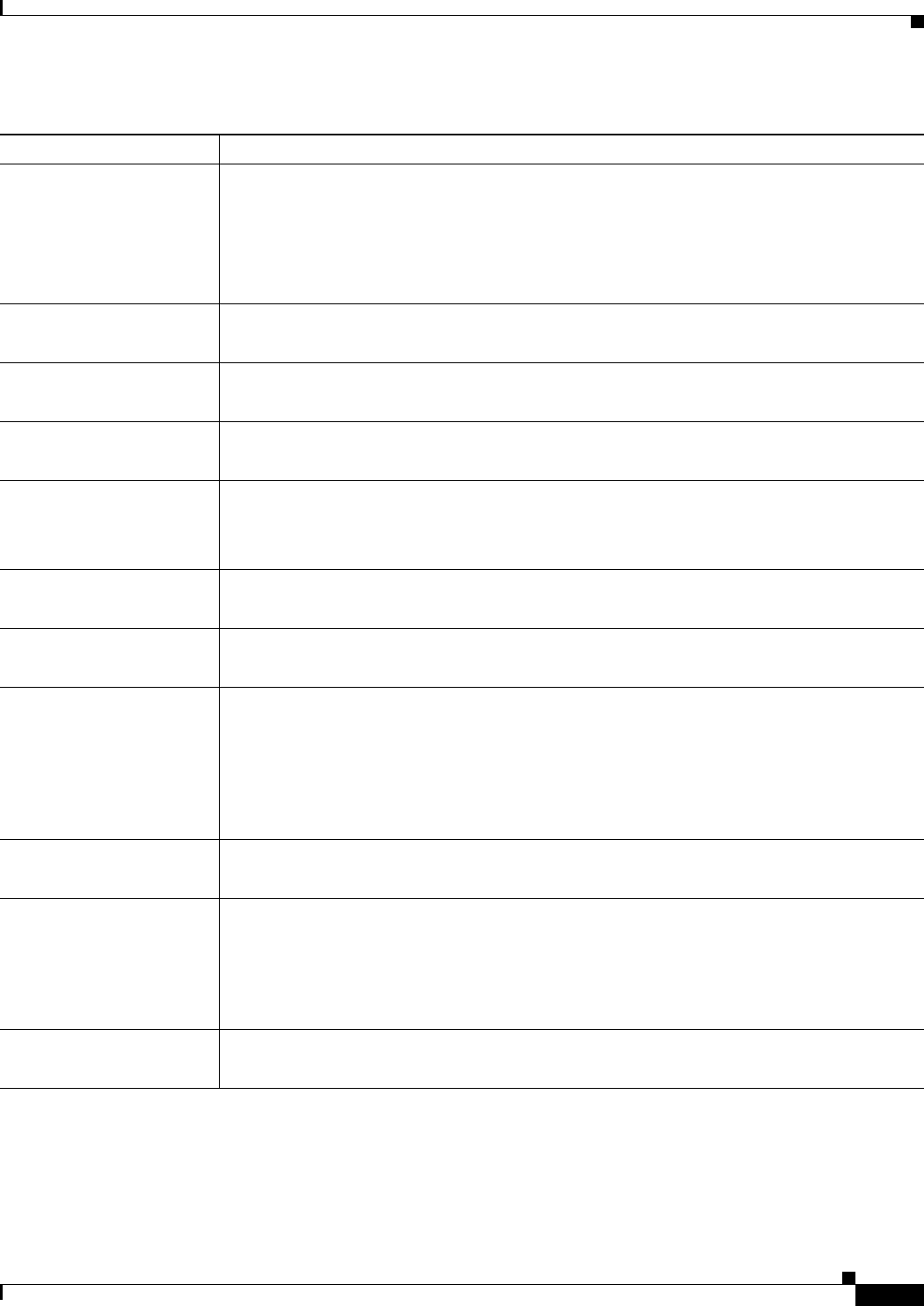
B-3
User Guide for Internetwork Performance Monitor
OL-11291-01
Appendix B IPM Command Reference
ipm cw2ksetup install
Identical to ipm cw2ksetup. Checks to see which files are installed, and installs additional files
as necessary. Use this command to integrate IPM and CiscoWorks in the following instances:
• You installed CiscoWorks after you installed IPM.
• IPM and CiscoWorks are no longer integrated for some reason.
You can use this command only if you have administrative privileges.
ipm dbbackup
Takes a back up of the IPM database.
You can use this command only if you have administrative privileges.
ipm dbclean
Replaces the IPM Database with a clean version.
You can use this command only if you have administrative privileges.
ipm dbbackup
{enable|disable}
Controls Automatic IPM Database backup.
You can use this command only if you have administrative privileges.
ipm dbpassword
Changes the database password. IPM does not ask for the old password.
You can also use ipm dbpassword new password on UNIX.
You can use this command only if you have administrative privileges.
ipm dbprefs reload
Reloads the IPM database preferences file.
You can use this command if you are a member of the casusers group.
ipm dbprefs view
View the preferences in the currently running IPM database.
You can use this command if you are a member of the casusers group.
ipm dbprefs viewfile
View the IPM database preferences in the configuration file, which might differ from the
preferences in the currently running IPM database.
The output from this command is formatted differently from the output from the
ipm dbprefs view command, because this command displays the contents of a file, whereas the
ipm dbprefs view command displays the contents of a database.
You can use this command if you are a member of the casusers group.
ipm dbrestore
Restores the IPM database from a previous backup.
You can use this command only if you have administrative privileges.
ipm debug hostname Starts the message log display and displays the Message Log window which provides a log of
status messages generated by IPM. Connects to IPM servers on the local host or on hostname.
If you Telnet into a remote workstation and you do not set the DISPLAY variable to local
display, you cannot use this command. See Setting the DISPLAY Variable in Solaris for details.
You can use this command if you are a member of the casusers group.
ipm delsrc
Removes a source router from the IPM database using command line prompts.
You can use this command if you are a member of the casusers group.
Table B-1 IPM Commands (continued)
Command Description


















