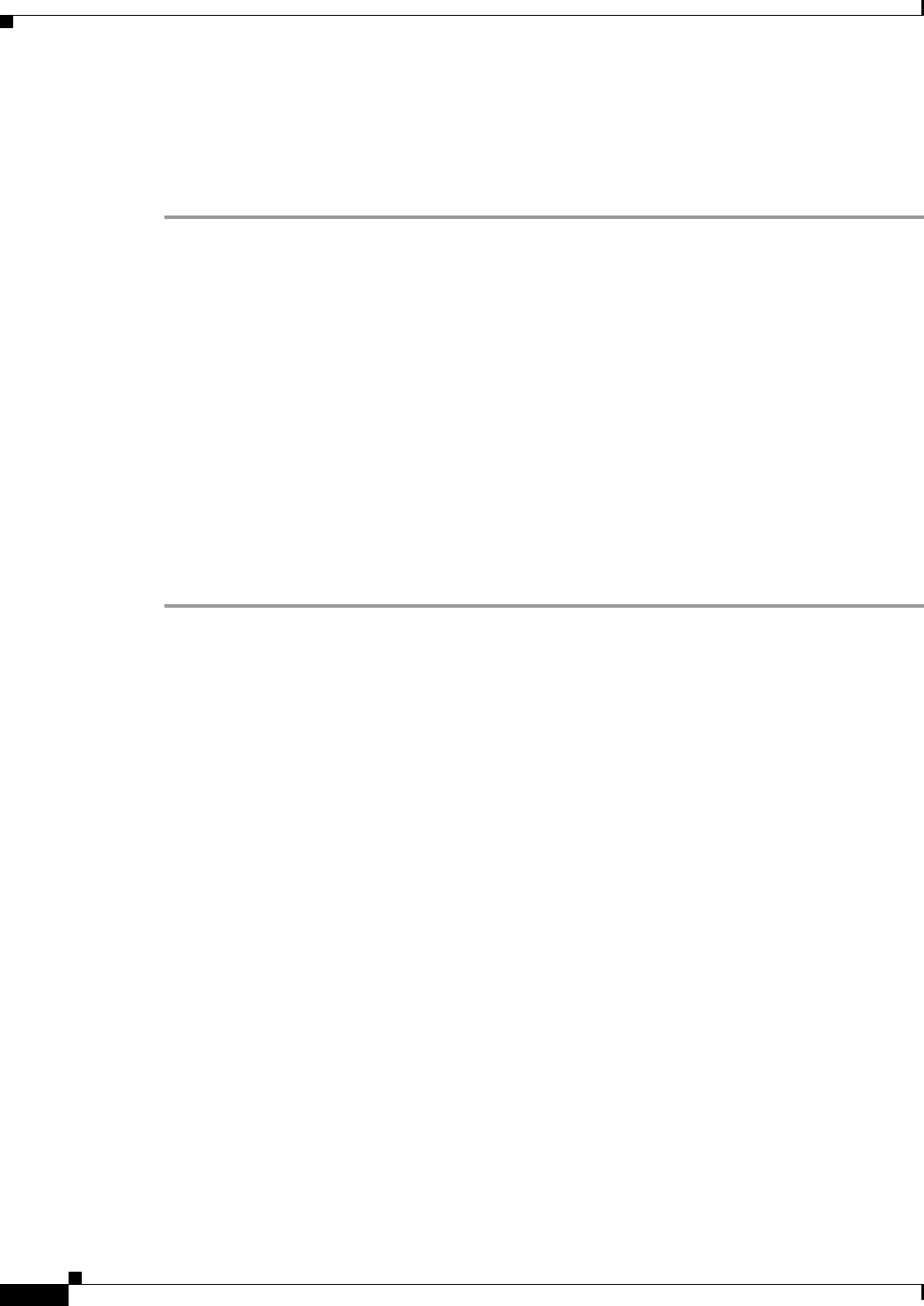
2-28
User Guide for Internetwork Performance Monitor
OL-11291-01
Chapter 2 Getting Started With IPM
Exiting the IPM Client
Exiting the IPM Client
When you are finished monitoring network performance statistics, you can exit the IPM client by
completing the following steps:
Step 1 From the IPM Main Window (Figure 2-2), select File > Exit.
The Exit IPM confirmation window appears.
If you are running IPM as an applet and you exit the Web browser or close the active window, IPM exits
but the confirmation window does not appear.
Step 2 Click Yes to close the IPM client application.
Collectors that were still running when you closed the IPM client will continue to run and gather
statistics until they reach the end date specified in the collector configuration. Collectors defined to run
forever, continue to run and gather statistics until you stop them.
To shut down the IPM servers completely, use the ipm stop command. To stop gathering statistics, stop
the collectors before exiting the IPM client. When you stop a collector, the gathered data for that
collector is still available for viewing.
Collectors remain in the IPM database until you do one of the following:
• Delete them from the IPM server
• Delete them from the source routers using the ipm rmcoll command


















