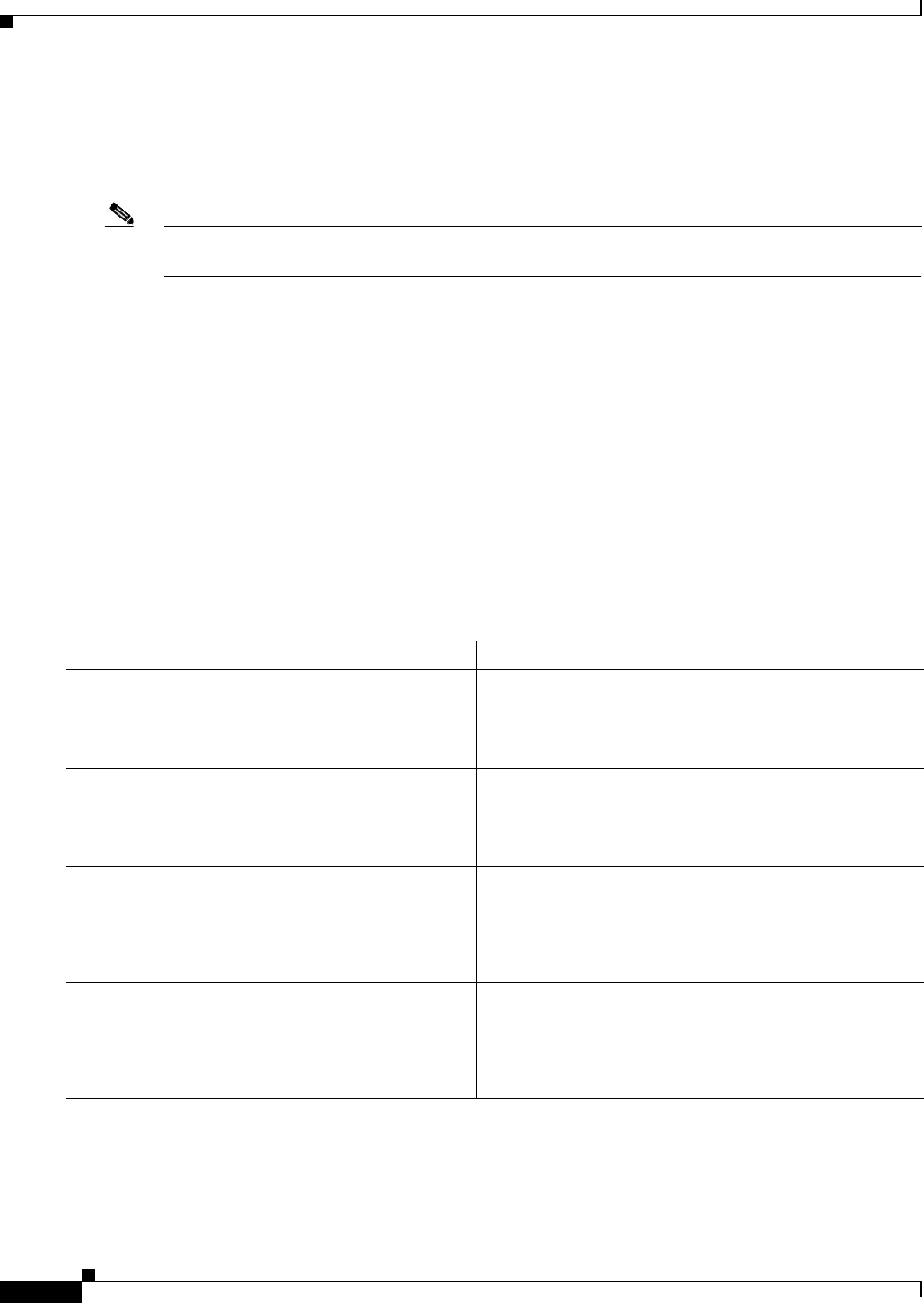
Implementing BGP on Cisco IOS XR Software
How to Implement BGP on Cisco IOS XR Software
RC-114
Cisco IOS XR Routing Configuration Guide
OL-14356-01
Configuring Keychains for BGP
Keychains provide secure authentication by supporting different MAC authentication algorithms and
provide graceful key rollover. Perform this task to configure keychains for BGP. This task is optional.
Note If a keychain is configured for a neighbor group or a session group, a neighbor using the group inherits
the keychain. Values of commands configured specifically for a neighbor override inherited values.
SUMMARY STEPS
1. configure
2. router bgp as-number
3. neighbor ip-address
4. remote-as as-number
5. keychain name
6. end
or
commit
DETAILED STEPS
Command or Action Purpose
Step 1
configure
Example:
RP/0/RP0/CPU0:router# configure
Enters global configuration mode.
Step 2
router bgp as-number
Example:
RP/0/RP0/CPU0:router(config)# router bgp 120
Enters BGP configuration mode, allowing you to configure
the BGP routing process.
Step 3
neighbor ip-address
Example:
RP/0/RP0/CPU0:router(config-bgp)# neighbor
172.168.40.24
Places the router in neighbor configuration mode for BGP
routing and configures the neighbor IP address as a BGP
peer.
Step 4
remote-as as-number
Example:
RP/0/RP0/CPU0:router(config-bgp-nbr)# remote-as
2002
Creates a neighbor and assigns a remote autonomous
system number to it.


















