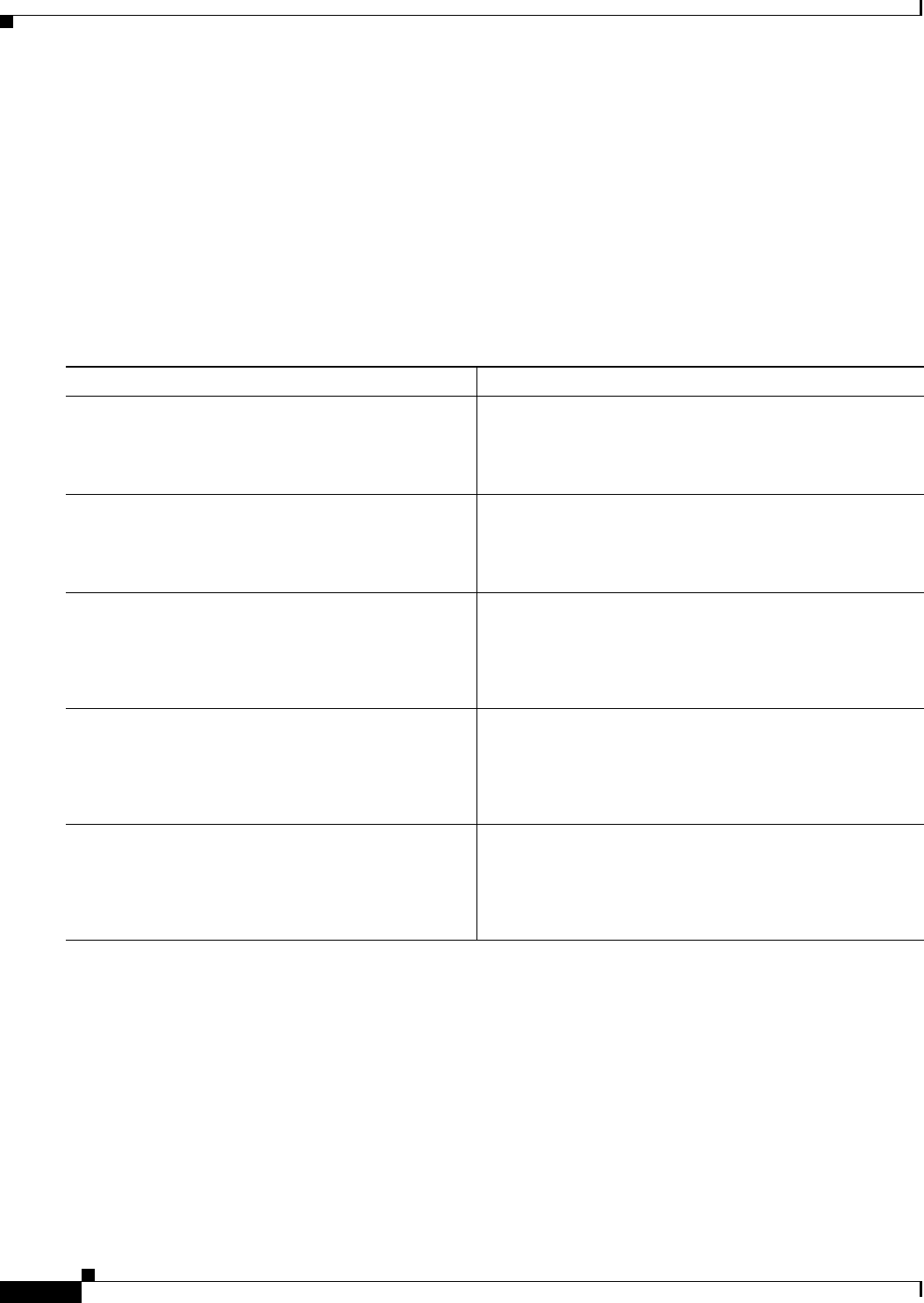
Implementing EIGRP on Cisco IOS XR Software
How to Implement EIGRP on Cisco IOS XR Software
RC-164
Cisco IOS XR Routing Configuration Guide
OL-14356-01
10. show eigrp [as-number] [vrf {vrf | all}] [ipv4 | ipv6] interfaces [type instance] [detail]
11. show eigrp [as-number] [vrf {vrf | all}] [ipv4 | ipv6]neighbors [detail] [interface-type
interface-instance | static]
12. show protocols eigrp [vrf vrf-name]
13. show eigrp [as-number] [vrf {vrf | all}] [ipv4 | ipv6] topology [ip-address mask] [active | all-links
| detail-links | pending | summary | zero-successors]
14. show eigrp [as-number] [vrf {vrf | all}] [ipv4 | ipv6] traffic
DETAILED STEPS
Command or Action Purpose
Step 1
configure
Example:
RP/0/RP0/CPU0:router# configure
Enters global configuration mode.
Step 2
router eigrp as-number
Example:
RP/0/RP0/CPU0:router(config)# router eigrp 100
Configures an EIGRP routing process.
Step 3
address-family [ipv4 | ipv6]
Example:
RP/0/RP0/CPU0:router(config-eigrp)#
address-family ipv4
Enters an address family configuration mode.
Step 4
log-neighbor-changes
Example:
RP/0/RP0/CPU0:router(config-eigrp-af)#
log-neighbor-changes
Enables the logging of changes in EIGRP neighbor
adjacencies.
Step 5
log-neighbor-warnings
Example:
RP/0/RP0/CPU0:router(config-eigrp-af)#
log-neighbor-warnings
Enables the logging of EIGRP neighbor warning messages.


















