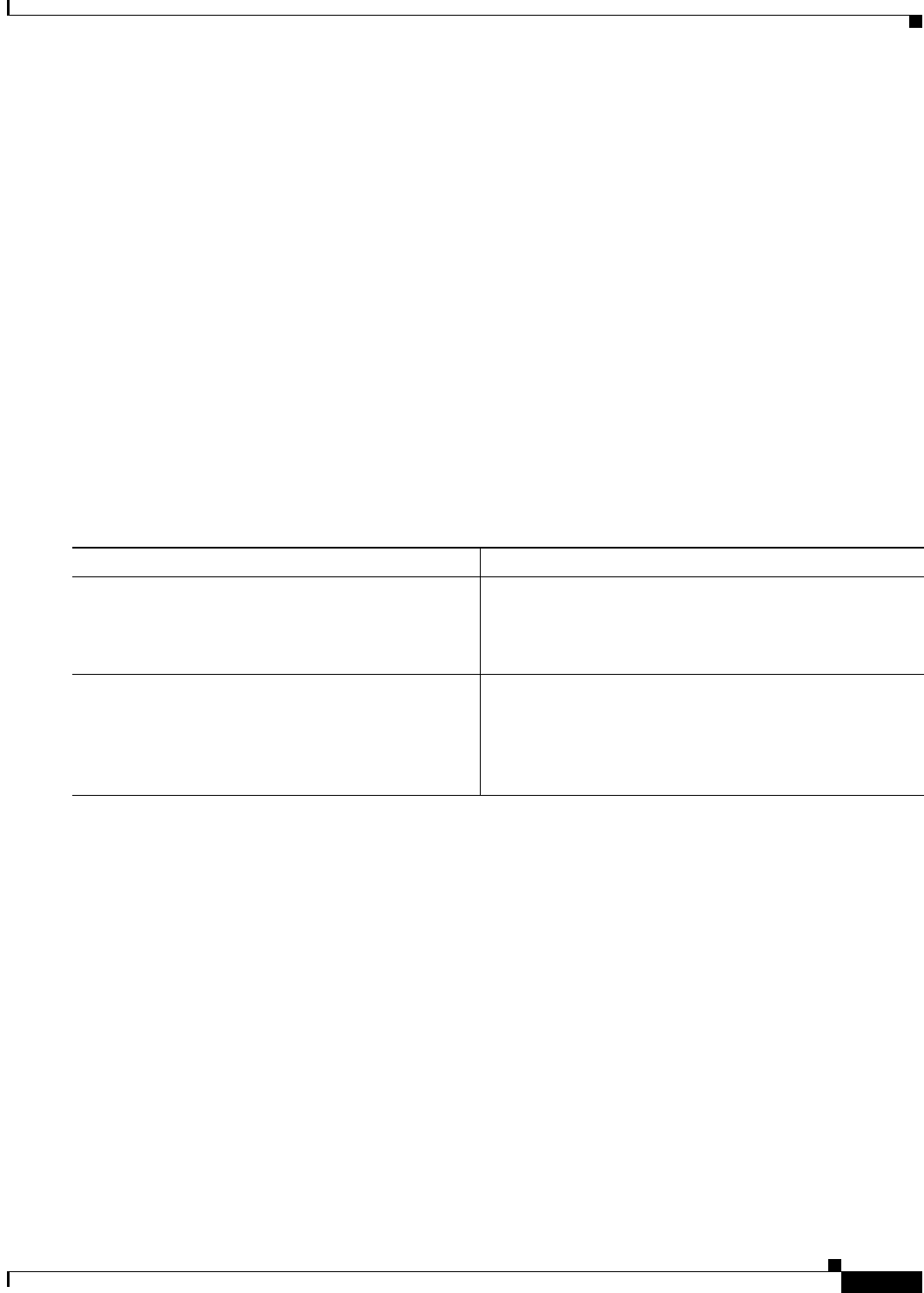
Implementing IS-IS on Cisco IOS XR Software
How to Implement IS-IS on Cisco IOS XR Software
RC-291
Cisco IOS XR Routing Configuration Guide
OL-14356-01
Configuring Authentication for IS-IS
This task explains how to configure authentication for IS-IS. This task is optional.
SUMMARY STEPS
1. configure
2. router isis instance-id
3. lsp-password {hmac-md5 | text} {clear | encrypted} password [level {1 | 2}] [send-only] [snp
send-only]
4. interface type instance
5. hello-password {hmac-md5 | text} {clear | encrypted} password [level {1 | 2}] [send-only]
6. end
or
commit
DETAILED STEPS
Command or Action Purpose
Step 1
configure
Example:
RP/0/RP0/CPU0:router# configure
Enters global configuration mode.
Step 2
router isis instance-id
Example:
RP/0/RP0/CPU0:router(config)# router isis isp
Enables IS-IS routing for the specified routing instance, and
places the router in router configuration mode.
• You can change the level of routing to be performed by
a particular routing instance by using the is-type
command.


















