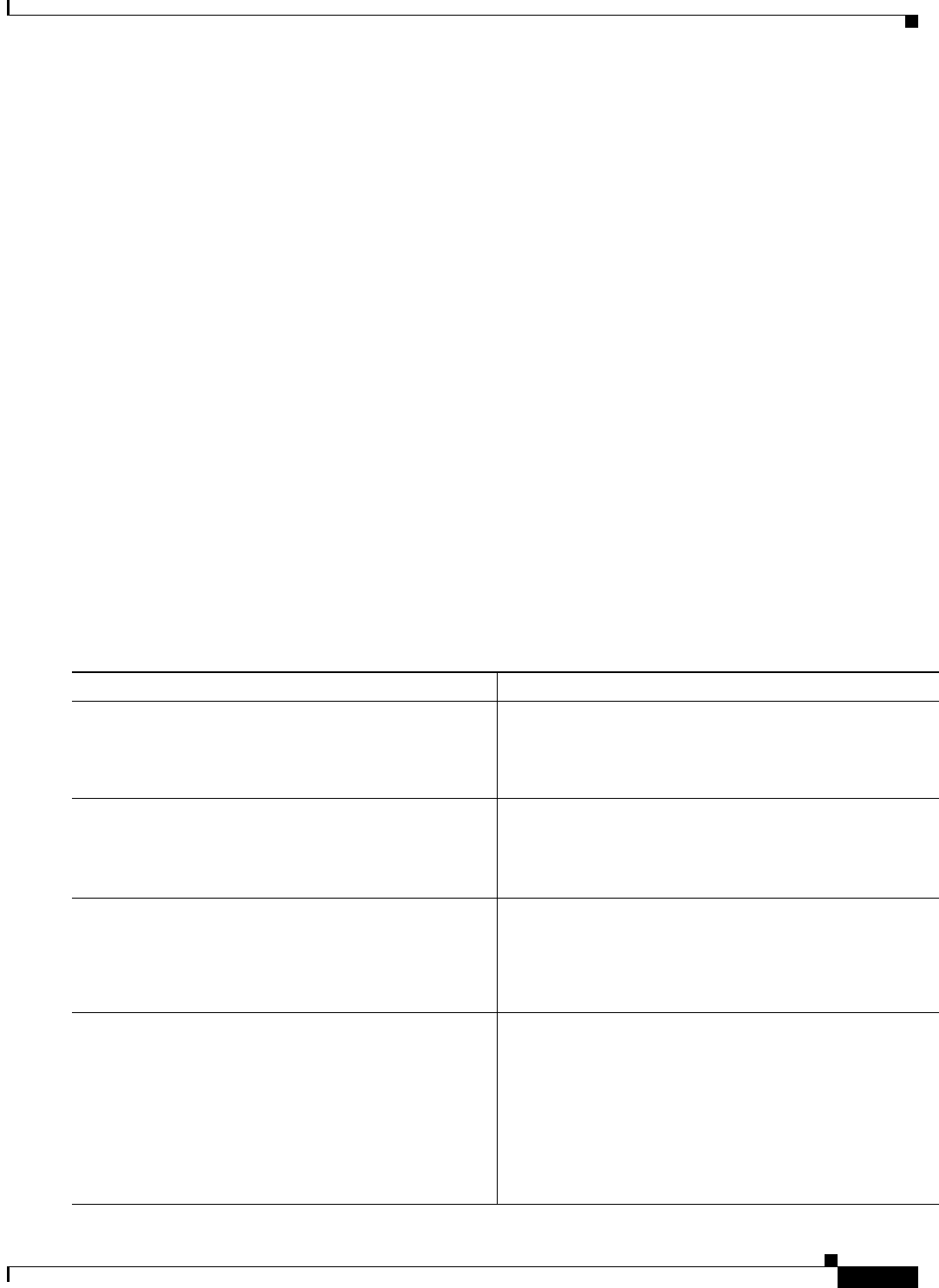
Implementing OSPF on Cisco IOS XR Software
How to Implement OSPF on Cisco IOS XR Software
RC-251
Cisco IOS XR Routing Configuration Guide
OL-14356-01
Configuring Generalized TTL Security Mechanism (GTSM) for OSPF
This task explains how to set the security time-to-live mechanism on an interface for GTSM.
SUMMARY STEPS
1. configure
2. router ospf process-name
3. router-id {router-id}
4. log adjacency changes [detail] [disable]
5. nsf {cisco [enforce global] | ietf [helper disable]}
6. timers throttle spf spf-start spf-hold spf-max-wait
7. area area-id
8. interface type instance
9. security ttl [disable | hops hop-count]
10. end
or
commit
11. show ospf [process-name] [vrf vrf-name] [area-id] interface [type instance]
DETAILED STEPS
Command or Action Purpose
Step 1
configure
Example:
RP/0/RP0/CPU0:router# configure
Enters global configuration mode.
Step 2
router ospf process-name
Example:
RP/0/RP0/CPU0:router(config)# router ospf 1
Enables OSPF routing for the specified routing process and
places the router in router configuration mode.
Note The process-name argument is any alphanumeric
string no longer than 40 characters.
Step 3
router-id {router-id}
Example:
RP/0/RP0/CPU0:router(config-ospf)# router id
100.100.100.100
Configures a router ID for the OSPF process.
Note We recommend using a stable IPv4 address as the
router ID.
Step 4
log adjacency changes [detail] [enable | disable]
Example:
RP/0/RP0/CPU0:router(config-ospf-ar-if)# log
adjacency changes detail
(Optional) Requests notification of neighbor changes.
• By default, this feature is enabled.
• The messages generated by neighbor changes are
considered notifications, which are categorized as
severity Level 5 in the logging console command. The
logging console command controls which severity
level of messages are sent to the console. By default, all
severity level messages are sent.


















