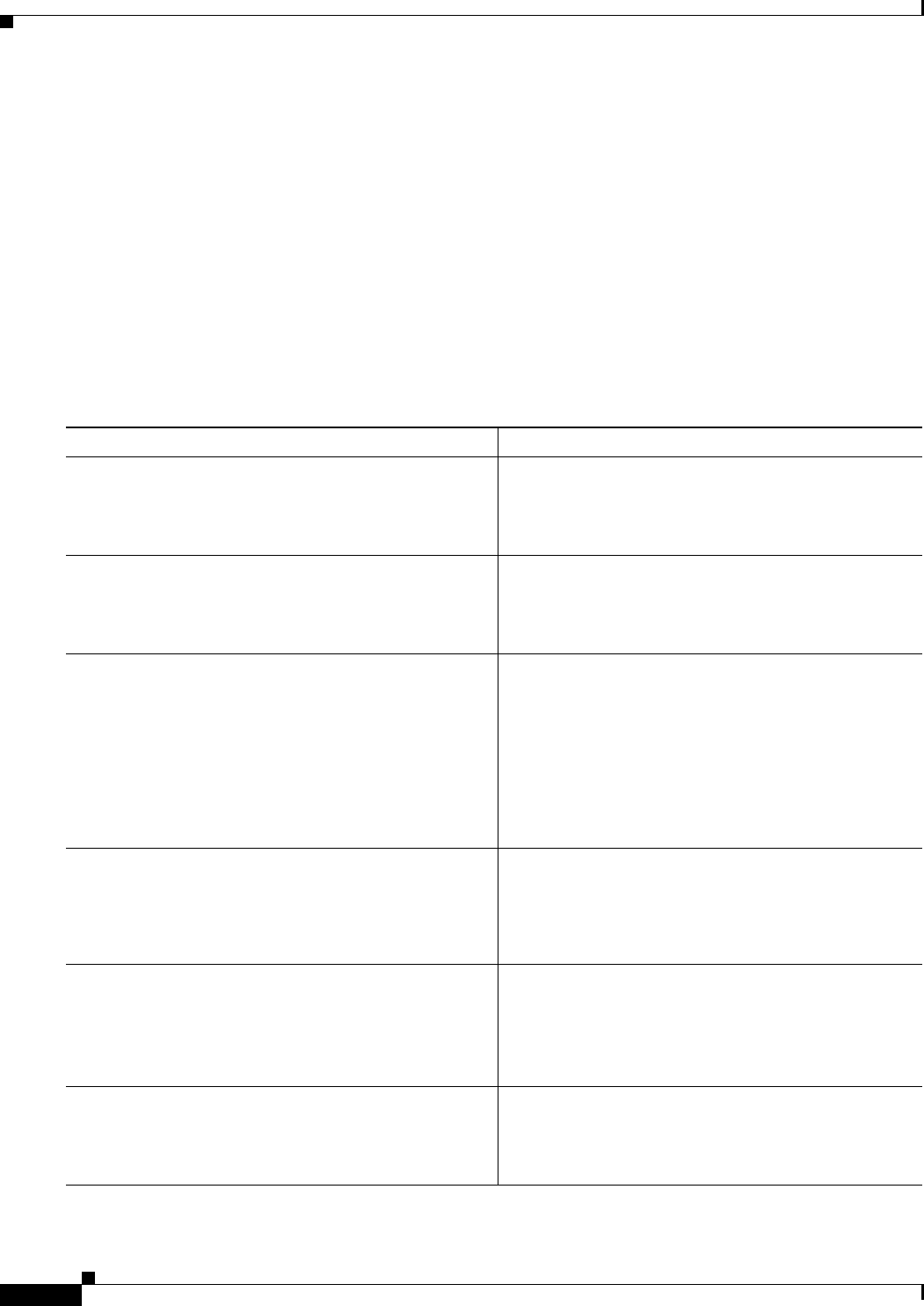
Implementing RIP on Cisco IOS XR Software
How to Implement RIP on Cisco IOS XR Software
RC-340
Cisco IOS XR Routing Configuration Guide
OL-14356-01
5. output-delay delay
6. nsf
7. interface type instance
8. metric-zero-accept
9. split-horizon disable
10. poison-reverse
11. end
or
commit
DETAILED STEPS
Command or Action Purpose
Step 1
configure
Example:
RP/0/RP0/CPU0:router# configure
Enters global configuration mode.
Step 2
router rip
Example:
RP/0/RP0/CPU0:router(config)# router rip
Configures a RIP routing process.
Step 3
auto-summary
Example:
RP/0/RP0/CPU0:router(config-rip)# auto-summary
(Optional) Enables automatic route summarization of
subnet routes into network-level routes.
• By default, auto-summary is disabled.
Note If you have disconnected subnets, use the no
keyword to disable automatic route
summarization and permit software to send
subnet and host routing information across
classful network boundaries.
Step 4
timers basic update invalid holddown flush
Example:
RP/0/RP0/CPU0:router(config-rip)# timers basic 5
15 15 30
(Optional) Adjusts RIP network timers.
Note To view the current and default timer values,
view output from the show rip command.
Step 5
output-delay delay
Example:
RP/0/RP0/CPU0:router(config-rip)# output-delay 10
(Optional) Changes the interpacket delay for the RIP
updates sent.
Note Use this command if you have a high-end router
sending at high speed to a low-speed router that
might not be able to receive at that fast a rate.
Step 6
nsf
Example:
RP/0/RP0/CPU0:router(config-rip)# nsf
(Optional) Configures NSF on RIP routes after a RIP
process shutdown or restart.


















