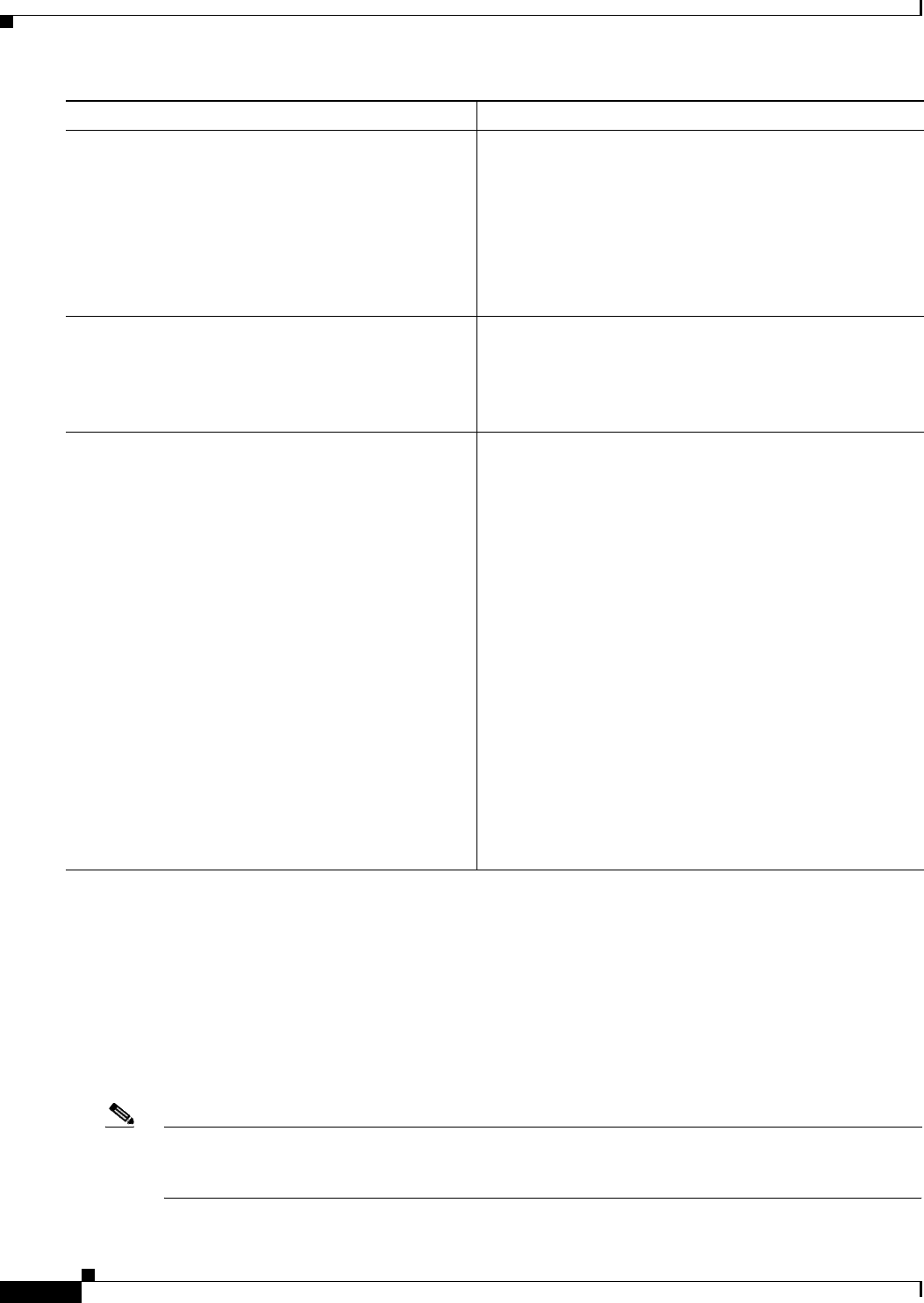
Implementing BGP on Cisco IOS XR Software
How to Implement BGP on Cisco IOS XR Software
RC-84
Cisco IOS XR Routing Configuration Guide
OL-14356-01
Configuring BGP Community and Extended-Community Advertisements
Perform this task to specify that community attributes should be sent to an eBGP neighbor.
Perform this task to specify that community/extended-community attributes should be sent to an eBGP
neighbor. These attributes are not sent to an eBGP neighbor by default. By contrast, they are always sent
to iBGP neighbors. This section provides examples on how to enable sending community attributes. The
send-community-ebgp keyword can be replaced by the send-extended-community-ebgp keyword to
enable sending extended-communities.
Note If the send-community-ebgp command is configured for a neighbor group or address family group, all
neighbors using the group inherit the configuration. Configuring the command specifically for a
neighbor overrides inherited values.
Step 5
address-family {ipv4 unicast | ipv4 multicast |
ipv4 labeled-unicast | ipv4 tunnel | ipv4 mdt |
ipv6 unicast | ipv6 multicast | ipv6
labeled-unicast | vpnv4 unicast | vpnv6
unicast}
Example:
RP/0/RP0/CPU0:router(config-bgp-nbr)#
address-family ipv4 unicast
Enters neighbor address family configuration mode for the
specified address family.
Step 6
next-hop-self
Example:
RP/0/RP0/CPU0:router(config-bgp-nbr-af)#
next-hop-self
Sets the next-hop attribute for all routes advertised to the
specified neighbor to the address of the local router.
Disabling the calculation of the best next hop to use when
advertising a route causes all routes to be advertised with
the local network device as the next hop.
Step 7
end
or
commit
Example:
RP/0/RP0/CPU0:router(config-bgp-nbr-af)# end
or
RP/0/RP0/CPU0:router(config-bgp-nbr-af)# commit
Saves configuration changes.
• When you issue the end command, the system prompts
you to commit changes:
Uncommitted changes found, commit them before
exiting(yes/no/cancel)?
[cancel]:
–
Entering yes saves configuration changes to the
running configuration file, exits the configuration
session, and returns the router to EXEC mode.
–
Entering no exits the configuration session and
returns the router to EXEC mode without
committing the configuration changes.
–
Entering cancel leaves the router in the current
configuration session without exiting or
committing the configuration changes.
• Use the commit command to save the configuration
changes to the running configuration file and remain
within the configuration session.
Command or Action Purpose


















