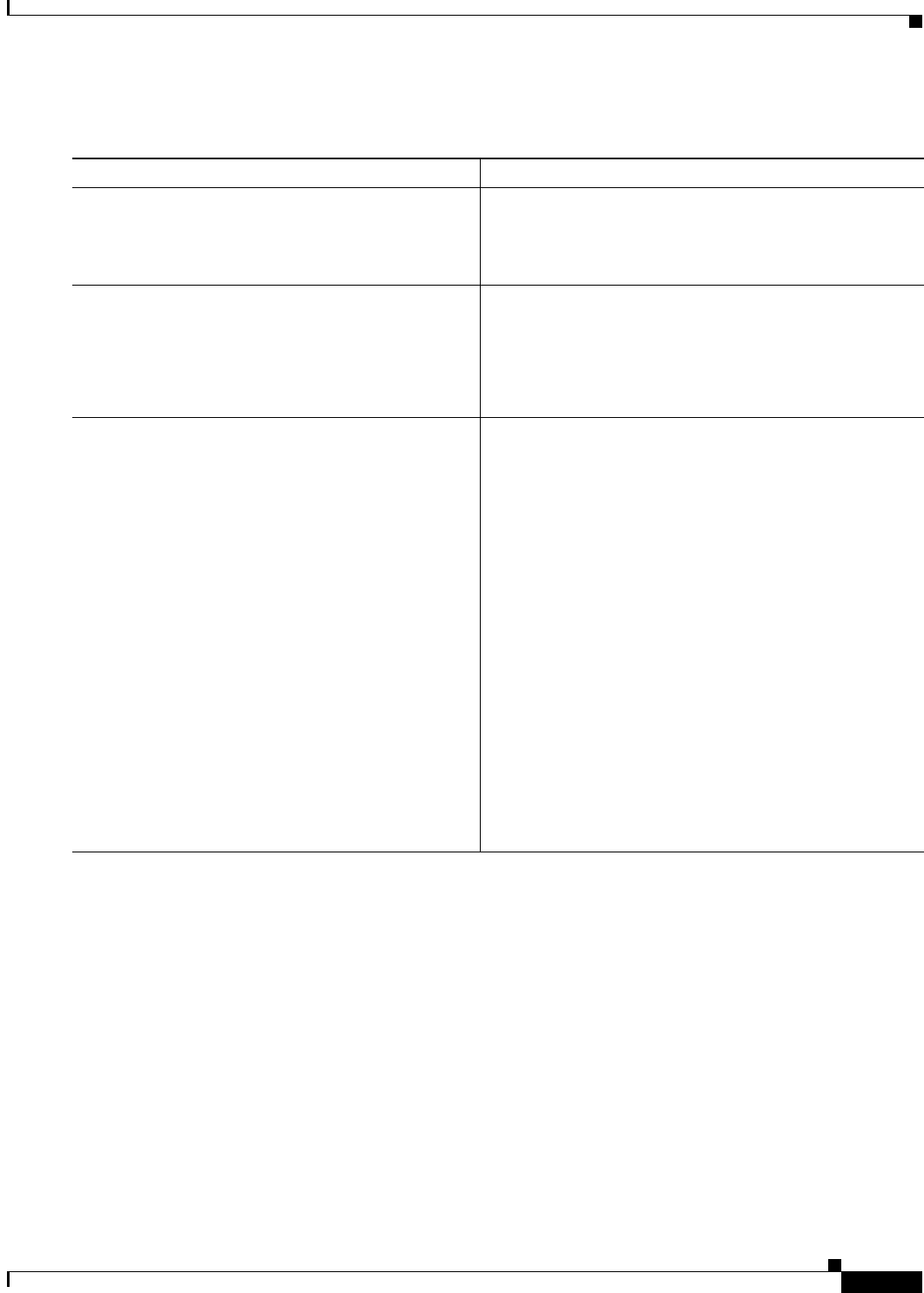
Implementing and Monitoring RIB on Cisco IOS XR Software
Configuration Examples for RIB Monitoring
RC-327
Cisco IOS XR Routing Configuration Guide
OL-14356-01
DETAILED STEPS
Configuration Examples for RIB Monitoring
RIB is not configured separately for the Cisco IOS XR system. RIB computes connectivity of the router
with other nodes in the network based on input from the routing protocols. RIB may be used to monitor
and troubleshoot the connections between RIB and its clients, but it is essentially used to monitor routing
connectivity between the nodes in a network. This section contains displays from the show commands
used to monitor that activity. The following sample output is provided:
• Output of show route Command: Example, page RC-328
• Output of show route backup Command: Example, page RC-328
• Output of show route best-local Command: Example, page RC-328
• Output of show route connected Command: Example, page RC-329
• Output of show route local Command: Example, page RC-329
Command or Action Purpose
Step 1
router rib
Example:
RP/0/RP0/CPU0:router# route rib
Enters RIB configuration mode.
Step 2
address-family {ipv4 | ipv6} next-hop dampening
disable
Example:
RP/0/RP0/CPU0:router(config-rib)# address
family ipv4 next-hop dampening disable
Disables next-hop dampening for IPv4 address families.
Step 3
end
or
commit
Example:
RP/0/RP0/CPU0:router(config-rib)# end
or
RP/0/RP0/CPU0:router(config-rib)# commit
Saves configuration changes.
• When you issue the end command, the system prompts
you to commit changes:
Uncommitted changes found, commit them before
exiting(yes/no/cancel)?
[cancel]:
–
Entering yes saves configuration changes to the
running configuration file, exits the configuration
session, and returns the router to EXEC mode.
–
Entering no exits the configuration session and
returns the router to EXEC mode without
committing the configuration changes.
–
Entering cancel leaves the router in the current
configuration session without exiting or
committing the configuration changes.
• Use the commit command to save the configuration
changes to the running configuration file and remain
within the configuration session.


















