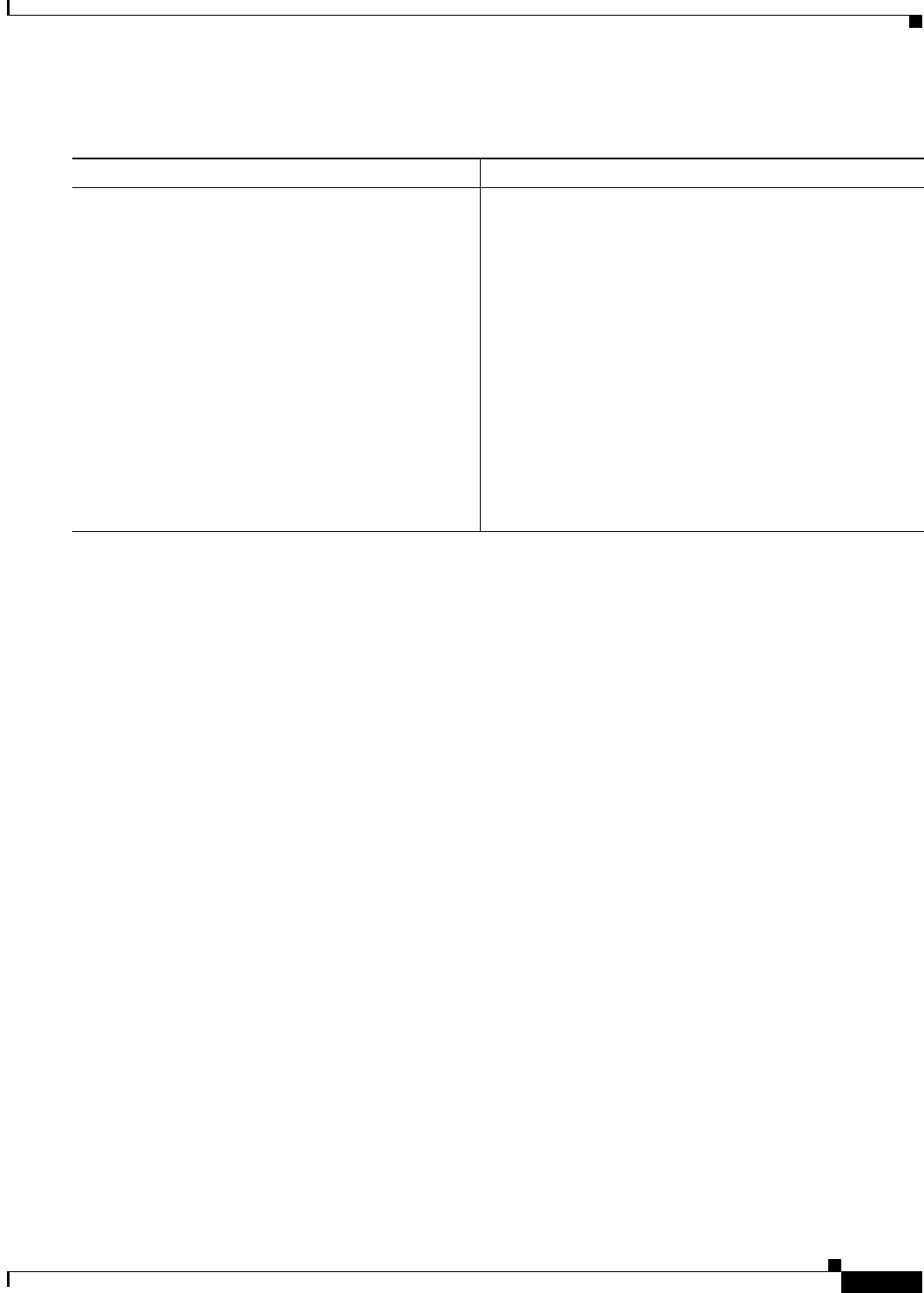
Implementing BGP on Cisco IOS XR Software
Configuration Examples for Implementing BGP on Cisco IOS XR Software
RC-127
Cisco IOS XR Routing Configuration Guide
OL-14356-01
DETAILED STEPS
Configuration Examples for Implementing BGP on Cisco IOS XR
Software
This section provides the following configuration examples:
• Enabling BGP: Example, page RC-127
• Displaying BGP Update Groups: Example, page RC-129
• BGP Neighbor Configuration: Example, page RC-129
• BGP Confederation: Example, page RC-130
• BGP Route Reflector: Example, page RC-131
Enabling BGP: Example
The following shows how to enable BGP.
prefix-set static
2020::/64,
2012::/64,
10.10.0.0/16,
10.2.0.0/24
end-set
route-policy pass-all
pass
end-policy
route-policy set_next_hop_agg_v4
set next-hop 10.0.0.1
end-policy
Command or Action Purpose
Step 1
show bgp [ipv4 {unicast | multicast |
labeled-unicast | all | tunnel | mdt} | ipv6
{unicast | all | labeled-unicast} | all
{unicast | multicast | all | mdt |
labeled-unicast | tunnel} | vpnv4 unicast | vrf
{vrf-name | all} [ipv4 {unicast |
labeled-unicast} | ipv6 unicast] | vpvn6
unicast] update-group [neighbor ip-address |
process-id.index [summary
|
performance-statistics]]
Example:
RP/0/RP0/CPU0:router# show bgp update-group 0.0
Displays information about BGP update groups.
• The ip-address argument displays the update groups to
which that neighbor belongs.
• The process-id.index argument selects a particular
update group to display and is specified as follows:
process ID (dot) index. Process ID range is from 0 to
254. Index range is from 0 to 4294967295.
• The summary keyword displays summary information
for neighbors in a particular update group.
• If no argument is specified, this command displays
information for all update groups (for the specified
address family).
• The performance-statistics keyword displays
performance statistics for an update group.


















