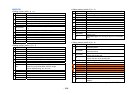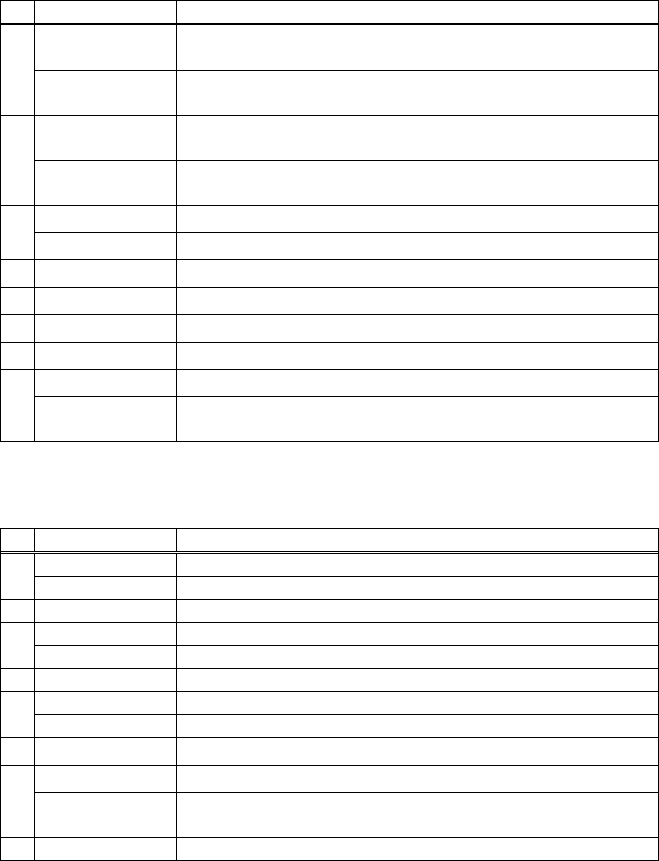
CT-S310
• Setting memory switch 4 (a = 4)
n b (Set Value) Function
At the selection of Black mark paper, disables auto
end-measurement.
48 (Default)
1
At the selection of Black mark paper, enables auto
end-measurement.
49
At the selection of Black mark paper, sets sensor position
to be on the printing side
48(Default)
2
At the selection of Black mark paper, sets sensor position
to be on the back of the printing side
49
Paper heading cut disabled.
48
3
Paper heading cut enabled.
49(Default)
4 48(Default) Undefined
5 48(Default) Undefined
6 48(Default) Undefined
7 48(Default) Undefined
48 Forcible partial cut disabled.
8
Forcible partial cut enabled (full cut by command:
enabled).
49(Default)
* Memory switches 4-1, -2 are valid when memory switch 3-4 is ON.
• Setting memory switch 5 (a = 5)
n B (Set Value) Function
48 (Default) Buzzer sound enabled
1
Buzzer sound disabled 49
2 48 (Default) Reserved
48 USB mode virtual serial
3
49 (Default) USB mode printer class
4 48 (Default) Reserve
48 (Default) Reports the power off.
5
49 Does not report power off.
48 (Default) Undefined
6
48 (Default) After PNE recovery, Error LED is turned off automatically.
7
After PNE recovery, Error LED is turned on until the time
when paper is set (cover is opened).
49
8 48 (Default) Undefined
- 165 -