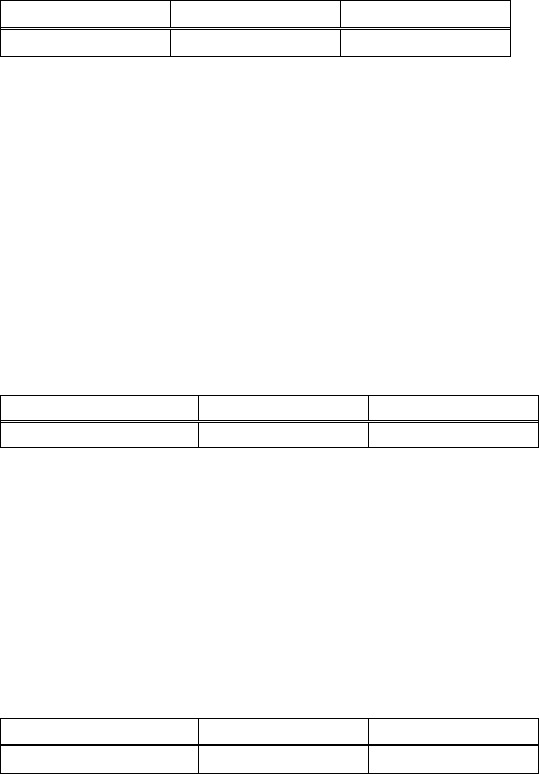
- 285 -
4.2.4 MSW4
●MSW4-1: Automatic length measurement
[Outline] In selecting black mark paper, set the enable/disable of automatic length measurement.
(Black mark/label support model only)
OFF(0) ON(1)
BM Measure Invalid Valid
ON (1) OPERATION: Automatic length measurement is enabled.
At power-up, measurement operation is taken.
OFF (0) OPERATION: Automatic length measurement is disabled.
Operation follows the value set by <GS l>.
●MSW4-2: Black mark sensor position
[Outline] Selects black mark sensor position.
OFF(0 ON(1
BM sensor position surface back
ON (1) OPERATION: Black mark sensor detects a black mark on the printing surface.
OFF (0) OPERATION: Black mark sensor detects a black mark on the printing back.
●MSW4-3: Paper heading cut
[Outline] When cover is closed, feed paper before cut.
OFF(0) ON(1)
Feed & Cut at TOF Invalid Valid
ON (1) OPERATION: Paper heading cut is enabled.
OFF (0) OPERATION: Paper heading cut is disabled.


















