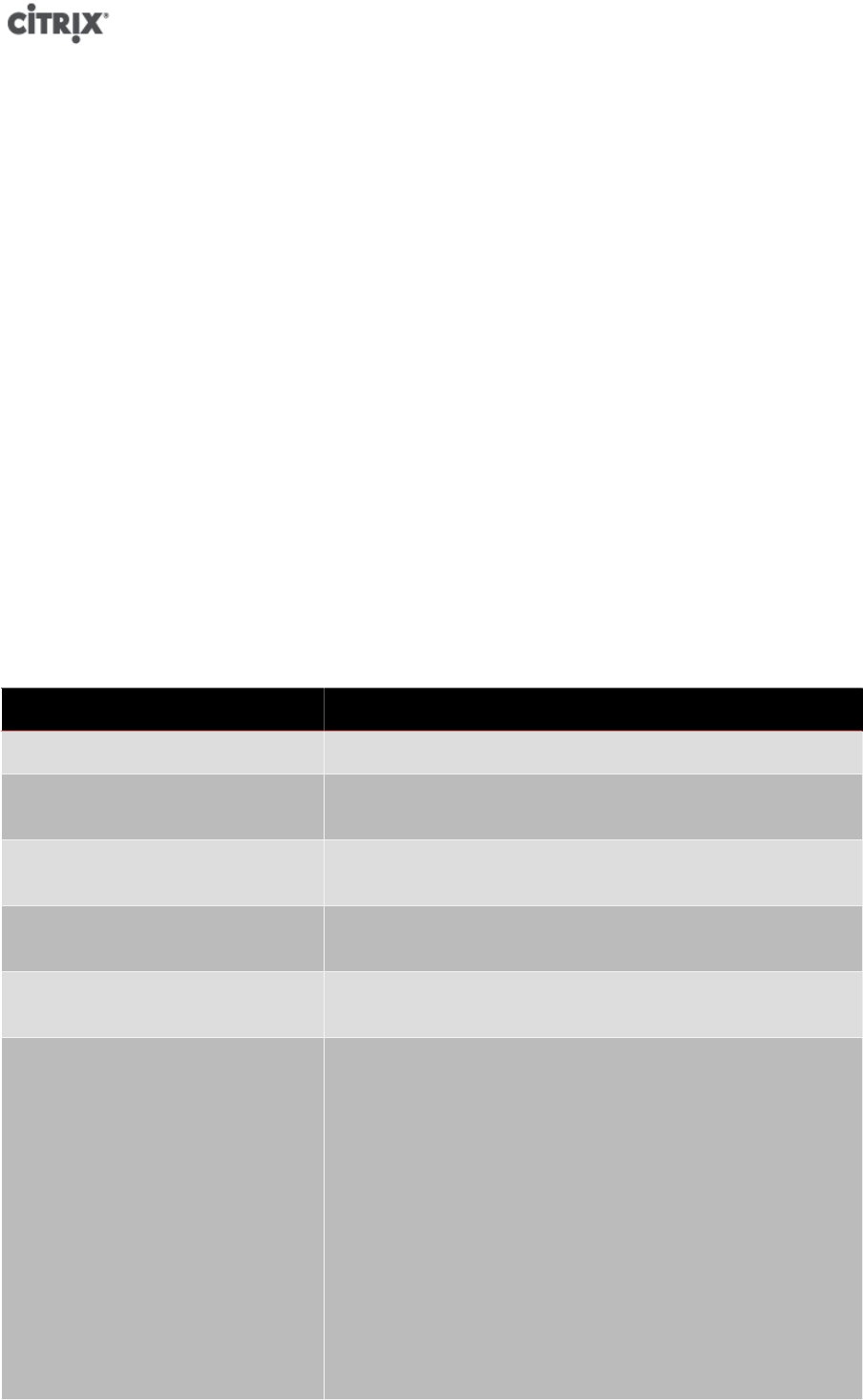
131
Download system status information into the specified file. The optional parameter entries is a comma-
separated list of system status entries, taken from the capabilities XML fragment returned by the host-get-
system-status-capabilities command. See the section called “host-get-system-status-capabilities” for details. If
not specified, all system status information is saved in the file. The parameter output may be tar.bz2 (the
default) or zip; if this parameter is not specified, the file is saved in tar.bz2 form.
The host(s) on which this operation should be performed are selected using the standard selection mechanism
(see host selectors above).
host-get-system-status-capabilities
host-get-system-status-capabilities [<host-selector>=<host_selector_value>...]
Get system status capabilities for the specified host(s). The capabilities are returned as an XML fragment that
looks something like this:
<?xml version="1.0" ?> <system-status-capabilities>
<capability content-type="text/plain" default-checked="yes" key="xenserver-logs" \
max-size="150425200" max-time="-1" min-size="150425200" min-time="-1" \
pii="maybe"/>
<capability content-type="text/plain" default-checked="yes" \
key="xenserver-install" max-size="51200" max-time="-1" min-size="10240" \
min-time="-1" pii="maybe"/>
...
</system-status-capabilities>
Each capability entity has a number of attributes.
Attribute Description
key A unique identifier for the capability.
content-type Can be either text/plain or application/data. Indicates whether a UI
can render the entries for human consumption.
default-checked Can be either yes or no. Indicates whether a UI should select this
entry by default.
min-size, max-size Indicates an approximate range for the size, in bytes, of this entry.
-1 indicates that the size is unimportant.
min-time, max-time Indicate an approximate range for the time, in seconds, taken to
collect this entry. -1 indicates the time is unimportant.
pii Personally identifiable information. Indicates whether the entry
would have information that would identify the system owner, or
details of their network topology. This is one of:
• no: no PII will be in these entries
• yes: PII will likely or certainly be in these entries
• maybe: you might wish to audit these entries for PII
• if_customized if the files are unmodified, then they will contain
no PII, but since we encourage editing of these files, PII may have
been introduced by such customization. This is used in particular
for the networking scripts in the control domain.
Passwords are never to be included in any bug report, regardless of
any PII declaration.


















