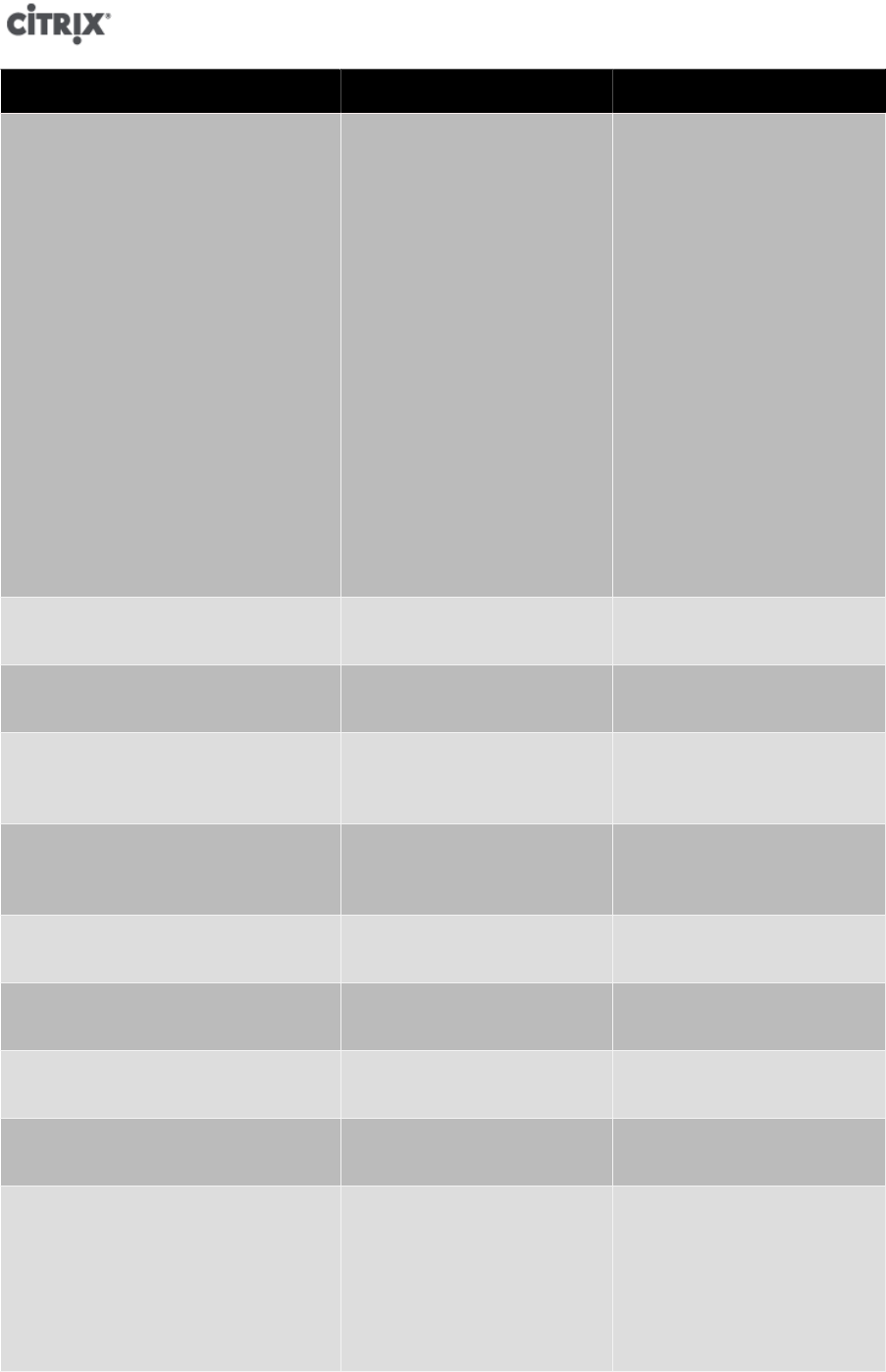
172
Parameter Name Description Type
VCPUs-number the number of virtual CPUs
assigned to the VM
For a paravirtualized Linux
VM, this number can differ
from VCPUS-max and can
be changed without rebooting
the VM using the vm-
vcpu-hotplug command. See
the section called “vm-vcpu-
hotplug”. Windows VMs always
run with the number of vCPUs
set to VCPUs-max and must be
rebooted to change this value.
Note that performance will drop
sharply if you set VCPUs-
number to a value greater than
the number of physical CPUs on
the XenServer host.
read only
VCPUs-Utilization a list of virtual CPUs and their
weight
read only map parameter
os-version the version of the operating
system for the VM
read only map parameter
PV-drivers-version the versions of the
paravirtualized drivers for the
VM
read only map parameter
PV-drivers-up-to-date flag for latest version of the
paravirtualized drivers for the
VM
read only
memory memory metrics reported by
the agent on the VM
read only map parameter
disks disk metrics reported by the
agent on the VM
read only map parameter
networks network metrics reported by
the agent on the VM
read only map parameter
other other metrics reported by the
agent on the VM
read only map parameter
guest-metrics-last-updated timestamp when the last write
to these fields was performed
by the in-guest agent, in the
form yyyymmddThh:mm:ss
z, where z is the single-letter
military timezone indicator, for
example, Z for UTC (GMT)
read only


















