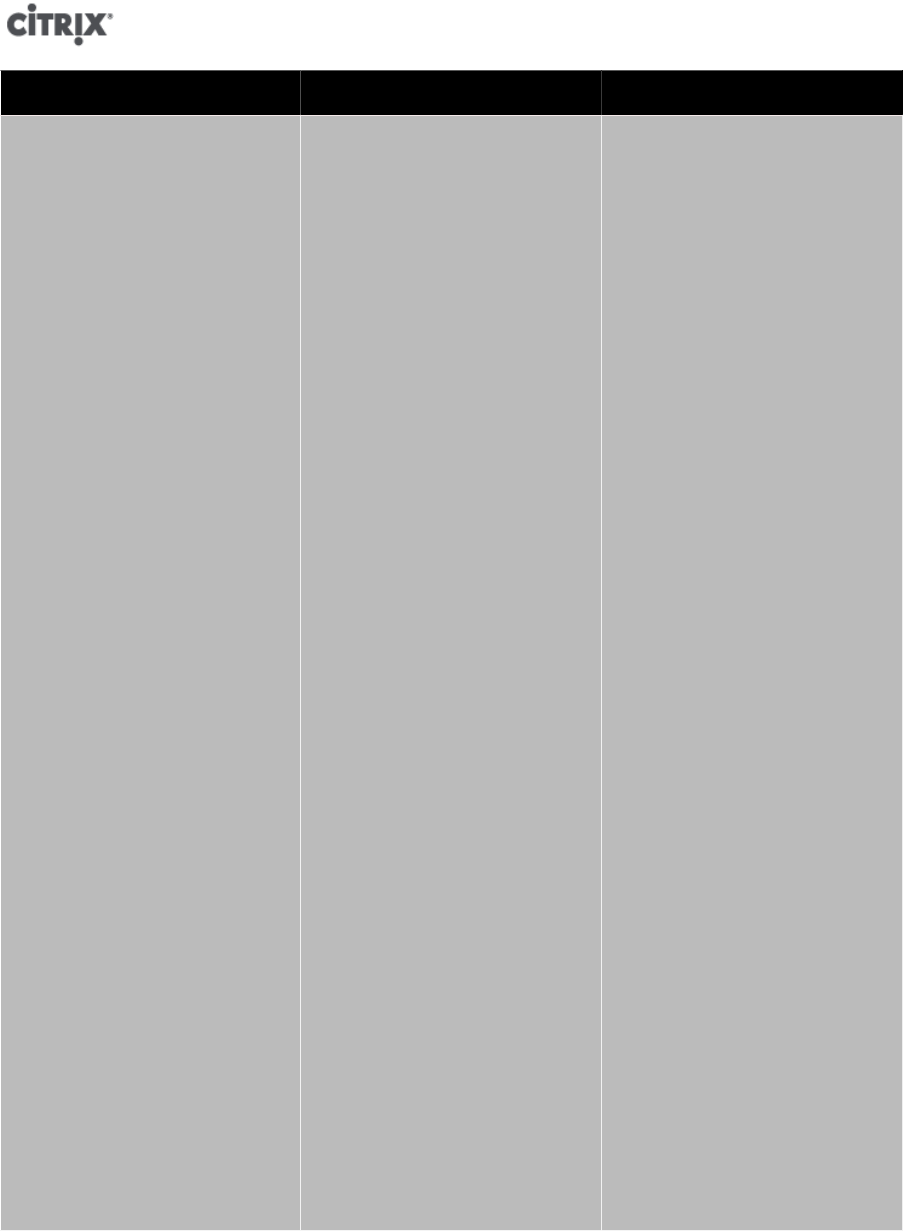
15
Permission Allows Assignee To Rationale/Comments
Pool management • Set pool properties (naming,
default SRs)
• Enable, disable, and configure
HA
• Set per-VM HA restart priorities
• Enable, disable, and configure
Workload Balancing (WLB)
• Add and remove server from
pool
• Emergency transition to master
• Emergency master address
• Emergency recover slaves
• Designate new master
• Manage pool and server
certificates
• Patching
• Set server properties
• Configure server logging
• Enable and disable servers
• Shut down, reboot, and power-
on servers
• System status reports
• Apply license
• Live migration of all other VMs
on a server to another server,
due to either WLB, Maintenance
Mode, or HA
• Configure server management
interfaces
• Disable server management
• Delete crashdumps
• Add, edit, and remove networks
• Add, edit, and remove PBDs/
PIFs/VLANs/Bonds/SRs
• Add, remove, and retrieve
secrets
This permission includes all the
actions required to maintain a
pool.
Note: If the primary management
interface is not functioning, no
logins can authenticate except
local root logins.


















