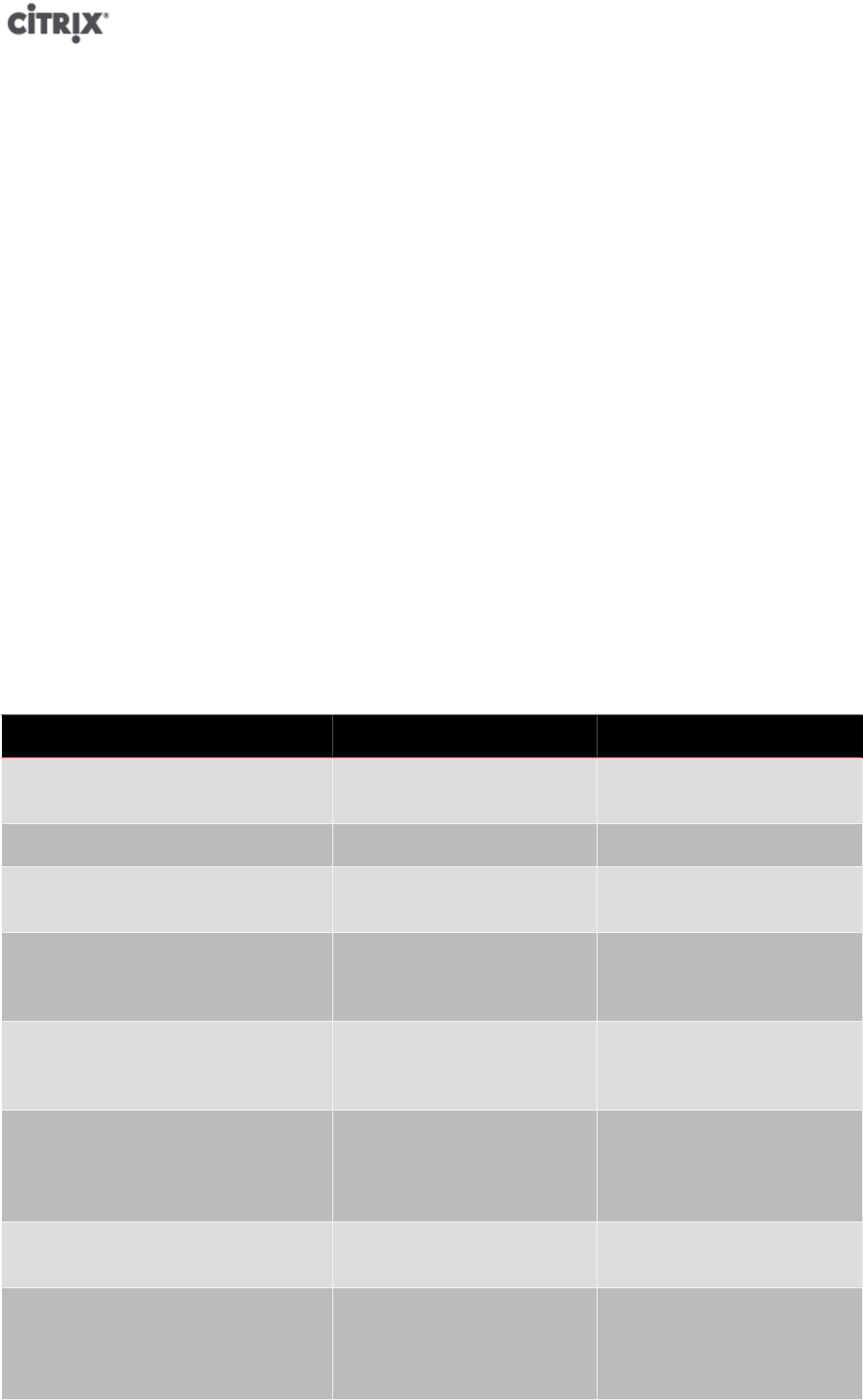
144
Using static IP addresses on physical network interfaces connected to a port on a switch using
Spanning Tree Protocol with STP Fast Link turned off (or unsupported) results in a period
during which there is no traffic.
pif-scan
pif-scan host-uuid=<UUID of XenServer host>
Scan for new physical interfaces on a XenServer host.
pif-unplug
pif-unplug uuid=<uuid_of_pif>
Attempt to bring down the specified physical interface.
Pool Commands
Commands for working with pools. A pool is an aggregate of one or more XenServer hosts. A pool uses one or
more shared storage repositories so that the VMs running on one XenServer host in the pool can be migrated in
near-real time (while still running, without needing to be shut down and brought back up) to another XenServer
host in the pool. Each XenServer host is really a pool consisting of a single member by default. When a XenServer
host is joined to a pool, it is designated as a member, and the pool it has joined becomes the master for the pool.
The singleton pool object can be listed with the standard object listing command (xe pool-list), and its parameters
manipulated with the standard parameter commands. See the section called “Low-level Parameter Commands”
for details.
Pool Parameters
Pools have the following parameters:
Parameter Name Description Type
uuid the unique identifier/object
reference for the pool
read only
name-label the name of the pool read/write
name-description the description string of the
pool
read/write
master the unique identifier/object
reference of XenServer host
designated as the pool's master
read only
default-SR the unique identifier/object
reference of the default SR for
the pool
read/write
crash-dump-SR the unique identifier/object
reference of the SR where any
crash dumps for pool members
are saved
read/write
metadata-vdis all known metadata VDIs for the
pool
read only
suspend-image-SR the unique identifier/object
reference of the SR where
suspended VMs on pool
members are saved
read/write


















