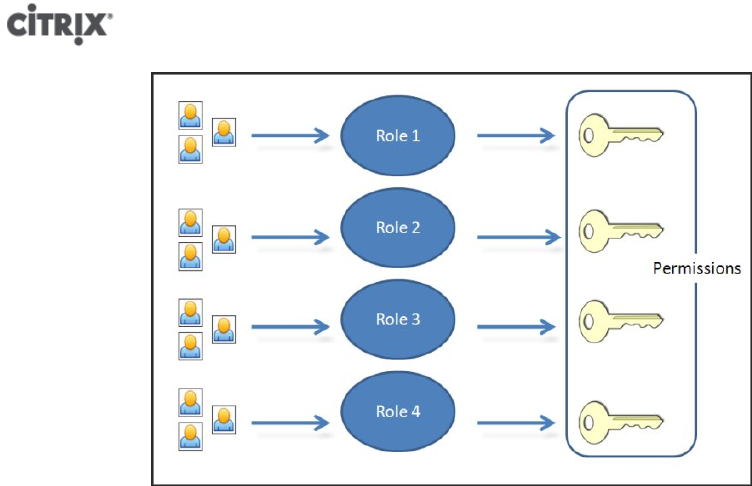
11
RBAC depends on Active Directory for authentication services. Specifically, XenServer keeps a list of authorized
users based on Active Directory user and group accounts. As a result, you must join the pool to the domain and
add Active Directory accounts before you can assign roles.
The local super user (LSU), or root, is a special user account used for system administration and has all rights or
permissions. In XenServer, the local super user is the default account at installation. The LSU is authenticated via
XenServer and not external authentication service, so if the external authentication service fails, the LSU can still
log in and manage the system. The LSU can always access the XenServer physical host via SSH.
RBAC process
This is the standard process for implementing RBAC and assigning a user or group a role:
1. Join the domain. See Enabling external authentication on a pool
2. Add an Active Directory user or group to the pool. This becomes a subject. See the section called “To Add a
Subject to RBAC”.
3. Assign (or modify) the subject's RBAC role. See the section called “To Assign an RBAC Role to a Created subject”.
Roles
XenServer is shipped with the following six, pre-established roles:
• Pool Administrator (Pool Admin) – the same as being the local root. Can perform all operations.
Note:
The local super user (root) will always have the "Pool Admin" role. The Pool Admin role has
the same permissions as the local root.
• Pool Operator (Pool Operator) – can do everything apart from adding/removing users and modifying their
roles. This role is focused mainly on host and pool management (i.e. creating storage, making pools, managing
the hosts etc.)
• Virtual Machine Power Administrator (VM Power Admin) – creates and manages Virtual Machines. This role is
focused on provisioning VMs for use by a VM operator.
• Virtual Machine Administrator (VM Admin) – similar to a VM Power Admin, but cannot migrate VMs or perform
snapshots.
• Virtual Machine Operator (VM Operator) – similar to VM Admin, but cannot create/destroy VMs – but can
perform start/stop lifecycle operations.
• Read-only (Read Only) – can view resource pool and performance data.


















