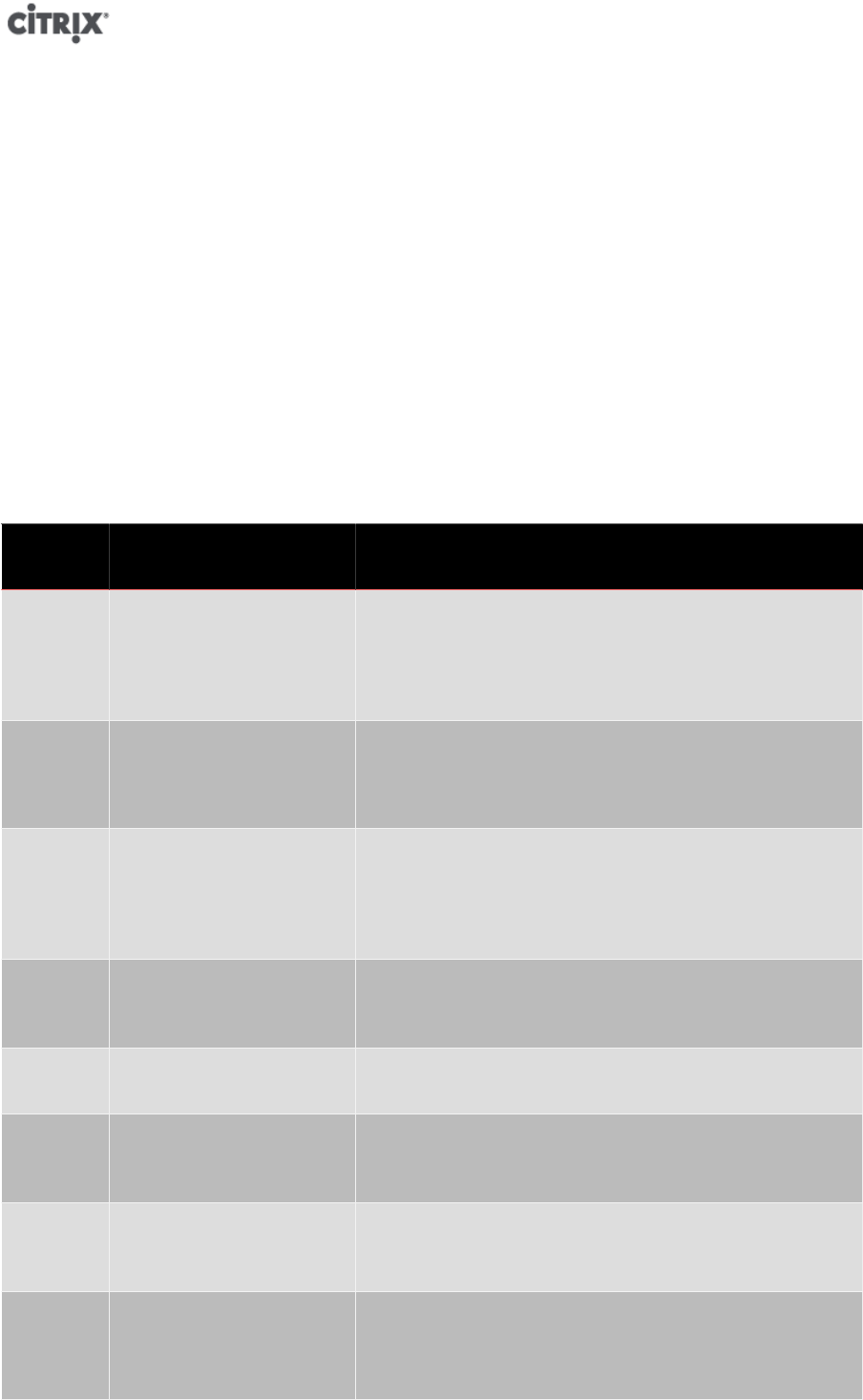
188
Double-check any values you enter in the wlb.conf file: Workload Balancing does not validate
values in the wlb.conf file. Consequently, if the configuration parameters you specify are not
within the required range, Workload Balancing does not generate an error log.
Increasing the Detail in the Workload Balancing Log
The Workload Balancing log provides a list of events on the Workload Balancing virtual appliance, including
actions for the analysis engine, database, and audit log. This log file is found in this location: /var/log/wlb/
LogFile.log.
You can, if desired, increase the level of detail the Workload Balancing log provides. To do so, modify the Trace
flags section of the Workload Balancing configuration file (wlb.conf), which is found in the following location: /
opt/citrix/wlb/wlb.conf. Enter a 1 to enable logging for a specific trace and a 2 to disable logging. For example,
to enable logging for the Analysis Engine trace, enter:
<AnalEngTrace>1</AnalEngTrace>
You may want to increase logging detail before reporting an issue to Citrix Technical Support or when
troubleshooting.
Logging
Option
Trace Flag Benefit or Purpose
Analysis
Engine
Trace
AnalEngTrace Logs details of the analysis engine calculations.
Shows details of the decisions the analysis engine is making and
potentially gain insight into the reasons Workload Balancing is
not making recommendations.
Database
Trace
DatabaseTrace Logs details about database reads/writes.
However, leaving this trace on will increase the log file size
quickly.
Data
Collection
Trace
DataCollectionTrace Logs the actions of retrieving metrics.
This lets you see the metrics Workload Balancing is retrieving
and inserting into the Workload Balancing data store. However,
leaving this trace on will increase the log file size quickly.
Data
Compaction
Trace
DataCompactionTrace Logs details about how many milliseconds it took to compact
the metric data.
Data Event
Trace
DataEventTrace This trace provides details about events Workload Balancing
catches from XenServer.
Data
Grooming
Trace
DataGroomingTrace This trace provides details about the database grooming.
Data
Metrics
Trace
DataMetricsTrace Logs details about the parsing of metric data.
Leaving this trace on will increase the log-file size quickly.
Queue
Management
Trace
QueueManagementTrace Logs details about data collection queue management
processing.
(This is for internal use.)


















