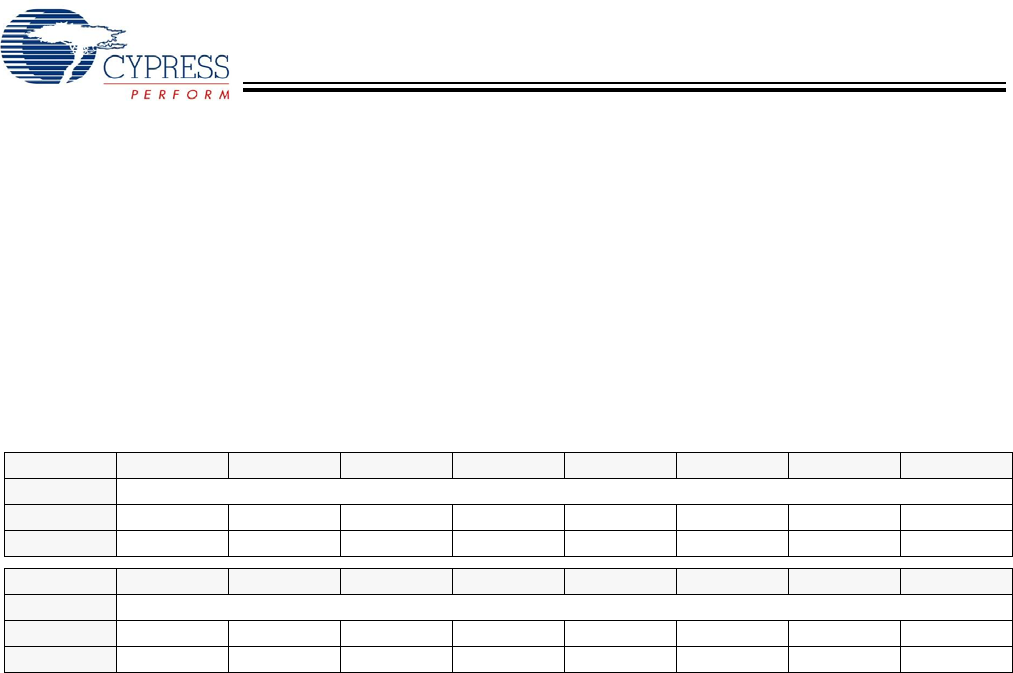
CY7C67200
Document #: 38-08014 Rev. *G Page 62 of 78
Receive Full (Bit 1)
The Receive Full bit indicates whether the receive buffer is full.
It can be programmed to interrupt the CPU as interrupt #5
when the buffer is full. This can be done though the UART bit
of the Interrupt Enable register (0xC00E). This bit will automat-
ically be cleared when data is read from the UART Data
register.
1: Receive buffer full
0: Receive buffer empty
Transmit Full (Bit 0)
The Transmit Full bit indicates whether the transmit buffer is
full. It can be programmed to interrupt the CPU as interrupt #4
when the buffer is empty. This can be done though the UART
bit of the Interrupt Enable register (0xC00E). This bit will
automatically be set to ‘1’ after data is written by EZ-Host to
the UART Data register (to be transmitted). This bit will
automatically be cleared to ‘0’ after the data is transmitted.
1: Transmit buffer full (transmit busy)
0: Transmit buffer is empty and ready for a new byte of data
UART Data Register [0xC0E4] [R/W]
Figure 75. UART Data Register
Register Description
The UART Data register contains data to be transmitted or received from the UART port. Data written to this register will start a
data transmission and also causes the UART Transmit Empty Flag of the UART Status register to set. When data received on
the UART port is read from this register, the UART Receive Full Flag of the UART Status register will be cleared.
Data (Bits [7:0])
The Data field is where the UART data to be transmitted or received is located
Reserved
All reserved bits must be written as ‘0’.
Bit # 15 14 13 12 11 10 9 8
Field Reserved
Read/Write - - - - - - - -
Default 0 0 0 0 0 0 0 0
Bit # 7 6 5 4 3 2 1 0
Field Data
Read/Write R/W R/W R/W R/W R/W R/W R/W R/W
Default 0 0 0 0 0 0 0 0
[+] Feedback


















