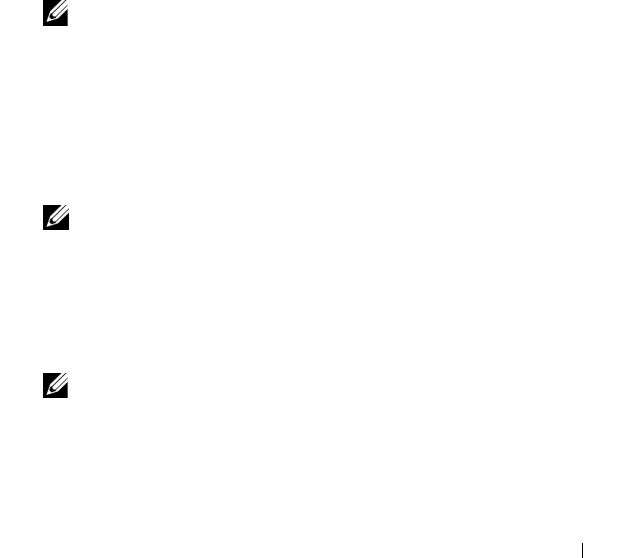
Instructions to Configure BFi for Intel NIC 13
Creating the Operating System Boot Image
The following sections describe the process to create the operating system
boot image on the virtual disk.
Configuring the Host:
To create an operating system boot image:
1
Configure a PowerEdge system with a local hard drive. To configure:
a
Install Microsoft Windows Server
®
2003 SP1, Windows Server 2003
SP2, or Windows Server 2003 R2 operating system on the PowerEdge
system that is temporarily configured with a local hard drive.
b
Install the Intel PRO/1000 NIC(s) to be used for BFi in an available
PCIe slot of the PowerEdge system. For information about supported
NICs, see the Intel documentation.
c
Install the latest supported drivers for Intel PRO PCIe Gigabit family
of adapters.
NOTE: Do not configure the IP addresses of the Intel NICs being used for
iSCSI boot manually. You must configure the NICs with Dynamic Host
Configuration Protocol (DHCP). The IP address is assigned automatically
when the iSCSI LUN is detected by the boot firmware of the Intel NIC.
2
Install the supported version of Microsoft iSCSI Software Initiator with
integrated software boot support on the PowerEdge system. To download
the iSCSI Software Initiator boot version, go to the Microsoft Support
website at
www.microsoft.com
and search for
iSCSI Initiator
.
NOTE: Download the iSCSI Initiator. The download link may be in the text and
not hyperlinked.
3
To ensure that BFi is configured correctly, select the following installation
options when prompted during installation:
a
Select
Initiator Service
,
Software Initiator
, and
Microsoft Multipath I/O
(MPIO)
Support
for iSCSI.
NOTE: Do not select Microsoft Multipath I/O (MPIO) Support for iSCSI.
b
Select
Configure iSCSI Network Boot Support
and highlight at least
one Intel NIC with an
e1express service name
.


















