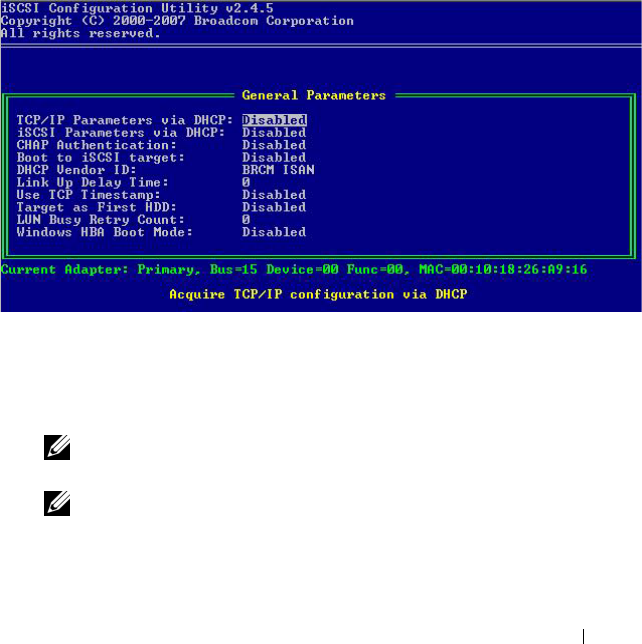
Instructions to Configure BFi for Broadcom NIC 45
5
Boot into the
Broadcom Managed PC Boot Agent (MBA) configuration
menu by pressing <Ctrl><s> during Power-On Self-Test (POST).
6
Press <Ctrl><k> to enter the
iSCSI Boot Configuration
menu. In the
iSCSI Boot Configuration
menu, ensure that the boot protocol is
configured for iSCSI. If you are using a Broadcom NetXtreme II add-on
NIC, you can change the boot protocol in the MBA Configuration menu.
7
In the
Device List
menu, select the device from the list that has the same
MAC address you recorded in step 3 and press <Enter>.
8
From the
Main Menu
, select
General Parameters
, and press <Enter>.
9
Configure the general parameters as shown in Figure 4-1.
Figure 4-1. Configuration of General Parameters
The above configuration is applicable when you are using static IP address
to configure BFi. To configure BFi dynamically, set the
TCP/IP parameters
via DHCP
and
iSCSI parameters via DHCP
to Enabled. For additional
information, see the
Broadcom Netxtreme II User’s Guide
.
NOTE: If you wish to use OIS (Offload) to boot, set Windows HBA Mode to
Enabled in the <Cntrl><k> menu of the NIC/LOM firmware.
NOTE: Do not enable CHAP at this time. It is recommended to configure any
advanced features after connectivity between host and target is established.
10
Press <Esc> to go back to the
Main Menu
.


















