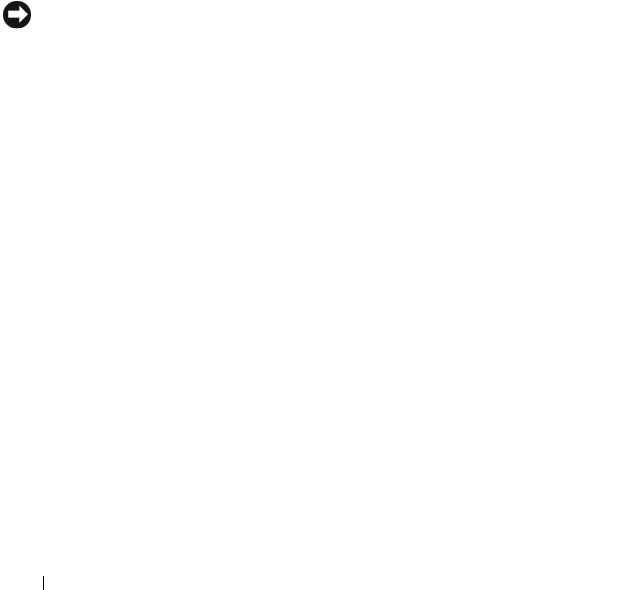
42 Instructions to Configure BFi for Broadcom NIC
4
Install the
Dell PowerVault Modular Disk Storage Manager
host software.
Select the installation type as either
typical
or
host
. The
typical
installation installs both host software and management software; the
host
installation only installs the necessary host software. After the installation
is complete, reboot the system.
5
Disable the page file since the PowerEdge system will not have a local hard
drive configured on the host. To disable the page file:
a
Right-click
My Computer
and select
Properties
.
b
In the
System Properties
screen, click the
Advanced
tab.
c
In the
Performance
section, click
Settings
.
d
In the
Performance Options
screen, click the
Advanced
tab.
e
In the
Virtual Memory
section, click
Change
.
f
In the
Virtual Memory
screen, select
No paging file
option
,
click
Set,
and then click
OK.
NOTICE: You must perform the following step. Skipping step 6 may cause the
operating system to display a blue screen and fail to boot. For more information, see
the Microsoft Knowledge Base article 934235 on the Microsoft Support website at
support.microsoft.com.
6
If you add or update any hardware or software components such as
network drivers or operating system service pack updates that may impact
the Networking stack, you must re-run the
iscsibcg.exe
utility with the
/verify /fix
command line option.
Configure the
iscsibcg.exe
utility to run every time the system is turned off:
a
Click
Start
→
Run
.
b
Ty p e
gpedit.msc
and click
OK
.
c
In the
Group Policy
window, expand
Computer
Configuration
→
Window Settings
→
Scripts (Startup/Shutdown)
.
d
In the
Scripts (Startup/Shutdown)
screen, double-click
Shutdown
.
e
In the
Shutdown Properties
screen, click
Add
.
In the
Script Name
field, browse to the
iscsibcg.exe
(default location,
c:\windows\system32
\), and then type
/verify /fix
in the
Script
Parameters
field.
f
Click
OK
.


















