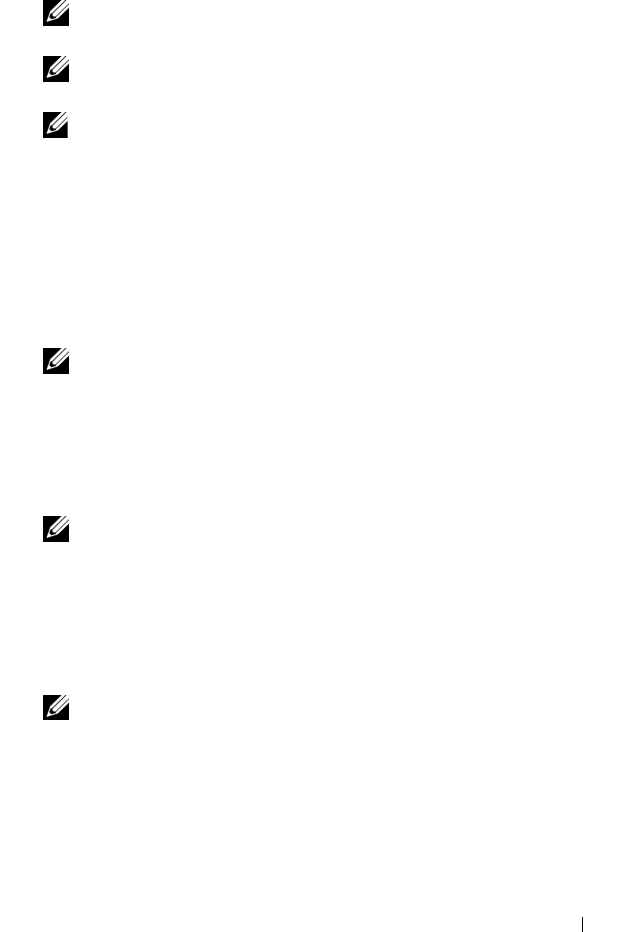
Using the F6 Option to Configure Intel BFi 31
8
Select the NIC that you are configuring as the Secondary NIC and install
the network driver using
Device Manager
→
Plug and Play installation
.
NOTE: Do not install the drivers for the network adapter that was configured
as the primary boot NIC at this time.
NOTE: You must install the driver using the Device Manager and not through
the Install Drivers and Software button in the Autorun utility.
NOTE: Do not configure the IP addresses of the NICs manually. You must
configure the NICs with Dynamic Host Configuration Protocol (DHCP). The
IP address is assigned automatically when the iSCSI LUN is detected by the
boot firmware of the Intel NIC.
9
Turn on the system and log in to the operating system.
10
Install Microsoft iSCSI Software Initiator supported version with
integrated software boot support on the PowerEdge system. To download
the iSCSI Software Initiator boot version, search
www.microsoft.com
for
iSCSI initiator
and follow the link.
NOTE: Ensure that you download the iSCSI initiatar boot version by carefully
reading the page, as the link may be in text, and not hyperlinked.
11
To ensure that BFi is configured correctly, select the following options
when prompted during the installation:
a
Select
Initiator Service
,
Software Initiator
, and
Microsoft Multipath
I/O
(MPIO)
Support
for iSCSI.
NOTE: Do not select Microsoft Multipath I/O (MPIO) Support for iSCSI.
b
Select
Configure iSCSI Network Boot Support
and highlight at least
one Intel NIC with an
e1express service name
.
c
Select
Do not restart now
when prompted to restart the system, and
then click
Finish
.
d
Select
No
when prompted for reboot.
NOTE: It is strongly recommended that you do not login to the iSCSI target
manually. The iSCSI Software Initiator automatically retrieves the iSCSI boot
configuration from the Intel PRO/1000 adapter iSCSI Boot firmware. If you
manually add connections inside the initiator with the same paths as
configured in the iSCSI boot firmware, the system may hang, display a blue
screen or reboot during failover.


















