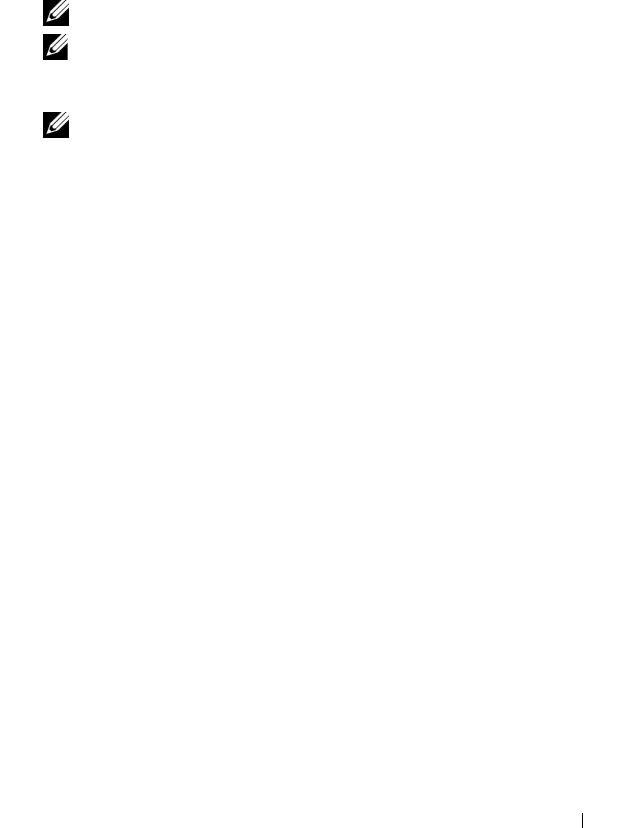
Replacing Intel NIC Configured for BFi 59
3
Boot your system from the bootable device.
4
Save the configuration to a file using the iscsiutil program and save the
configuration by typing the following command:
ISCSIUTL -SAVE -FILE <FILENAME> -NIC <#>
where
FILENAME
is the name of the iSCSI boot configuration file and
#
is the NIC number.
NOTE: It is recommended that you include the NIC number in the filename.
NOTE: The iscsiutl program identifies dual-port NICs as separate cards. If
both ports on the card are dedicated to BFi, run the command in step 4 for
each single port.
NOTE: For a list applicable MS-DOS commands/parameters, see "iSCSI Utility
MS-DOS Commands" on page 59.
Manually Entering Boot Settings from the iSCSI Boot Menu
In the event that you cannot restore the boot configuration from a backup file or
cannot save the configuration from the failed NIC’s NVRAM, you must manually
configure the iSCSI boot configuration settings from the iSCSI Boot menu.
Configuring the Intel iSCSI Boot Menu
1
Use the iSCSI DOS utility located in the
iSCSI\DOS
directory on the media
that shipped with the Intel NIC to flash the Intel NIC with the iSCSI Boot
PROM. For more instructions, see the
Intel
iSCSI Boot User Guide
.
Boot to a bootable MS-DOS diskette drive or a bootable USB key and run
the iSCSI DOS utility using the following commands:
ISCSIUTL -ALL -FLASHENABLE
ISCSIUTL -ALL –UP
For additional help, type
ISCSIUTL -?
at a command prompt.
2
Boot into the Intel iSCSI Boot Setup menu. For more information, see the
section titled “Firmware Setup” in the
Intel iSCSI Boot User Guide
.
a
Configure one NIC as primary.
b
Enter the host’s initiator name, IP address, subnet, and gateway that you
recorded in step 3 of "Retrieving iSCSI Boot Configuration Settings From
the Dell PowerVault MD3000i Storage Array" on page 58.


















