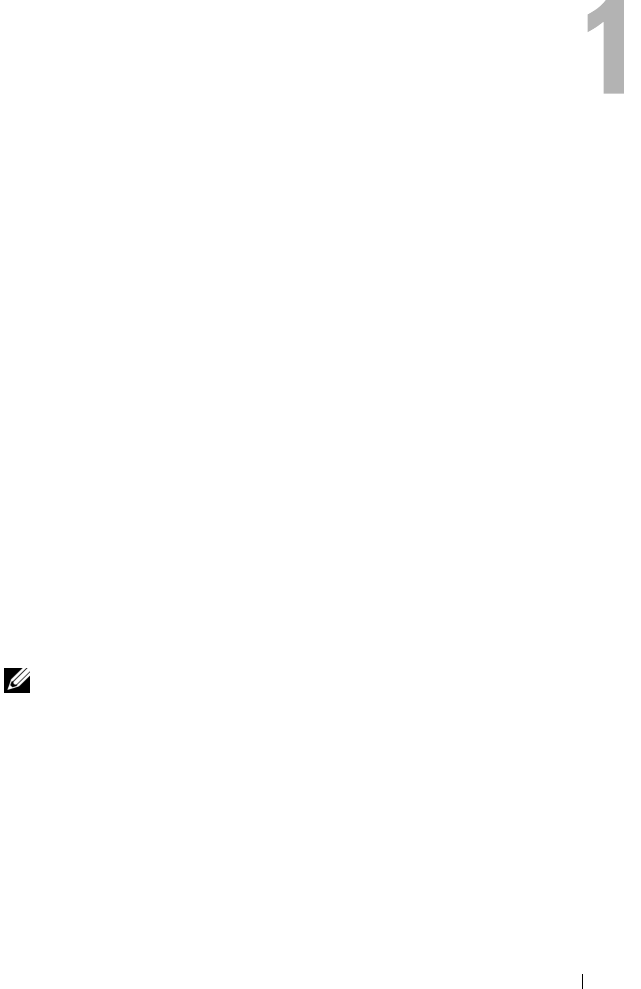
Overview 9
Overview
This document provides instructions about configuring a Dell™ PowerEdge™
system for booting from a virtual disk in an Internet Small Computer System
Interface (iSCSI) storage solution.
The following sections describe the process to configure a PowerEdge system,
create an operating system base image, and clone the operating system image
to an iSCSI disk in order to boot from it.
The following topics are discussed in detail:
• Configuring boot from iSCSI using Intel
®
PRO network adapter on a
system that is configured with a local disk
• Configuring boot from iSCSI using Intel PRO network adapter on a
system that is not configured with a local disk using the F6 option
• Configuring boot from iSCSI using Broadcom
®
NetXtreme
®
network
adapter on a system that is configured with a local disk
• Replacing the Intel network adapter and configuring the boot menu to
boot From iSCSI
• Replacing the Broadcom network adapter and configuring the boot menu
to boot from iSCSI
NOTE: Throughout this document the terms host refers to the PowerEdge system
that on which you configure Boot From iSCSI (BFi). The terms iSCSI LUN and
iSCSI Target refer to the refer to the logical unit number (LUN) PowerVault MD3000i
storage array from which you perform the boot.


















