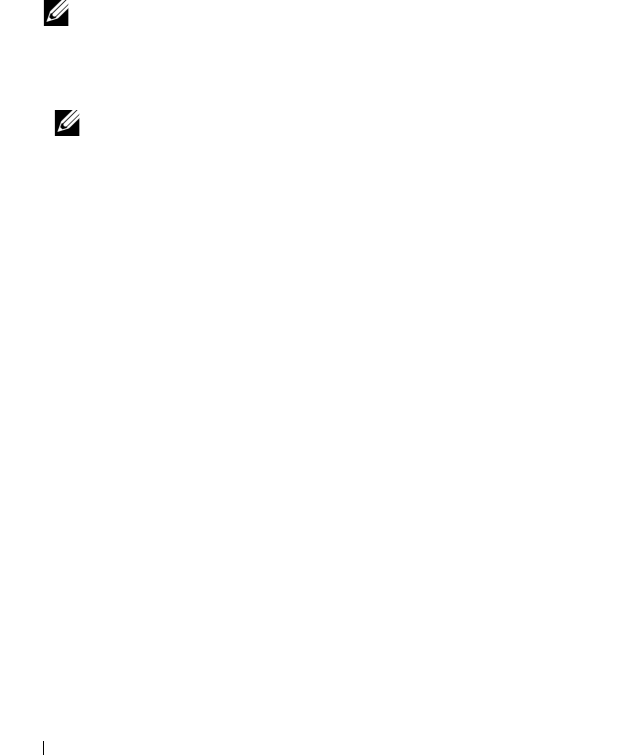
64 Instructions for Booting a New Host Using Intel NIC
g
Ensure that the option
No,This host will NOT share
access to the same virtual disks with other
hosts
is selected and then click
Next
.
h
In the
Confirm Host Definition
page, click
Finish
.
2
Create a virtual disk and assign it to the host:
a
Select the
Configure
tab and click
Create Virtual Disks
.
b
Create a virtual disk which is of the same size as the boot partition and
assign it to the host. Enter the virtual disk capacity.
NOTE: It is recommended that the capacity you allocate to the virtual disk be
equal to or more than the boot partition capacity. A minimum boot partition
size of 16 GB is recommended.
c
Enter a Name for the virtual disk.
NOTE: It is recommended that you use the service tag of the PowerEdge
system and the term boot-LUN in the description field.
d
In the
Virtual Disk I/O characteristics
field, select
File system
, and
click
Next
.
e
Select
Map now
and the host you are preparing to boot, and then click
Finish
.
3
After creating the virtual disk, assign the preferred path for the virtual disk
to the appropriate Redundant Array of Independent Disks (RAID)
controller. For systems with only one boot NIC, ensure that you assign the
virtual disk to the RAID controller the NIC is connecting to. For systems
with two boot NICs, configure the primary path to the RAID controller
that the Primary NIC is configured to boot from. To configure the
preferred path:
a
Click the
Modify
tab and select the
Change Virtual Disk
Ownership/Preferred Path
option.
b
Select the
virtual disk
and the
preferred path
, and then click
Change
if required.


















