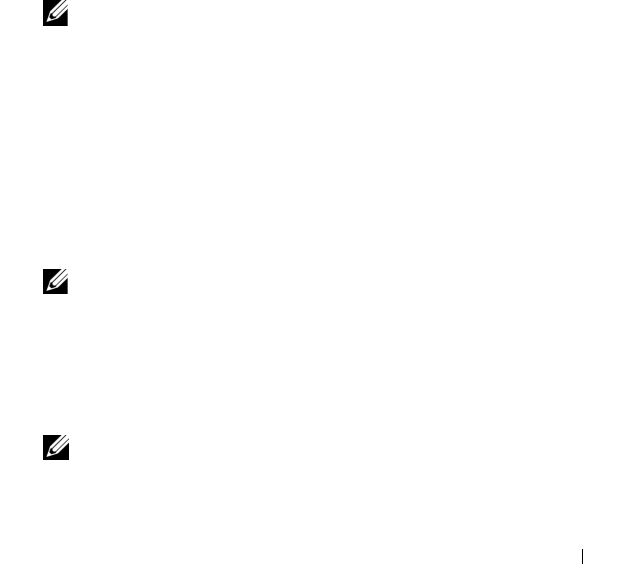
Using the F6 Option to Configure Intel BFi 33
17
Boot into the
Intel iSCSI Boot Setup
menu. For more information, see
the section titled "Firmware Setup" in the
Intel iSCSI Boot User Guide
.
a
Select the NIC that you are configuring for the secondary boot, and
then press <S> to configure as secondary.
b
Press <Enter> to display
iSCSI port configuration
menu. Select
iSCSI Boot Configuration
and press <Enter>.
c
Enter the IQN, IP address, subnet, and gateway of the host initiator
that you recorded in the "Configuration Worksheet" on page 77.
d
Enter the IQN and IP address of the iSCSI target that you recorded in
the Configuration Worksheet during step 2 of "Configuring the Intel
iSCSI Boot Menu" on page 29.
e
Retain the default values of the Target Port number as
3260
and
Boot LUN number as
0
, unless you need to change them.
f
Select
OK,
and then press <Enter> to go back to the main menu.
g
Select
Save changes and Exit
and press <Enter> to save the changes.
NOTE: Ensure that the primary NIC and the secondary NIC are configured on
separate subnets.
18
To save the iSCSI boot configuration to a file, perform the following steps:
a
Boot to a bootable device.
b
Save the configuration to a file using the
iscsiutl
program by typing
the following command at the command prompt:
ISCSIUTL -SAVE -FILE <FILENAME> -NIC <
#
>
where FILENAME is the name of the iSCSI boot configuration file
and # is the NIC number.
NOTE: It is recommended that you include the NIC number in the file name.
For example, to name the iSCSI boot configuration file of the first NIC use the
following command:
ISCSIUTL –SAVE –FILE dell1 –NIC 1
where NIC 1 is the NIC number of the first NIC. To name the iSCSI boot
configuration file of the second NIC use the following command:
ISCSIUTL –SAVE –FILE dell2 –NIC 2
NOTE: The iSCSI DOS utility identifies each port of a dual-port NIC separately.
If you have configured both ports on a dual-port NIC to BFi, consider each port
as a separate NIC.


















