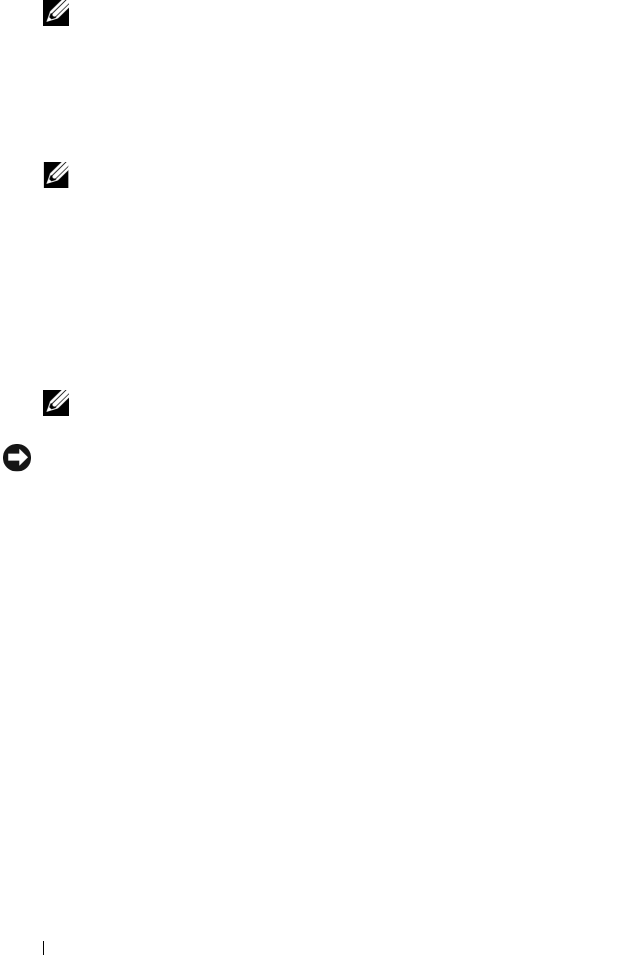
30 Using the F6 Option to Configure Intel BFi
g
Select
Save changes and Exit
and press <Enter> to save the changes.
NOTE: Ensure that only one NIC is configured for iSCSI boot at this time.
h
Press <Esc> to exit the
Intel iSCSI Boot Setup
menu. Observe the
Power-On Self-Test (POST) output to ensure that the iSCSI LUN is
detected. If the iSCSI LUN is not detected during POST, stop the
process and verify the configuration on the PowerVault MD3000i
storage array and the
Intel iSCSI Boot Setup
menu.
NOTE: Do not continue if the iSCSI LUN is not detected during POST.
Installing the Operating System on the iSCSI LUN
To install an operating system boot image on the iSCSI LUN:
1
Copy the Intel iSCSI setup drivers from the Intel iSCSI Boot media to a
diskette drive.
2
Turn on the system and boot from the Microsoft Windows Server
®
2003
32-bit SP1 or SP2 installation media.
NOTE: The Windows Server 2003 x64 operating system does not support the
F6 installation method with an iSCSI LUN.
NOTICE: A 20 MB LUN with LUN ID 31 is displayed in the list of available iSCSI LUNs. This
LUN is displayed as the PowerVault MD3000i MPIO driver is not loaded during installation.
During installation, do not format this LUN to avoid LUN corruption. To workaround the
LUN corruption and to remove the LUN from the Disk Manager, install the PowerVault
Modular Disk Storage Manager after the operating system installation is complete.
3
Press <F6> when prompted with
Press F6 if you need to install a
third-party SCSI or RAID driver
.
4
Press <S> when prompted to install third-party storage device.
5
Select
Intel PRO/1000 iSCSI Setup Driver
, then press <Enter>, and
proceed to complete the operating system installation.
6
After the installation is complete, open the
Device Manager
, and expand
Other devices
. Right-click each
Ethernet Controller
and select
Properties
.
7
To identify the primary and secondary adapters, go to
Ethernet Controller
Properties
→
General
→
Location
. Verify the primary and secondary
adapter information with the information you recorded during step 2 of
"Configuring the Intel iSCSI Boot Menu" on page 29.


















