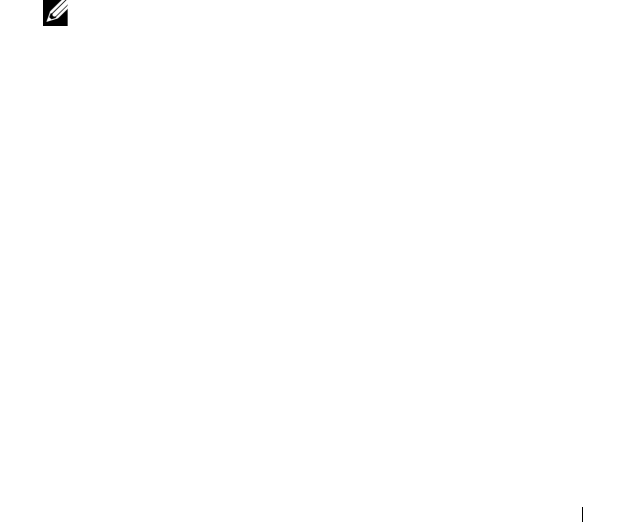
Using the F6 Option to Configure Intel BFi 29
Configuring the Intel iSCSI Boot Menu
1
Use the
iSCSI DOS
utility located in the
iSCSI\DOS
directory on the
media that shipped with the Intel NIC to flash the Intel NIC with the iSCSI
Boot PROM. For more instructions, see the
Intel iSCSI Boot User Guide
.
Boot to a bootable MS-DOS
®
diskette drive or a bootable USB key, and
run the iSCSI DOS utility using the following commands:
ISCSIUTL –ALL –FLASHENABLE
ISCSIUTL –ALL –UP
For additional help, type
ISCSIUTL –?
at a command prompt.
2
Boot to the
Intel iSCSI Boot Setup
menu. For more information, see the
"Firmware Setup" section in the
Intel iSCSI Boot User Guide
.
a
Select a NIC from the list, and then press <P> to configure as
Primary
. Record the PCI location
Loc
from the iSCSI Boot menu for
the Primary NIC, and the Secondary NIC which is configured later.
The PCI location information is required when installing the
drivers later.
NOTE: Use the Blink function to identify each port to ensure that each NIC is
cabled to the correct subnet.
b
Press <Enter> to display the
iSCSI port configuration
menu. Select
iSCSI Boot Configuration
and press <Enter>.
c
Enter the IQN, IP address, subnet, and gateway of the host's initiator
that you recorded in step 1 of "Configuring the Intel iSCSI Boot
Menu" on page 29.
d
Enter the IQN and IP address of the iSCSI target that you recorded in
step 2 of "Configuring the Intel iSCSI Boot Menu" on page 29.
e
Retain the default value of the target port number as
3260
and Boot
LUN number as
0
, unless you need to change them.
f
Select
OK,
and then press <Enter> to go back to the
Intel iSCSI
Boot Setup
menu.


















