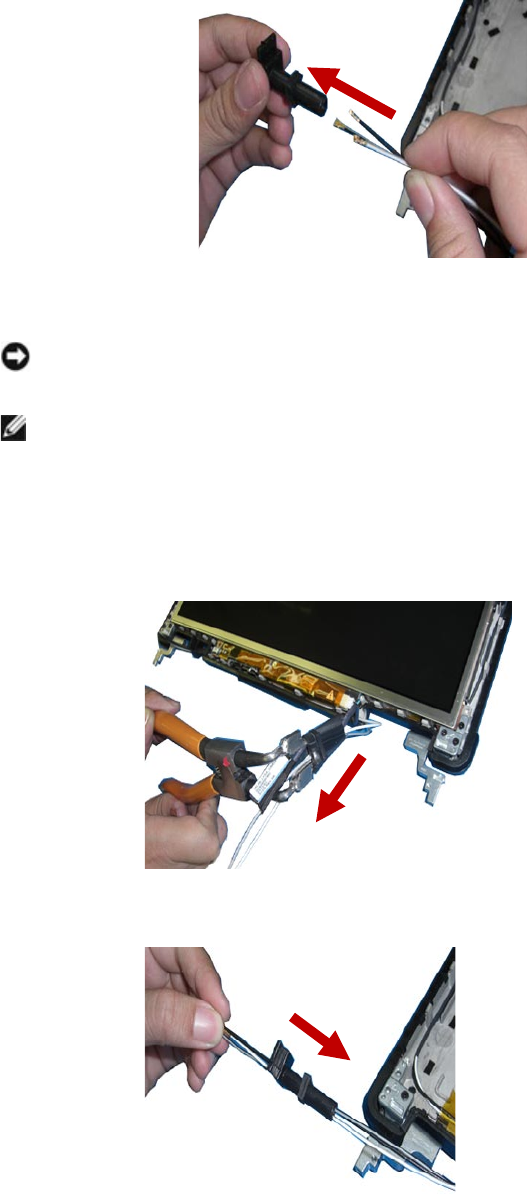
Dell
TM
XFR D630 Fully Rugged Notebook Service Manual
Page 60 of 106 Revision A01
10.2 Installing the Display Assembly
NOTICE: To avoid damage to your computer, when replacing the display assembly be careful to
reroute the cables in the appropriate cable channels.
NOTE: If the display assembly was disassembled, the grommets had to be removed. The
following steps explain how to install the grommets. If the grommets are already installed on the
display cables, skip to step 2.
1. Install the display cable grommets on the left and right side of the display assembly.
a. To install the right side grommet, use the grommet tool to spread the grommet open,
and slide the cables through the grommet
b. To install the left side grommet, slide the left side cables through the grommet.


















