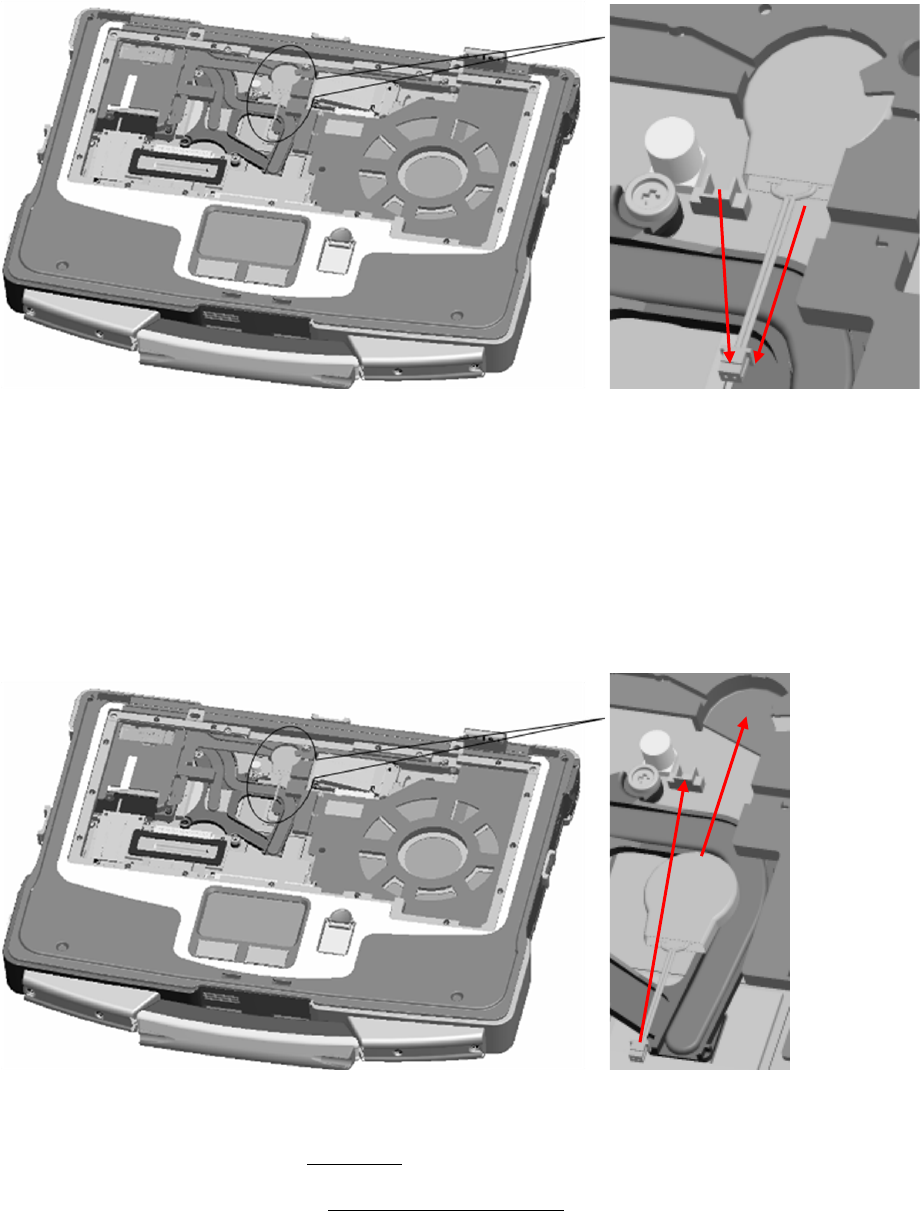
Dell
TM
XFR D630 Fully Rugged Notebook Service Manual
Page 77 of 106 Revision A01
4. Remove the battery cable connector from the connector on the system board.
5. Being careful not to break the plastic, lift the battery slightly and slide the battery out from
under the plastic tab until it has been removed from the battery compartment.
13.2 Installing the Coin-Cell Battery
1. Being careful not to break the plastic, lift the plastic tab slightly, and gently “toe” in the coin-
cell battery at an angle and push into the battery compartment.
2. Connect the battery cable connector to the connector on the system board.
3. Install the keyboard (see
162H
Keyboards
).
4. Install the hinge cover (see
163H
Installing the Hinge Cover
).
5. Install the battery.


















