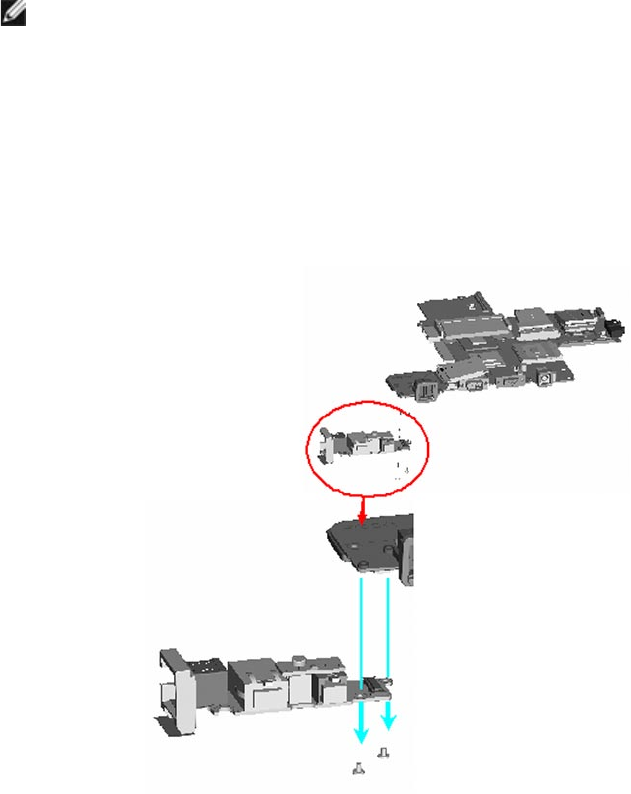
Dell
TM
XFR D630 Fully Rugged Notebook Service Manual
Page 98 of 106 Revision A01
22.2 Installing the System Board
NOTE: If a new system board is installed, the kit includes a new system board and separate new
IO dash board, with instructions.
1. If you are installing a new system board, follow these instructions:
a. Remove the 2 M2 x 3-mm screws on the bottom of the original system board to
separate the system board from the IO dash board.
b. Use the 2 M2 x 3-mm screws just removed to secure the new IO dash board to the
new system board.
c. On the original system board, remove the 3 gaskets from the power port, rear USB
port and side USB port.


















