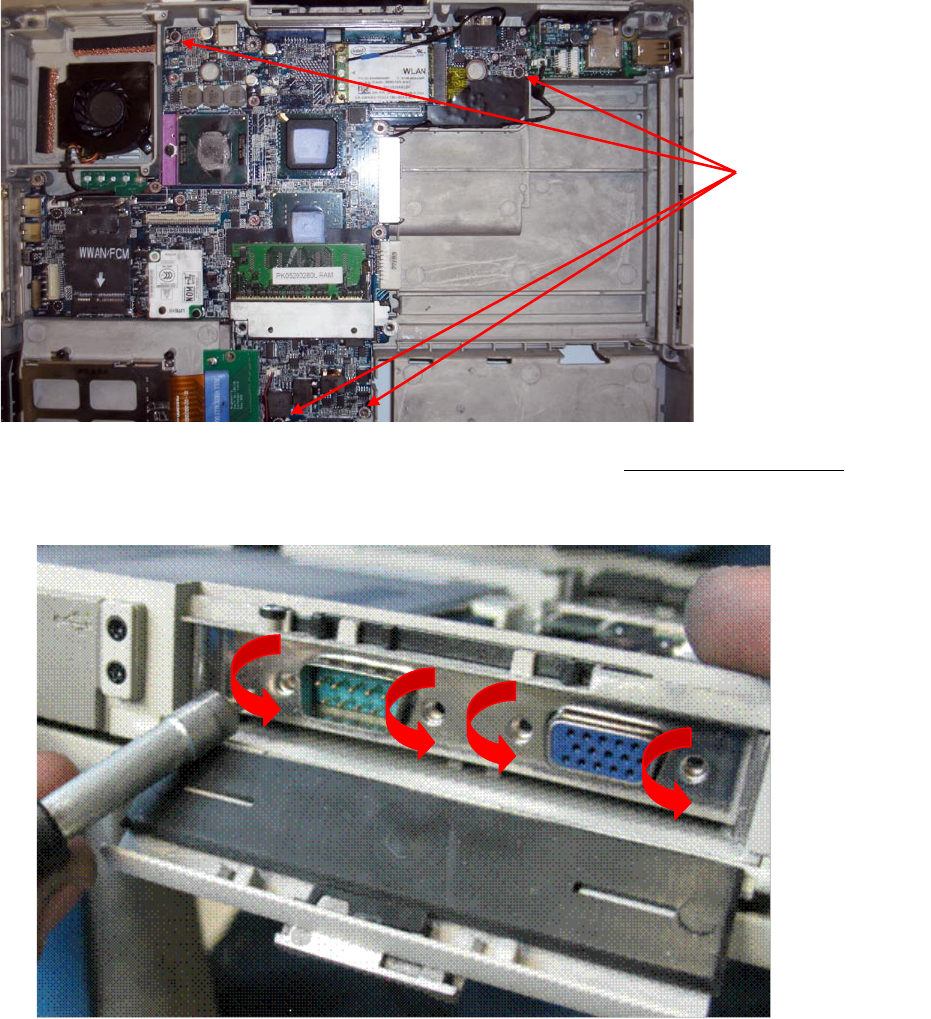
Dell
TM
XFR D630 Fully Rugged Notebook Service Manual
Page 97 of 106 Revision A01
17. Remove the VGA Door from the rear panel of the notebook (see
277H
Removing the VGA Door
).
18. Remove the four 5-mm hex screws on the back of the computer.
19. To remove the system board:
a. Lift the lower corner near the speaker.
b. Grasp the system board next to the I/O dash board and lift up until the USB
connectors and the gasket on the right side clear the base.
c. While keeping the system board raised on the right side, push on the VGA connector
to clear the base. Pull the system board towards the front and right to clear the audio
ports and Wi-Fi switch on the left side, and lift out of the base.
System Board
Screw Locations


















