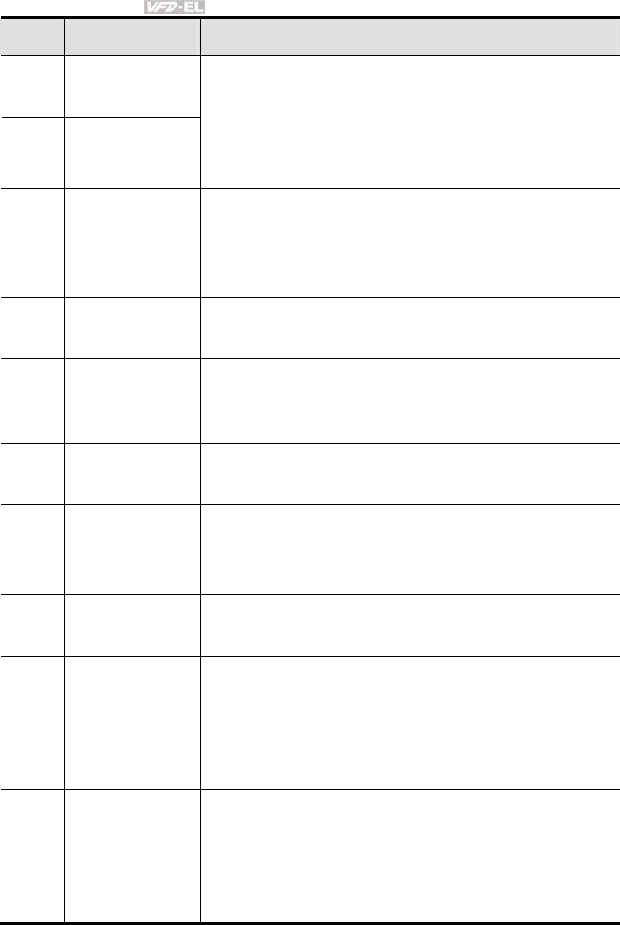
Chapter 4 Parameters|
4-60 Revision August 2008, 2ELE, V1.02
Settings Function Description
10
UP: Increase
Master Frequency
11
DOWN: Decrease
Master Frequency
Increase/decrease the Master Frequency each time an input is
received or continuously when the input stays active. When both
inputs are active at the same time, the Master Frequency
increase/decrease is halted. Please refer to Pr.02.07, 02.08. This
function is also called “motor potentiometer”.
12 Counter Trigger
Parameter value 12 programs one of the Multi-function Input
Terminals MI3~MI6 (Pr.04.05~Pr.04.08) to increment the AC
drive’s internal counter. When an input is received, the counter is
incremented by 1.
13 Counter Reset
When active, the counter is reset and inhibited. To enable
counting the input should be OFF. Refer to Pr.03.05 and 03.06.
14 External Fault
Parameter value 14 programs one of the Multi-function Input
Terminals MI3~MI6 (Pr.04.05~Pr.04.08) to be External Fault
(E.F.) inputs.
15
PID function
disabled
When an input ON with this setting is ON, the PID function will be
disabled.
16 Output Shutoff Stop
AC motor drive will stop output and the motor free run if one of
these settings is enabled. If the status of terminal is changed, AC
motor drive will restart from 0Hz.
17
Parameter lock
enable
When this setting is enabled, all parameters will be locked and
write parameters is disabled.
18
Operation
Command
Selection (Pr.02.01
setting/external
terminals)
ON: Operation command via Ext. Terminals
OFF: Operation command via Pr.02.01 setting
Pr.02.01 is disabled if this parameter value 18 is set. See the
explanation below this table.
19
Operation
Command
Selection (Pr 02.01
setting/Digital
Keypad)
ON: Operation command via Digital Keypad
OFF: Operation command via Pr.02.01 setting
Pr.02.01 is disabled if this parameter value 19 is set. See the
explanation below this table.


















