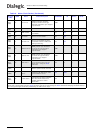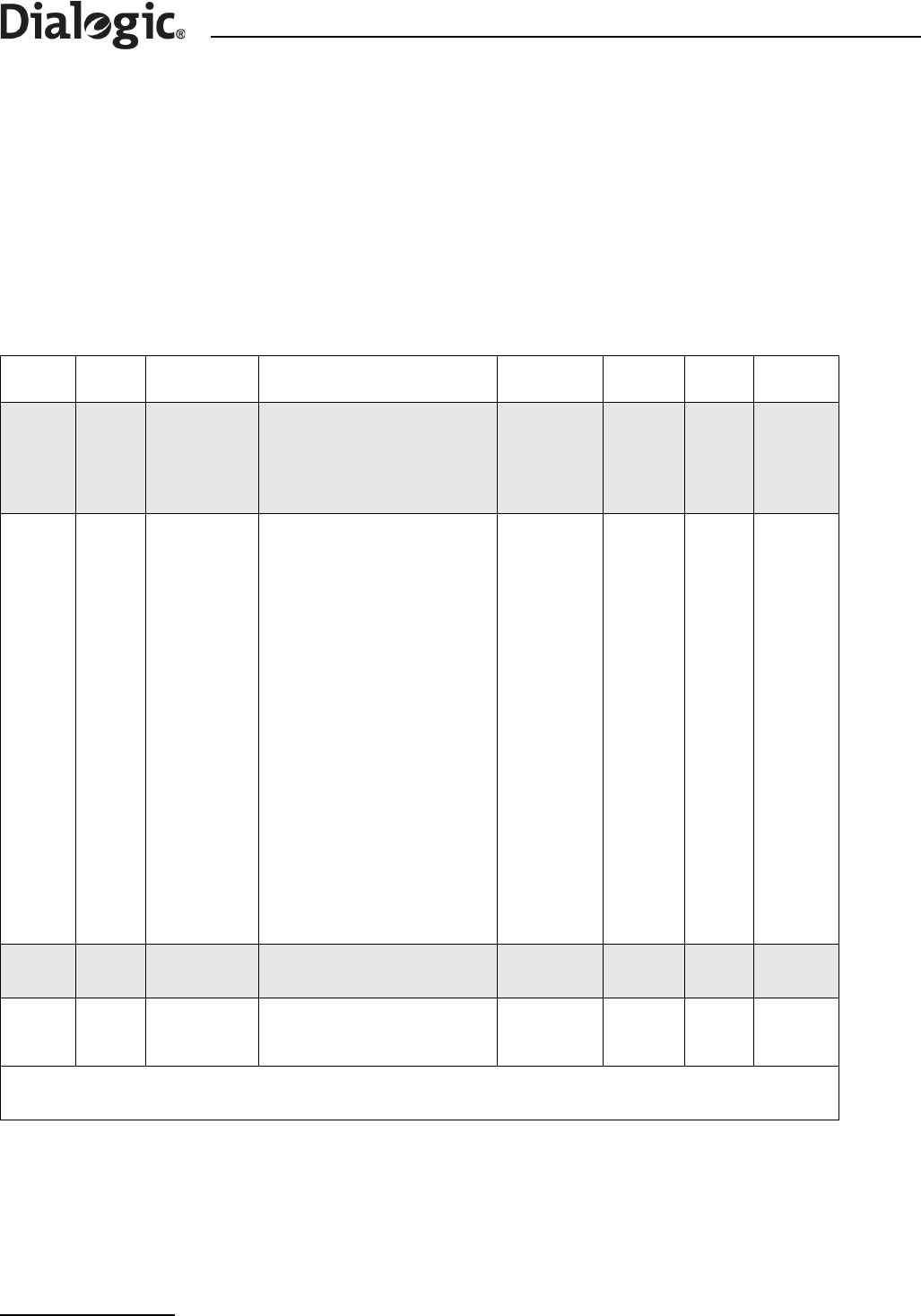
146
Chapter 8 Alarm Fault Code Listing
Chapter 8: Alarm Fault Code Listing
A system operator can obtain a listing of the current alarm status (class, category and ID) of a SS7G2x using
the ALLIP management terminal command described in Section 6.4.4, “ALLIP” on page 44 or a log of current
and cleared alarms using the ALLOP management terminal command described in Section 6.4.5, “ALLOP” on
page 45. Table 9 details the possible alarm types accessed by the ALLIP command. Alarm status/events may
also be accessed/reported by front panel LEDs, relay connections and SNMP, as described in Section 1.9.6,
“Alarm Log” on page 12.
Note: The meaning of individual event codes (in particular, the coding of the DIAG field) may be
changed in subsequent releases of the Signaling Gateway software without prior notification.
Table 9. Alarm Fault Codes
Severity
(LED)
CODE Name Event Description CATEGORY ID Class
†
DIAG
Critical
(CRT)
11 Link set fail
All signaling links in an SS7
signaling link set have failed.
Usually due to incorrect
configuration (Point Codes or
signaling timeslots), connectivity
fault or inactive signaling terminal
at the remote end.
SIG LS 3 0
Critical
(CRT)
12 Board failure
The Signaling Gateway has
detected a fault with a signaling
processor. This may either be due
to a faulty signaling processor
board or due to the Signaling
Gateway performing a controlled
shutdown of a signaling processor
following persistent overload of the
processor in order to prevent the
overload affecting the remainder of
the system. Usually due to faulty
board (which can be confirmed by
changing SS7 links to an
alternative processor board using
the C7LSC command) or unusual
signaling conditions which may be
due to incorrect configuration or a
mismatch of configuration between
the Signaling Gateway and the
remote end. This alarm condition
can only be cleared by manual
intervention, the user should block
and unblock the affected board.
Note that a Processor Fail entry
always appears in the alarm log
when a board is unblocked, this
condition is identified by an event
with identical Occurred and Cleared
times.
SYS BPOS 30
Critical
(CRT)
14 Self Test fail
The Signaling Gateway has
detected a self test failure which
prevents normal operation.
SYS 0 3 0
Critical
(CRT)
18 Alarm Test 3
This event indicates that the user
has invoked the alarm test for
alarm class 3 using the ALTEI
command.
SYS 0 3 0
† The “Class” column provides the initial default setting of the alarm class for each fault code. The alarm class for any particular
alarm code is configurable using the ALCLS command and can be viewed using the ALCLP command. Changing the alarm class for
an event type changes the Severity indicated by the LEDs and/or relays.