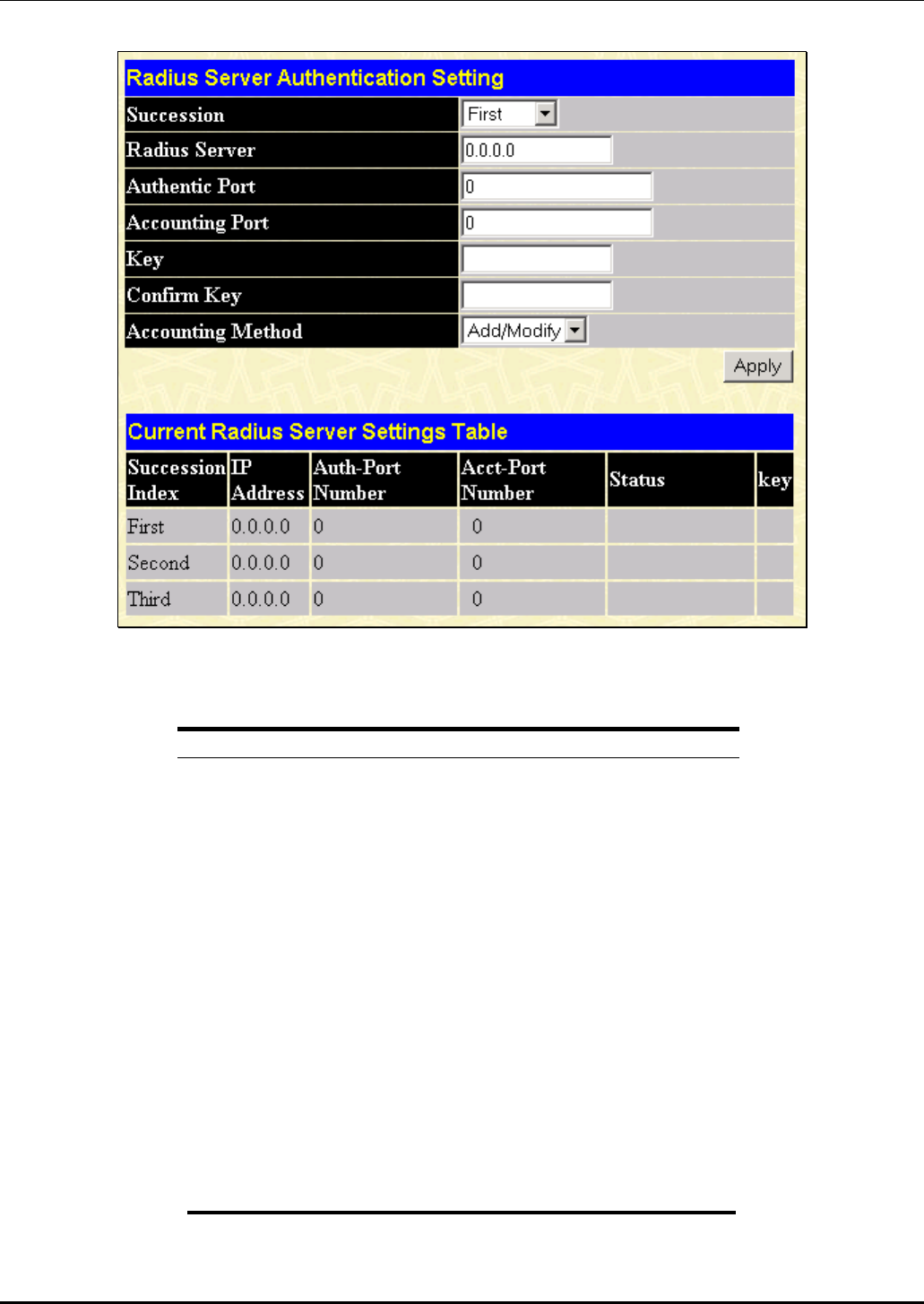
D-Link DES-3250TG Standalone Layer 2 Switch
Figure 7- 72. Radius Server Authentication Setting window
This window displays the following information:
Parameter Description
Succession <First>
Choose the desired RADIUS server to
configure: First, Second or Third.
Radius Server
<0.0.0.0>
Set the RADIUS server IP.
Authentic Port <0>
Set the RADIUS authentic server(s) UDP
port. The default is 1812.
Accounting Port <0>
Set the RADIUS account server(s) UDP port.
The default is 1813.
Key
Set the key the same as that of the RADIUS
server.
Confirm Key
Confirm the shared key is the same as that of
the RADIUS server.
Accounting Method
This allows you to either Add/Modify or
Delete an entry on the table in the bottom
half of this window.
111


















