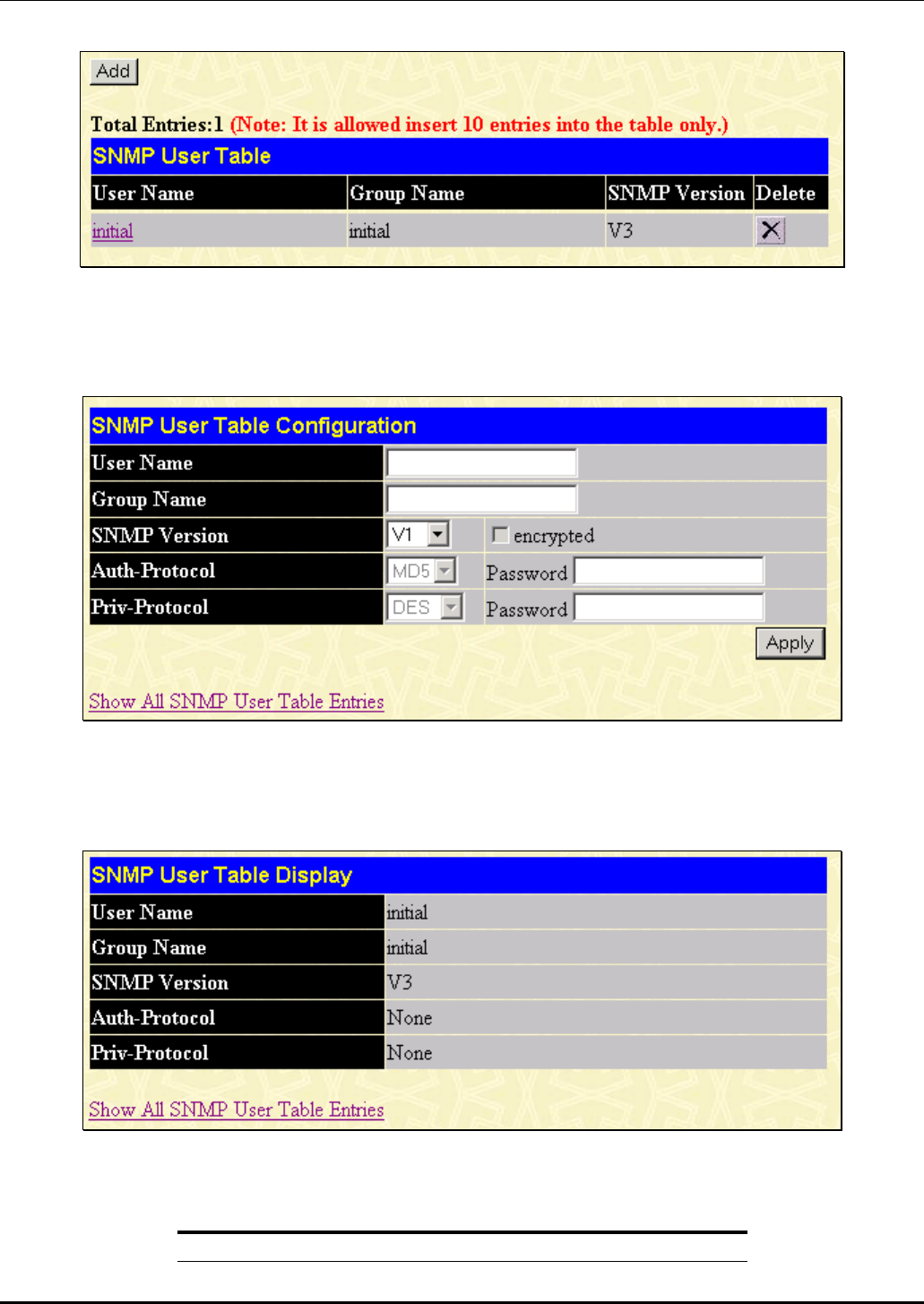
D-Link DES-3250TG Standalone Layer 2 Switch
Figure 8- 4. SNMP User Table window
To delete an existing entry, click the selection button in the Delete column on the far right that corresponds to the port you
want to configure. To create a new entry, click the Add button, a separate window will appear.
Figure 8- 5. SNMP User Table Configuration window
To display the current SNMP User Table Configuration, click the User Name in the first column of the SNMP User Table
window.
Figure 8- 6. SNMP User Table Display window
The following parameters are used in the SNMP User Table windows:
Parameter Description
114


















