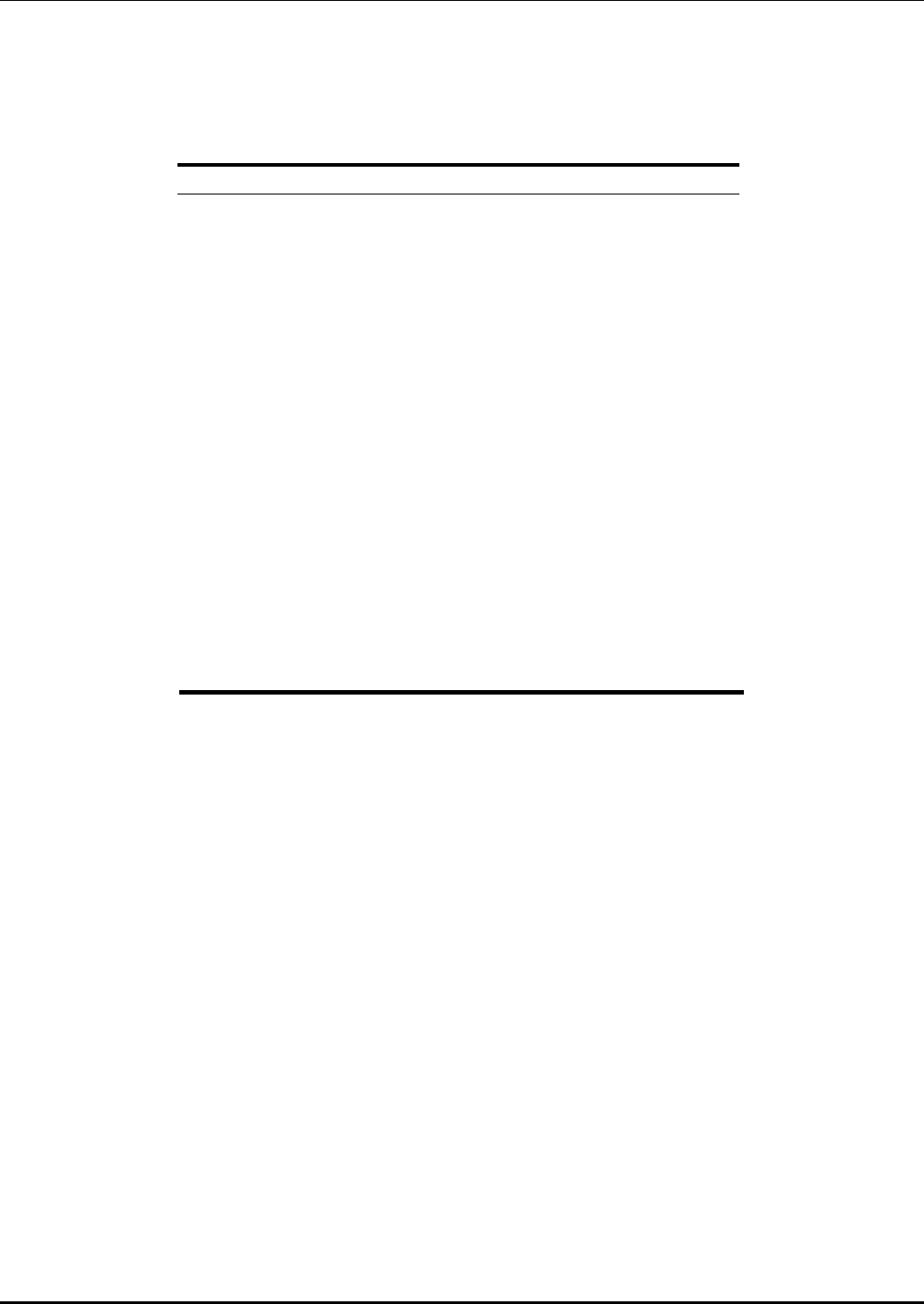
D-Link DES-3250TG Standalone Layer 2 Switch
Please note that although the two front panel modules can be used simultaneously, the ports must be different. For example, if
port 50x is used on the Mini GBIC module, port 50x is not available on the 1000BASE-T module. In addition, the fiber port
will always be the highest priority.
The following fields can be set:
Parameter Description
From and To
Enter the desired range of ports to be
configured in these fields.
State <Enabled>
Toggle the State field to either enable or disable
a given port.
Speed/Duplex <Auto>
Toggle the Speed/Duplex field to either select
the speed and duplex/half-duplex state of the
port. Auto – auto-negotiation between 10 and
100 Mbps devices, full- or half-duplex. The
Auto setting allows the port to automatically
determine the fastest settings the device the
port is connected to can handle, and then to use
those settings. The other options are
100M/Full,
10_auto –auto-negotiation to 10Mbps speed,
full or half-duplex.
100M/Half, 10M/Full, and 10M/Half. There is
no automatic adjustment of port settings with
any option other than Auto.
Port Description
The Switch supports a port description feature where the user may name various ports on the Switch. To assign names to
various ports, click the Port Description on the Configuration menu:
38


















