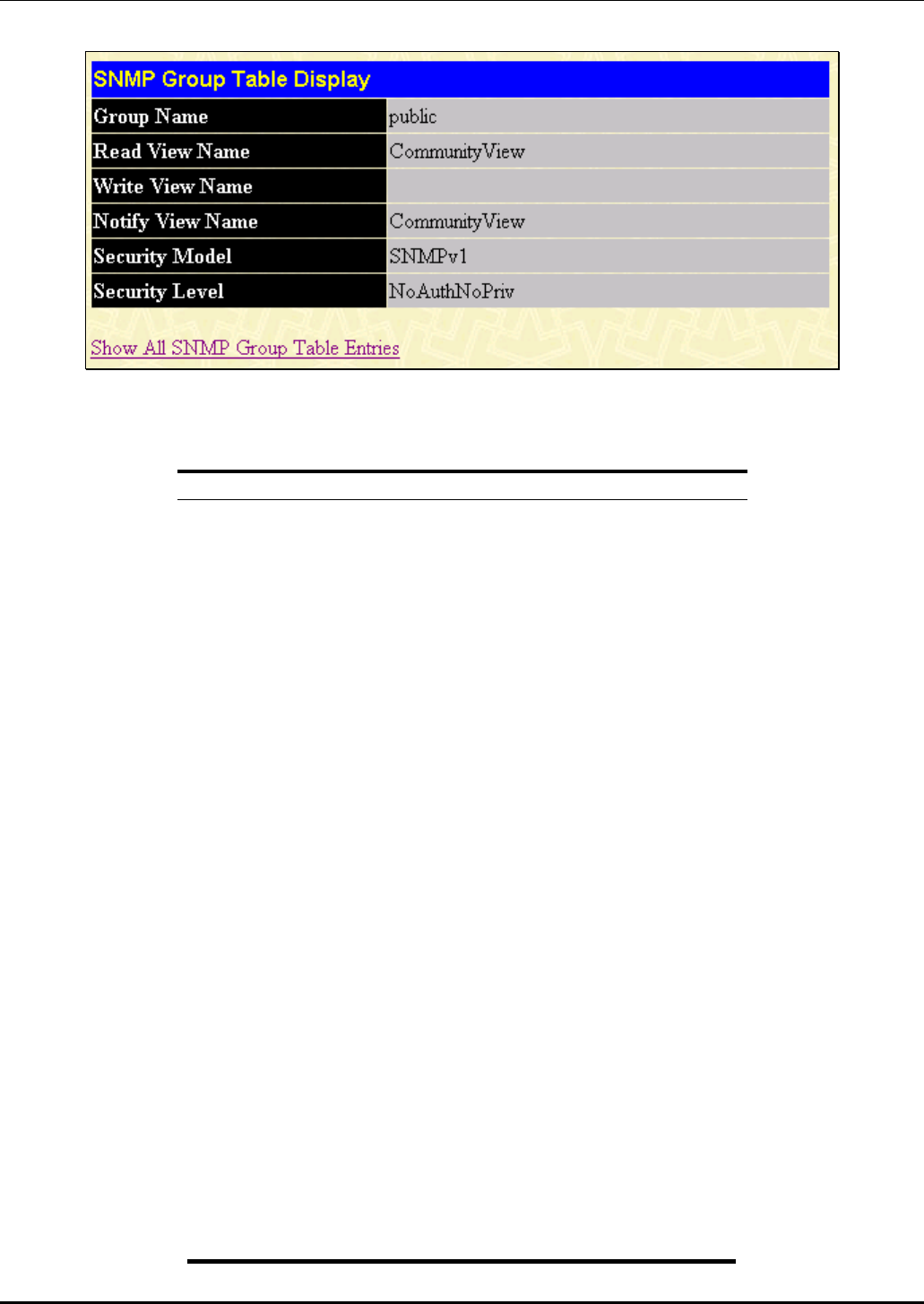
D-Link DES-3250TG Standalone Layer 2 Switch
Figure 8- 11. SNMP Group Table Display window
The following parameters are used in the SNMP Group Table windows:
Parameter Description
Group Name
Type an alphanumeric string of up to 32
characters. This is used to identify the new
SNMP group of SNMP users.
Read View Name
This name is used to specify the SNMP
group created can request SNMP messages.
Write View Name
Specify a SNMP group name for users that
are allowed SNMP write privileges to the
switch’s SNMP agent.
Notify View Name
Specify a SNMP group name for users that
can receive SNMP trap messages generated
by the switch’s SNMP agent.
Security Model
Use the pull-down menu to select the SNMP
version. Select one of the following:
SNMPv1 – Specifies that SNMP version 1
will be used.
SNMPv2 – Specifies that SNMP version 2c
will be used. The SNMP v2c supports both
centralized and distributed network
management strategies. It includes
improvements in the Structure of
Management Information (SMI) and adds
some security features.
SNMPv3– Specifies that the SNMP version 3
will be used. SNMP v3 provides secure
access to devices through a combination of
authentication and encrypting packets over
the network.
Security Level
Use the pull-down menu to select the SNMP
version:
NoAuthNoPriv − Specifies that there will be
no authorization and no encryption of
packets sent between the switch and a remote
118


















