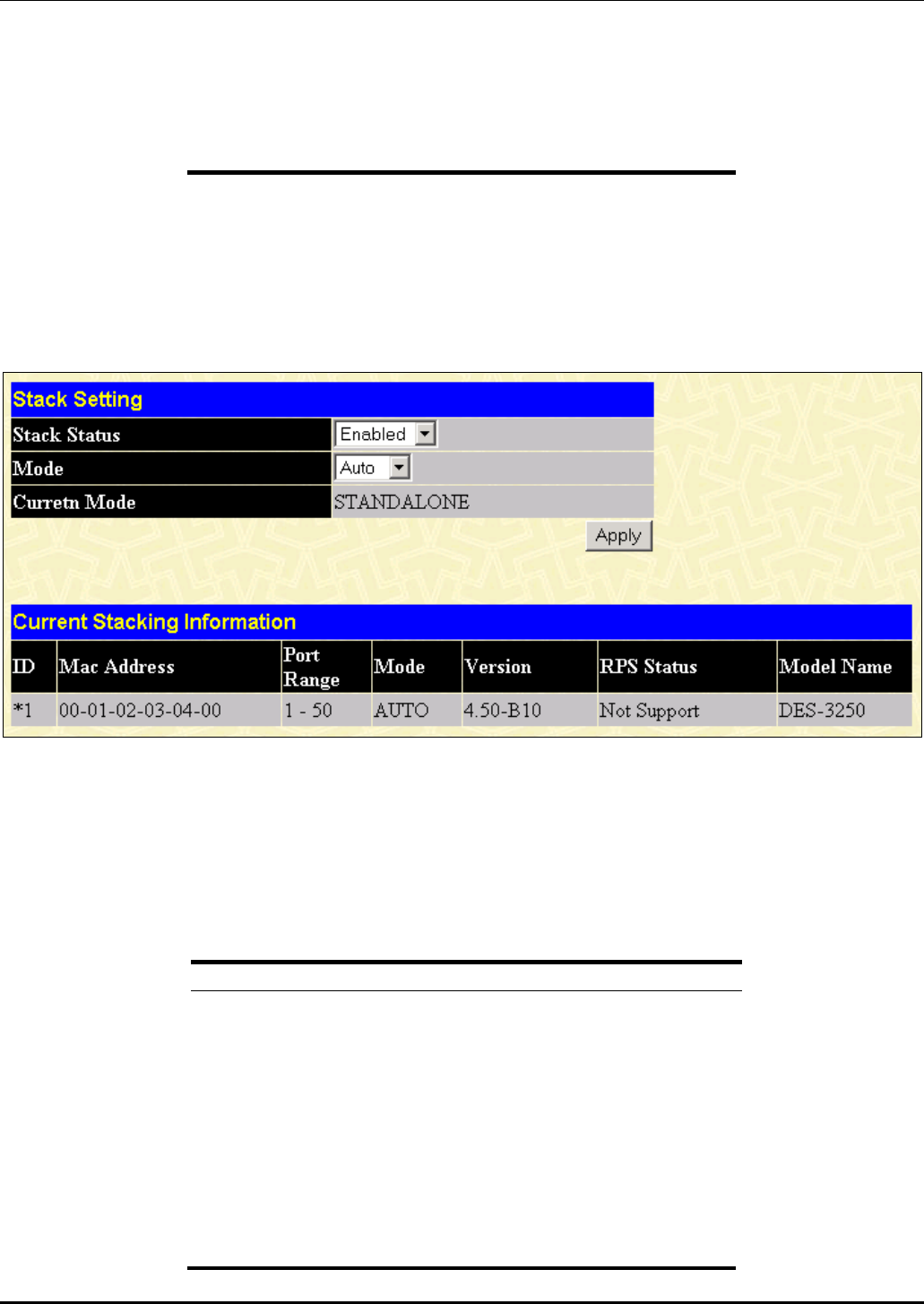
D-Link DES-3250TG Standalone Layer 2 Switch
Target Port
This port is where information will be
duplicated and sent for capture and network
analysis.
Status
Toggle between Enabled and Disabled.
Stack Setting
When DES-3250TG Switches are properly interconnected in a stacked group, information about the stack is displayed in the
Stack Setting menu.
Click Stack Setting on the Configuration menu:
Figure 7- 9. Stack Setting window
If stacking has been disabled, the Switch will operate as a standalone device regardless of whether or not it has been stacked
with another switch. When the stacking mode is enabled the Switch may function in a properly connected and configured
Switch stack. By default the Switch has the stacking mode enabled. When enabled, the stacking mode can operate in Master,
Slave, or Auto modes.
The following parameters can be configured:
Parameters Description
Master
The Switch that the management station
is connected to (via the Switch’s serial
port) will become Unit 1 − the master
Switch. This Switch will then be used to
configure the Switch stack.
Slave
The Switch that the management station
is connected to (via the Switch’s serial
port) will never become the Master
Switch and will always be Unit 2 or
higher. If multiple Switches in the stack
are configured as slave Switches, their
unit numbers are determined by the
41


















