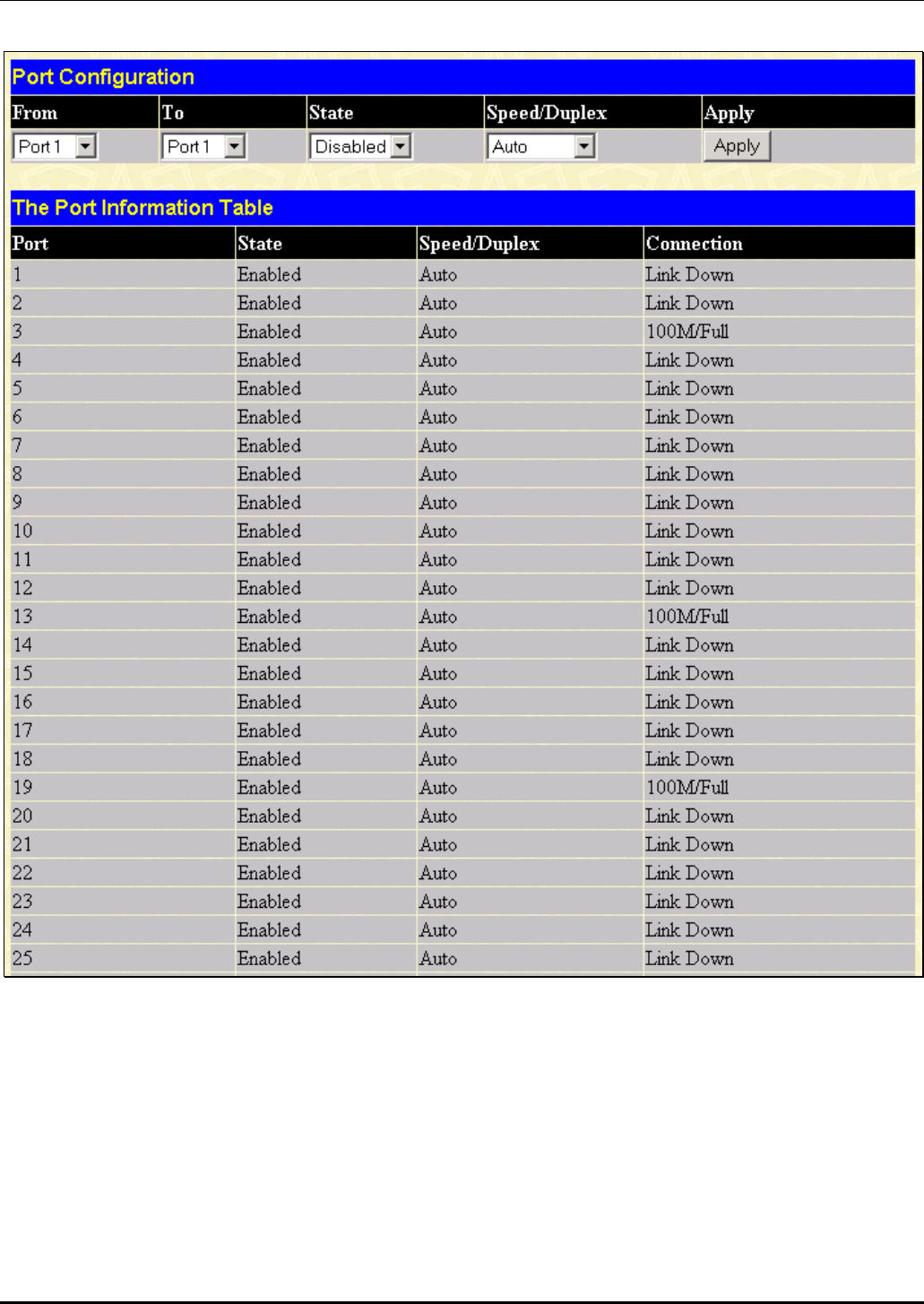
D-Link DES-3250TG Standalone Layer 2 Switch
Figure 7- 6. Port Configuration window
The From and To drop-down dialog boxes allow different ports to be selected for configuration.
Use the State pull-down menu to either enable or disable the selected port.
Use the Speed/Duplex pull-down menu to select the speed and duplex/half-duplex state of the port. The Auto setting allows the
port to automatically determine the fastest settings the port on the device connected to the DES-3250TG can handle, and then
use those settings. The 10_auto setting allows the port to automatically determine the 10M settings and then use these settings.
The other options for ports 1-48 are 100M/Full, 100M/Half, 10M/Full, and 10M/Half. For Combo ports 49 and 50, if the
optional Mini-GBIC plug-in module is used, the options are Auto and 1000/Full. Otherwise, the two 1000BASE-T Copper
ports offer the same six choices for ports 1-48, plus a 1000/Full option.
37


















