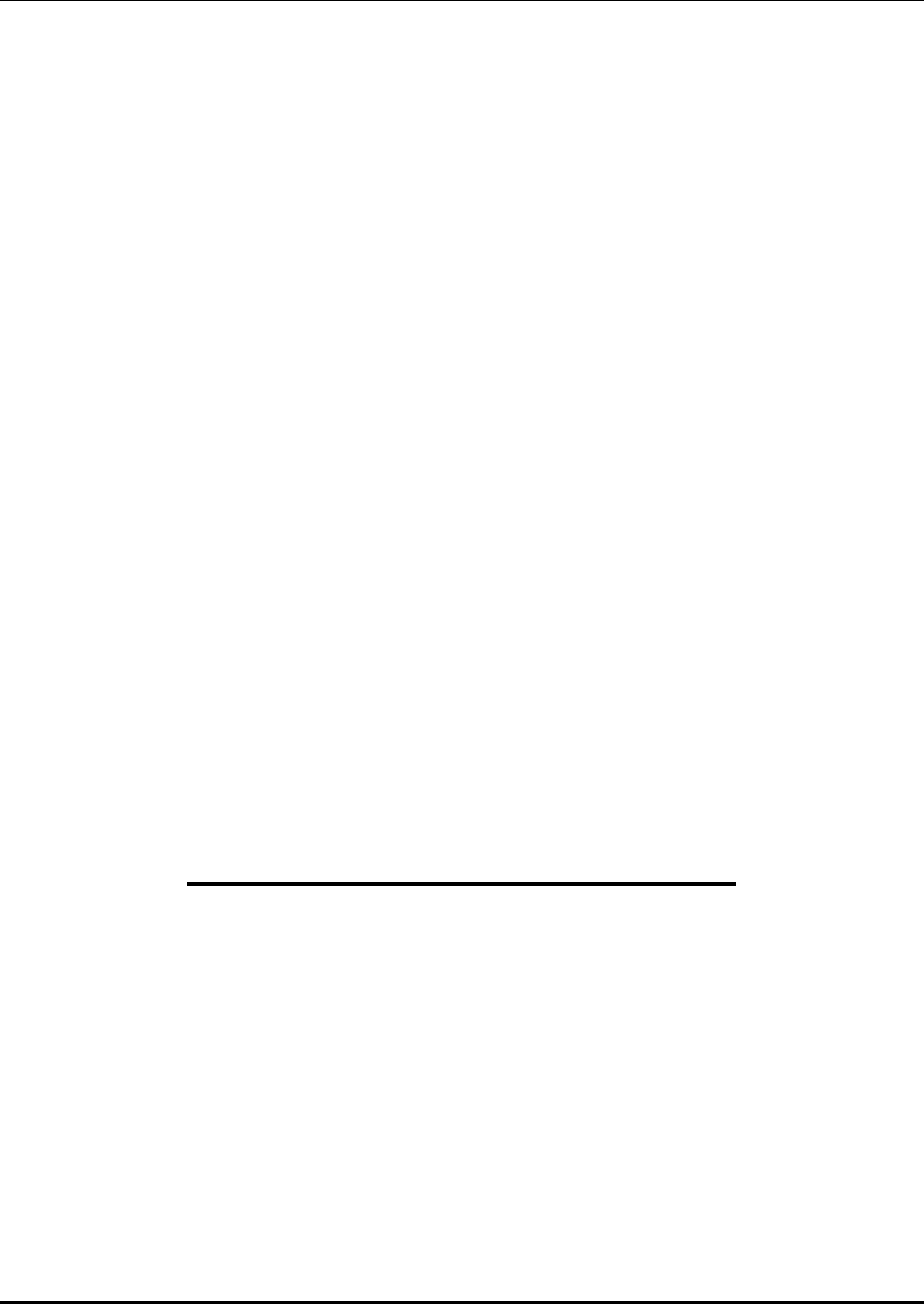
D-Link DES-3250TG Standalone Layer 2 Switch
group messages. The default is 1 second.
Host Timeout (1-
16711450)
Specifies the maximum amount of time a
host can be a member of a multicast group
without the switch receiving a host
membership report. The default is 260
seconds.
Router Timeout (1-
16711450)
Specifies the maximum amount of time a
route will remain in the switch’s forwarding
table without receiving a membership
report. The default is 260 seconds.
Leave Timer (1-
16711450)
Specifies the maximum amount of time
between the switch receiving a leave group
message from a host, and the switch
issuing a group membership query. If the
switch does not receive a response from
the group membership query before the
Leave Timer expires, the forwarding table
entry for the multicast address is deleted
from the switch’s forwarding table. The
default is 2 seconds.
Querier State
This field can be switched using the pull-
down menu between Disabled and
Enabled.
Querier Router
Behavior
This read-only field describes the behavior
of the router for sending query packets.
Querier will denote that the router is
sending out IGMP query packets. Non-
Querier will denote that the router is not
sending out IGMP query packets. This field
will only read Querier when the Querier
State and the State fields have been
Enabled.
State
This field can be switched using the pull-
down menu between Disabled and
Enabled. This is used to enable or disable
IGMP Snooping for the specified VLAN.
Static Router Ports Entry
A static router port is a port that has a multicast router attached to it. Generally, this router would have a connection to a WAN
or to the Internet. Establishing a router port will allow multicast packets coming from the router to be propagated through the
network, as well as allowing multicast messages (IGMP) coming from the network to be propagated to the router.
A router port has the following behavior:
• All IGMP Report packets will be forwarded to the router port.
• IGMP queries (from the router port) will be flooded to all ports.
• All UDP multicast packets will be forwarded to the router port. Because routers do not send IGMP reports or
implement IGMP snooping, a multicast router connected to the router port of the Layer 2 switch would not be able to
receive UDP data streams unless the UDP multicast packets were all forwarded to the router port.
Click Static Router Ports Entry under the IGMP folder on the Configuration menu:
45


















