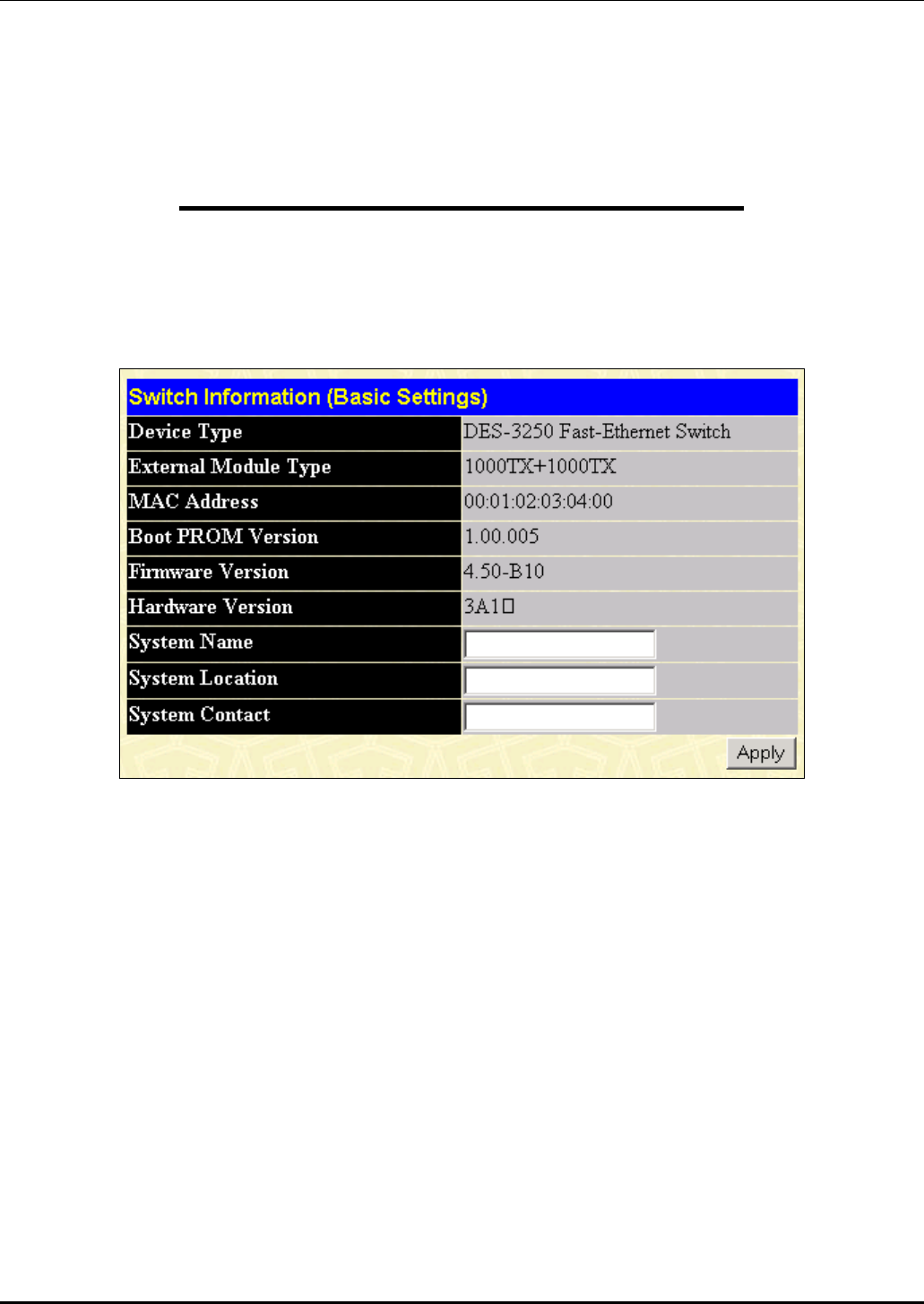
D-Link DES-3250TG Standalone Layer 2 Switch
switch’s ports. There are no entries in the
Management Station IP Addresses table, by
default − so any management station can access
the switch.
Admin. State
This setting allows the IP interface named
“System” to be enabled or disabled.
Switch Information
Click the Switch Information link in the Configuration menu.
Figure 7- 2. Switch Information (Basic Settings) window
This window shows which (if any) external modules are installed, and the switch’s MAC Address (assigned by the factory and
unchangeable). In addition, the Boot PROM Version and Firmware Version numbers are shown. This information is helpful to
keep track of PROM and firmware updates and to obtain the switch’s MAC address for entry into another network device’s
address table – if necessary.
You can also enter the name of the System, its location, and the name and telephone number of the System Administrator. It is
recommended that the person responsible for the maintenance of the network system that this switch is installed on be listed
here.
Advanced Settings
Click Advanced Settings on the Configuration menu:
33


















