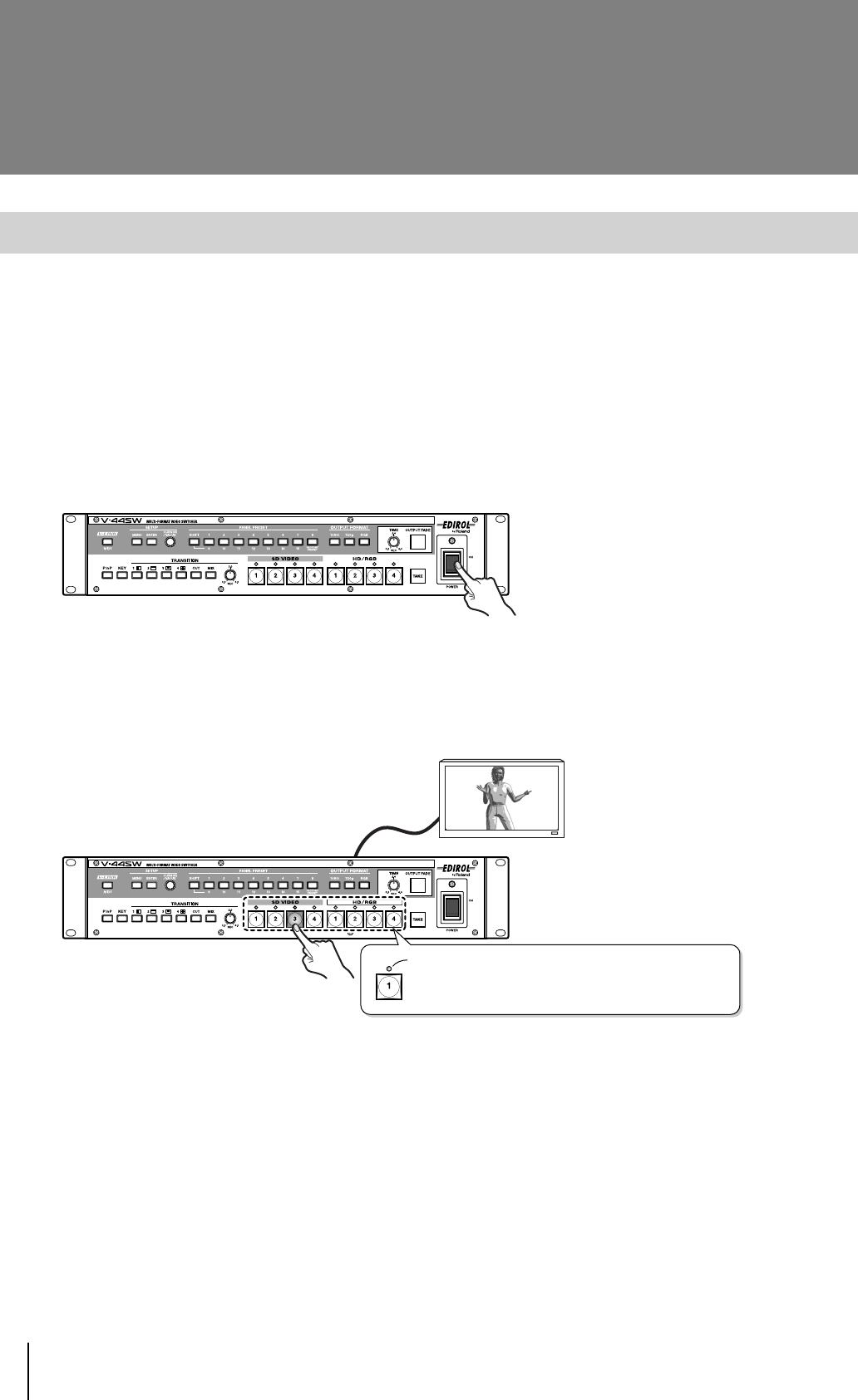
22
Quick Guide
When you have finished connecting and making the settings, try switching and outputting some video images.
The method for switching video described in this section uses what is referred to as “Direct mode.” In addition to
“Direct mode,” the V-44SW also features a “Preset mode” you can use for switching video.
☞
For more detailed operating instructions, refer to “Switching Video” (p. 36).
1
Turn on the power to the connected devices (with video devices, play back the video).
2
Press the [POWER] switch at the right of the V-44SW’s front panel to switch it to the ON
position and turn on the power. (
☞
p. 26).
3
Press one of the SD VIDEO buttons [1]–[4] or HD/RGB buttons [1]–[4] to select the input
video.
The selected button lights up, and the video appears in the display connected to the HD/RGB OUT PGM
connector.
4
Repeating Step 3, now try your hand at switching the video images.
5
When you are finished, first turn off the power to the connected devices. After this, press the
[POWER] switch at the right of the V-44SW’s front panel to switch it to the OFF position and
turn off the power (
☞
p. 26).
Try Outputting Some Video
Final Output Video
Indicator
The indicator for the channel on which video
is being input lights up.
V-44SW_e.book 22 ページ 2006年10月23日 月曜日 午後3時25分


















