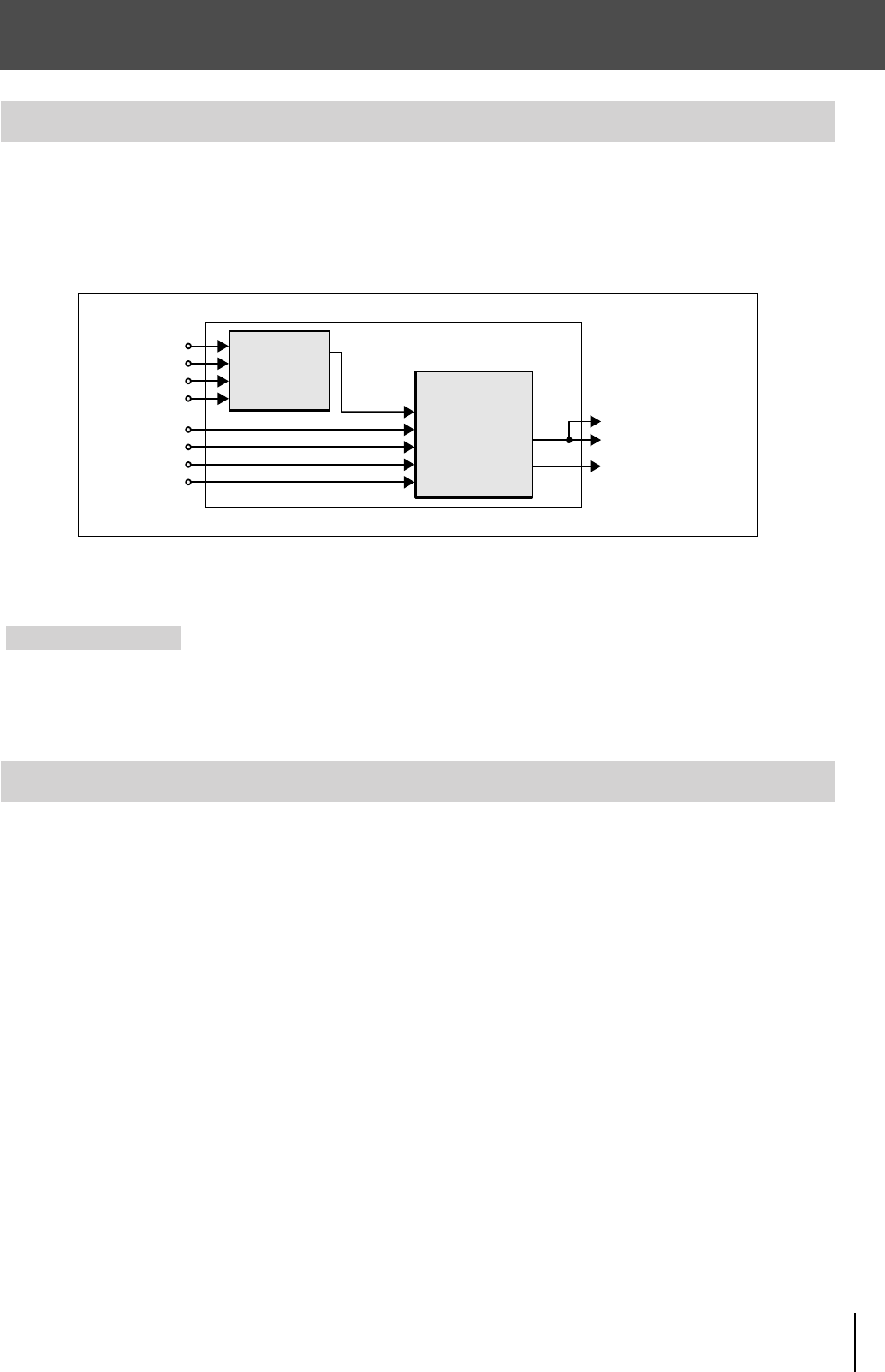
9
Overview of the V-44SW
The V-44SW comprises two main sections, an “SD section,” used for managing all SD video, and an “HD/RGB
section,” which is used to mix all video signals.
Composite video signals and S-video signals are mixed in the SD section. The resulting mixes are sent to the HD/
RGB section and mixed with the HD and RGB video. The combined video is then output as the final output in either
HD or RGB format.
☞
For more details about how the mixer is arranged, refer to the “Block Diagram” (p. 67).
Each of the V-44SW’ video inputs is called a “channel.” The SD and HD/RGB sections each feature Channels 1–4,
with each channel being independently controlled. Each “channel” is the equivalent of a “path” for the video signals.
In addition to the V-44SW’s normal mode of operation, there is another mode referred to as “
V-440HD Slave mode
.”
V-440HD Slave mode is used only when operation of the V-44SW is linked to an Edirol V-440HD. When switched to
V-440HD Slave mode, the V-44SW then functions as slave device to the V-440HD. You cannot use the V-44SW’s
panel controls to switch video while the unit is in V-440HD Slave mode.
☞
For instructions on switching operational modes, refer to “Switching the V-44SW’s Operating Modes” (p. 44).
Organization of the V-44SW
About “Channels”
About the Operating Modes
HD/RGB IN 1
HD/RGB OUT PGM 1
HD/RGB OUT PGM 2
HD/RGB OUT PREVIEW
SD IN 1
HD/RGB SD
SD IN 2
SD IN 3
SD IN 4
HD/RGB IN 2
HD/RGB IN 3
HD/RGB IN 4
HD/RGB section
SD section
V-44SW_e.book 9ページ 2006年10月23日 月曜日 午後3時25分


















