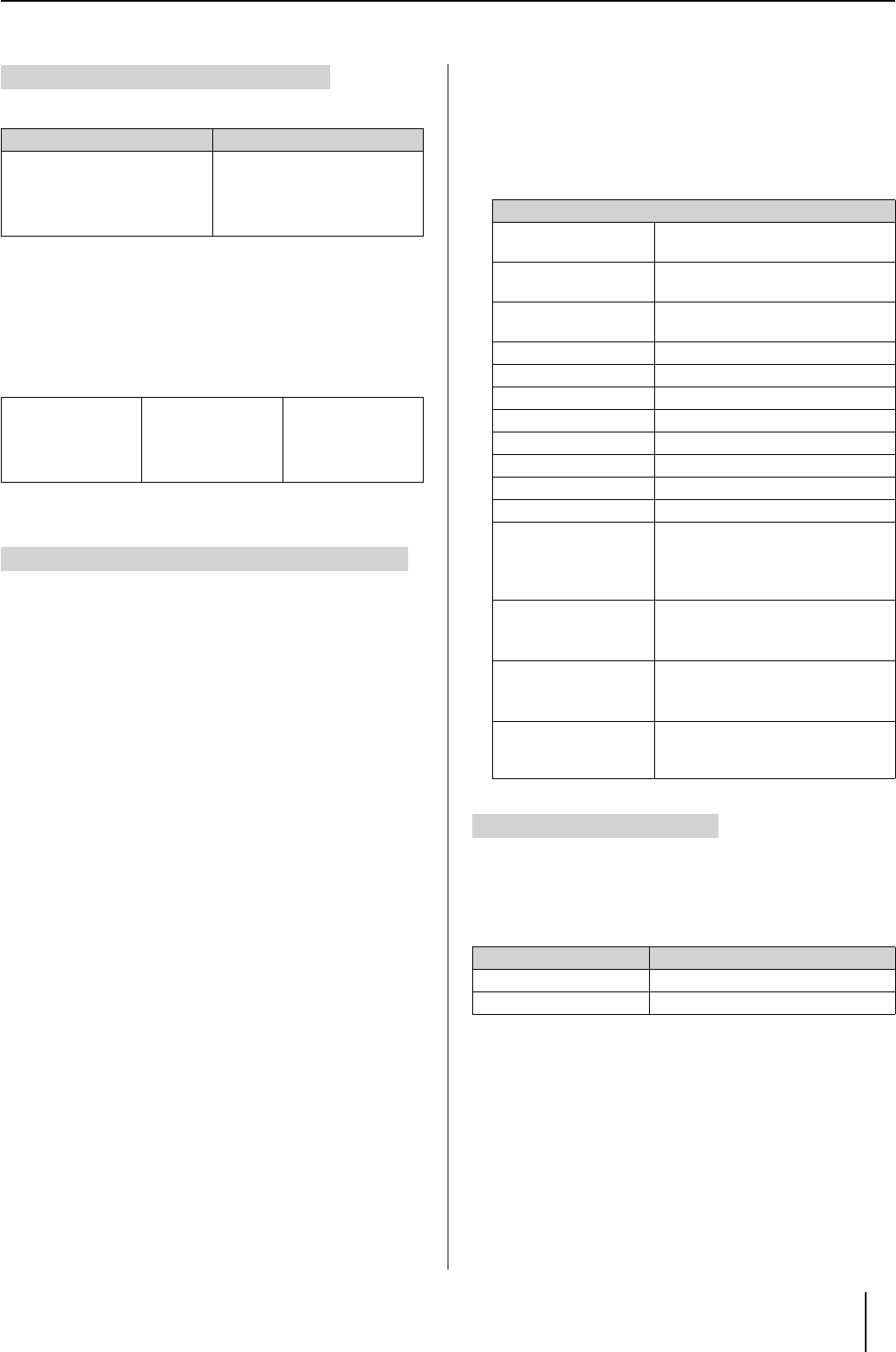
31
Setting the Input and Output
<Component>
●
The component format settings include “60” and “50” frame rate
settings. The general frame rate setting for Japan and the United
States (NTSC) is “60” frames per second; the general setting in
Europe (PAL) is “50.”
For instructions on switching the frame rate, refer to “Selecting
NTSC or PAL Format” (p. 35).
<RGB>
* Units: horizontal (pixels) x vertical (lines) / frame rate (Hertz)
To prevent the output format from being switched accidentally,
disable switching so that the output format is not switched
even when the OUTPUT FORMAT buttons are pressed.
1
Press the [MENU] button to display the Main menu.
2
Select “1. Output” and select “4: Output Format Sw
Lock” from the sub-menu.
3 Set the parameter to “On.”
Afterwards, the V-44SW will be unable to switch the output
format even when the OUTPUT FORMAT buttons are
pressed.
■
Setting the Output
1
Press the [MENU] button to display the Main menu.
2
Select “1. Output.”
You can make changes to the following parameters.
Note that, due to the process of up-converting and down-
converting processes, the use of multiple formats with the
V-44SW will result in a lag of several frames.
<Approximate Delays>
These delays may cause discrepancies in the timing of the
external audio and the video processed by the V-44SW.
In such a case you might use an audio delay line in order to
synchronize the video and audio.
Compatible Output Formats
Frame Rate 60 (NTSC)
Frame Rate 50 (PAL)
1080/60i
720/60p
480/60p
480/60i
1080/50i
720/50p
576/50p
576/50i
1366x768/75
1366x768/60
1280x1024/60
1280x768/75
1280x768/60
1024x768/75
1024x768/60
800x600/75
800x600/60
640x480/75
640x480/60
Preventing Errors in Switching the Output Format
1. Output Sub Menu (
☞
p. 54)
1:
Output Format (1080i) Sw
Output format assigned to OUTPUT
FORMAT [1080i] button
2:
Output Format (720p) Sw
Output format assigned to OUTPUT
FORMAT [720p] button
3:
Output Format (RGB) Sw
Output format assigned to OUTPUT
FORMAT [RGB] button
4:
Output Format Sw Lock
OUTPUT FORMAT button lock
5: Zooming Final output scaling adjustment
6: Bright Final output brightness adjustment
7: Contrast Final output contrast adjustment
8: Saturation Final output saturation adjustment
9: Red Final output red adjustment
10: Green Final output green adjustment
11: Blue Final output blue adjustment
12: Output Fade Mode Final output fade control adjustment
For more detailed information, refer
to “Using the [TIME] Knob to Fade
Out the Video” (p. 28).
13: Output Fade Color Final output fade color setting
For more detailed information, refer
to “Changing the Fade Color” (p. 28).
14: Test Pattern Select Selects the Test Pattern to output
For more detailed information, refer
to “Displaying a Test Pattern” (p. 35).
15: Output Reset The sub-menu settings are returned
to their factory default settings (
☞
p. 29).
About Delaying the Output
Input connectors Number of Frames Delayed
SD IN connectors
2 frames
HD/RGB IN connectors 1 frames
V-44SW_e.book 31 ページ 2006年10月23日 月曜日 午後3時25分


















